For the longest time, you've been able to use tags to customize who receives a given email, but — let's be honest, it's been a little limited for anything but the most basic use cases. You can send to people tagged "NBA fans", and you can send to people tagged "NBA fans" and "NFL fans", but you couldn't send to people tagged "NBA fans" or "NFL fans" — let alone more complex queries, like "paid subscribers" or "NBA fans who are not paid subscribers".
Until — you guessed it — now. We've given the proverbial cup of Cafe Bustelo to the filtering widget, and it's now a maximally powerful way to send emails.
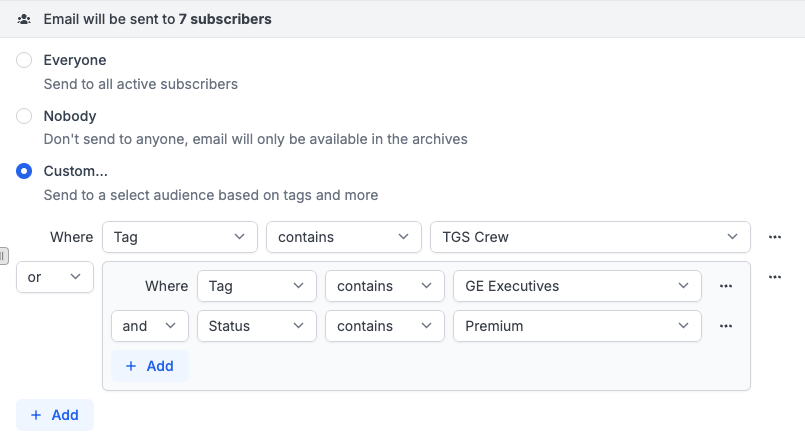
A few notes on this:
- As a part of these changes, we moved the concept of a "private" email — one that goes out to everyone but then doesn't show up in archives — out of the "Audience" tab and into the "Archives" tab, since that was really about "who can see this email in their archives" rather than "who can receive this email".
- If you're using automations, you might be a little envious that you can't use the filtering widget there. We're working on that, and will have it live soon!
- Right now, the only possible filtering options are tags, metadata, the subscriber's status, and the subscriber's specific price tier (for paid newsletters). More to come — like UTM sources, for example — soon.
- On a personal note, one reason I am particularly happy about this launch is how it represents the ideal way we can add power tools to Buttondown — well-crafted and complex, but also completely ignorable if you just want to send a plain-old-simple email. We're big believers in "opt-in" superpowers, and this feels like a big step in that direction.
