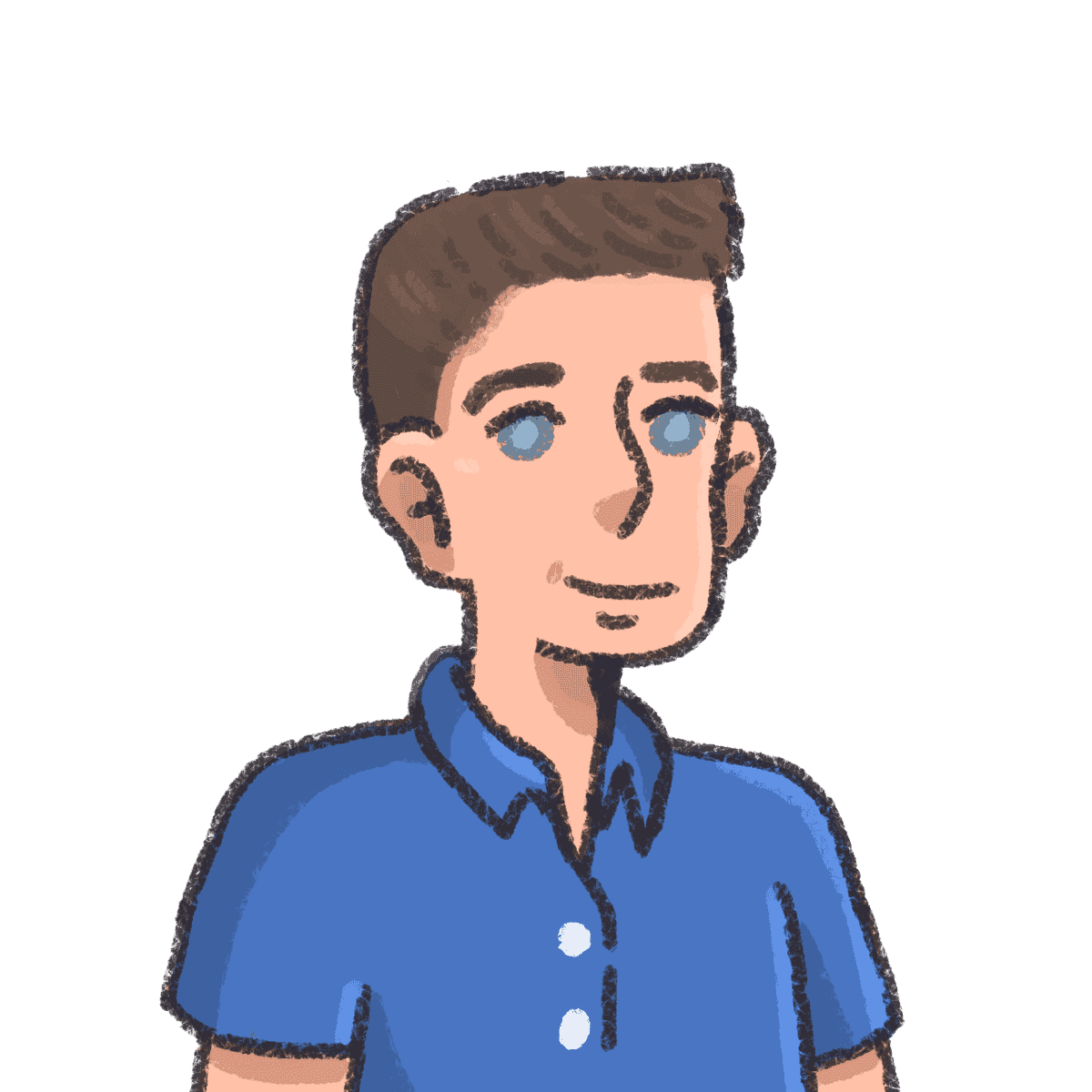It’s a wonder I haven’t worn out the CMD+C and CMD+V keys on my keyboard yet. Publishing online is an exercise in copying and pasting from one walled garden to the next. Draft ideas in a notes app, collaborate with editors in Google Docs, paste the finished text into your WordPress or Ghost or other blog CMS, then paste it again into Buttondown or another newsletter app. Then more copying and pasting to share the post link on Facebook and X and all of their friends.
The original dreams of Write once, publish anywhere are still as far from reality as they were when blogging first started in the late ’90’s. Enough so that a more modern phrasing of that idea is literally called COPE: Create once, publish everywhere.
But it doesn’t have to be that way. You can, today, write and publish once, then with a mix of embeds, integrations, RSS feeds, webhooks, and automations, can kick off a Rube Goldberg machine that parcels out your content wherever your readers are. It’s write once, publish anywhere—you just have to set up a few things first.
Your blog can do (almost) everything
Your blog’s as good a content home as any. If you have any time in the game, odds are you already have a domain name and a blog with months and years of your writing. Most modern content management systems—WordPress, Ghost, the dozens of tiny blogging platforms like Blot and Kirby and Jekyll, even Medium—offer nice enough writing interfaces and features to keep your content safe. And, familiarity: You can’t discount the comfort of years of publishing in the same place.
The challenge is publishing regularly—and publishing both there and on your newsletter and all of the socials. But that’s what we’re here for, and your blog is a great place to center your writing.
You just need what Robin Rendle calls (and I love this) “lightness in publishing.”
“I wanted to make sure that nothing would get between me and a blog post,” wrote Robin. “If that process is even remotely painful then it might make me not want to contribute to it at all.”
Matthias from Own Your Web concurs: “The way you author and publish new posts should also be as convenient and enjoyable as possible.”
Publishing on your blog? Easy enough. And it’d be even easier if that publish button also did the rest of your publication tasks, with a publishing workflow that does all the work for you.
How to send Buttondown emails from WordPress (and Ghost or any other blog)
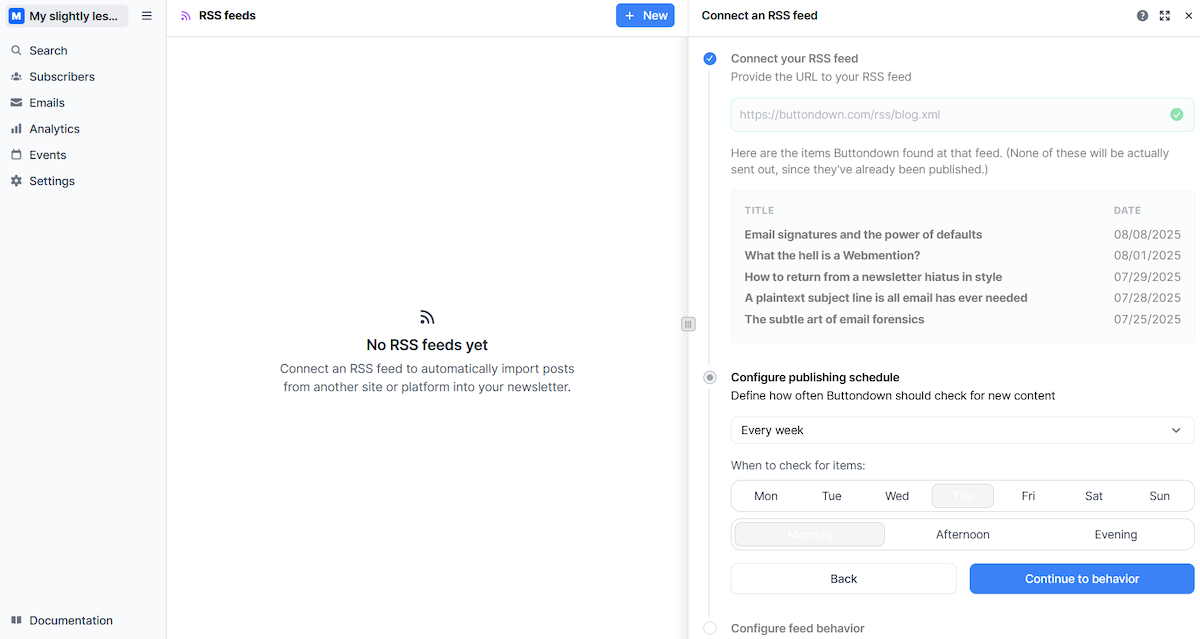
Add your blog’s RSS feed to Buttondown to publish every blog post as a newsletter.
The easiest way to publish blog posts to your Buttondown newsletter is almost too simple: Add your blog’s RSS feed to Buttondown’s RSS-to-email feature, and you’re done. No WordPress add-ons required.
The little, oft-forgotten RSS feed, is perhaps the biggest secret to a write once, publish everywhere workflow. Every time you publish a WordPress blog, your WordPress RSS feed gets updated with the article content. Ghost blogs include RSS, too, as do Medium blogs, and Squarespace sites. Whatever you use to run your blog, odds are it already includes an RSS feed.
Copy that link. Then open your Buttondown RSS settings (Settings -> Connect RSS feed), add your feed, and tweak the options. Buttondown can send an email for every new post—or it can wait and send all of your posts, together, once a week or month. By default it’ll send your entire post; you can tweak your RSS email template to change that, if you’d like.
Buttondown takes care of everything else. You don’t want your blog posts duplicated on your newsletter archives, to ensure Google shows your blog first when someone searches for your writing. But you can have the best of both worlds with Buttondown. By default, whenever you publish from RSS to your newsletter, Buttondown will set the newsletter archive post’s canonical URL to your blog, directing search engines to feature your blog instead of the archives. All you have to do is hit publish on your blog, and your RSS feed plus Buttondown will take care of the rest.
That’s the exact strategy many Buttondown newsletters use to cross-publish from their blog to their newsletter. “I wanted a solution that was based on the open web and that was entirely under my control,” wrote Cybercultural’s Richard MacManus. “Buttondown has a neat feature called RSS-to-email, which makes it really easy to send out my latest Cybercultural posts as emails. Those emails link back to my website, and so the archive will always be on Cybercultural.com.”
Now, every time you click Publish on WordPress (or wherever you publish your words), your post will get sent as a Buttondown email, too. And, in the same vein, check your CMS for other publishing options: Your blog can also likely share new posts to Facebook, X, and other social networks, along with Webmentions to let other blogs and newsletters know when you link to them. Or, if you ever move your blog, as long as your domain and RSS feed link stay the same, your newsletter will keep humming along, with nary a break in your publishing workflow.
Add Buttondown subscribers from your WordPress (or other) blog
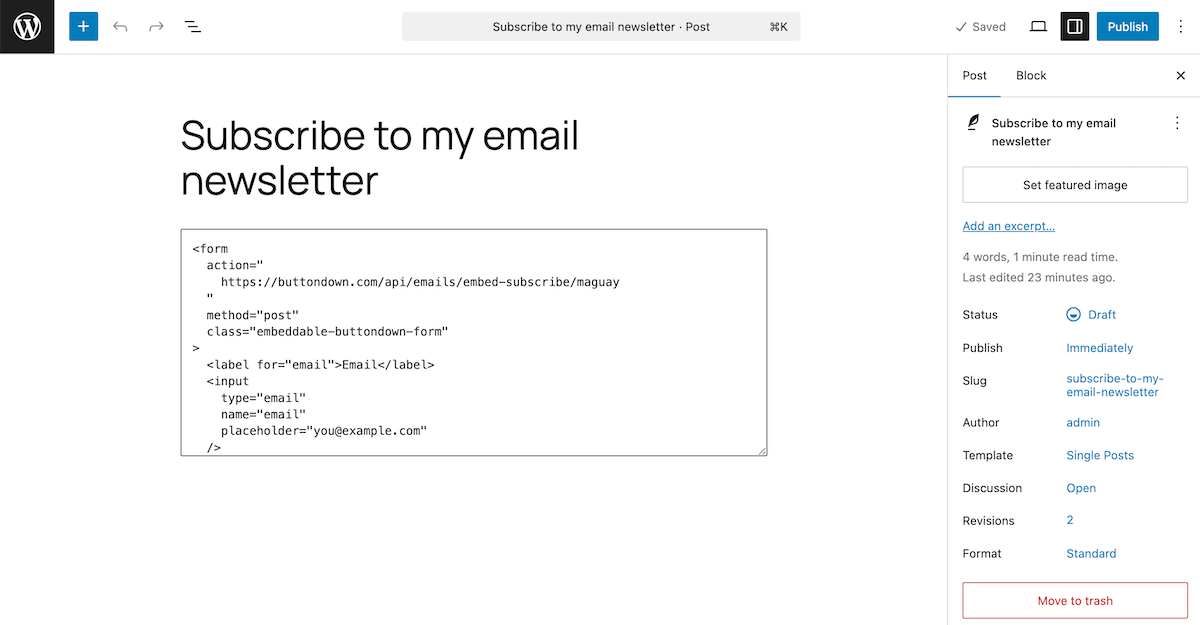
Add your Buttondown subscribe form to your blog.
You’ll also want to bring your newsletter over to your blog. Some folks will want to check your site regularly; they’re your super fans, and you should treat them as such. Everyone else though will want an easier way to get your new posts. They might subscribe to your RSS feed, or (more likely) follow you on social media. For a better, longer-lasting connection, though, you want them on your newsletter.
That’s easy enough. Just add your Buttondown signup form to your blog, so readers will have a clear call-to-action to subscribe.
Add your Buttondown signup form to a WordPress blog post or page by first adding a Custom HTML block, then pasting in your Buttondown form. On Squarespace, add it as an Embed content block, and on Blogger (which, more power to you if you’re still publishing there!), add it as an HTML Gadget. On Medium and Ghost, just paste a link to your newsletter on any post, and it’ll turn into a signup form.
Now, wherever people read your writing, they’ll also be prompted to sign up for your email newsletter—and thanks to auto-publishing, they’ll still get your blog posts, just this time in their inbox.
Or, update your blog from your newsletter
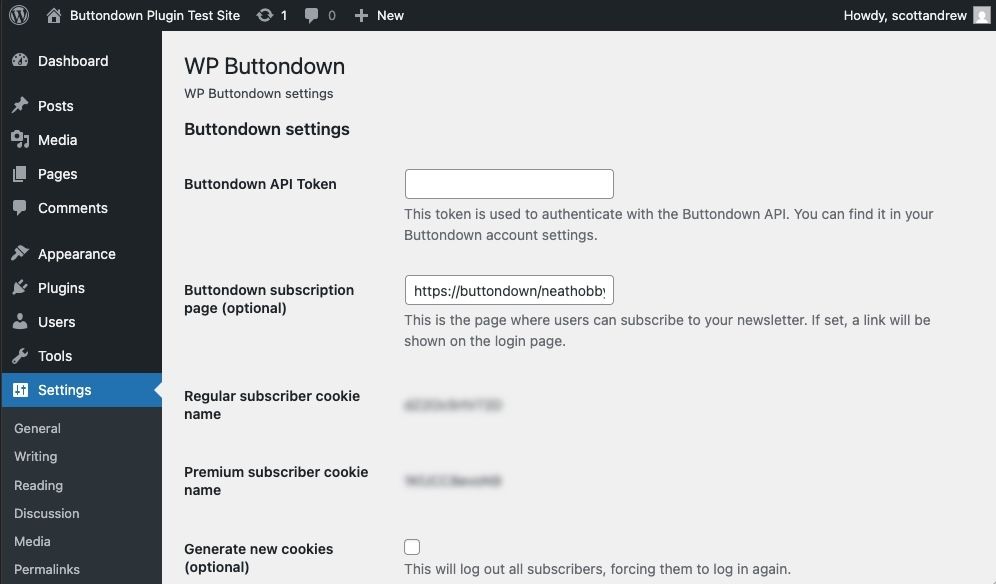
The WP Buttondown plugin can add a newsletter-powered paywall to your WordPress blog.
The inverse, sending your newsletter then republishing it on your blog, works just as well. If you prefer to write and publish in Buttondown’s editor, but want to own your archives on your blog, you can hook your email newsletter to your blog instead.
You could hook that up in a number of ways. WordPress used to have a post by email feature built-in; today, that’s been migrated to the Jetpack extension (which, odds are your blog is running for Akismet’s spam protection). Activate that extension, copy your WordPress email address, and add it as a subscriber to your Buttondown blog.
Tumblr has a more direct Buttondown integration to automatically publish your emails as blog posts. For other blog engines, you could use Buttondown’s Zapier integration to copy newsletters and add them as a new post on your blog.
You can also link your Buttondown paid subscribers with your site, to use your newsletter as a paywall for your site’s best content. Add Scott Andrew’s WP Buttondown plugin to your blog to add a Buttondown form to your site, sync subscriber data, and add a Buttondown-powered WordPress paywall all in one go.
Long live the blog
“Sometime in the past few years, the blog died,” mourned trailblazing blogger Jason Kottke in 2013. Twitter came for the blog, and LinkedIn, and Facebook, and centralized blogging platforms like Medium, and the resurgence of newsletters, and yes, even TikTok. Who had time for longform writing, when your attention was divided in so many directions?
Yet the rumors of the blog’s demise were, it turned out, greatly exaggerated. “All media on the web and in mobile apps has blog DNA in it,” noted Kottke, and today every major newspaper and magazine is, essentially, a blog. Besides, every new thing that rose up to replace the blog was more impermanent than the last. Your Facebook posts would only show up on friends feeds for a few days at best; your TikTok posts would do well to get 15 seconds of fame. Social media is ephemeral; blog posts are eternal.
Immortality, though, comes with terms and conditions: You have to keep publishing. The blogs Kottke saw dying were yet to join the deadpool. They, instead, were dying the death of neglect, as writers focused their energies on social media to the neglect of their own site.
Which is why you need to make write once, publish everywhere a reality for your blog. You won’t keep your blog and newsletter and social media all running unless you’re Superman, or you’ve got a shortcut. So hook up your blog to your newsletter. Write once, hit publish, and get your words the instant boost of attention a newsletter can bring, paired with your blog’s longevity.
“There’s not enough words in the English language to describe how cool it is to build a little publishing machine,” enthused Robin Rendle after achieving lightness in publishing with a blot.im blog powered by Dropbox. Turn your blog into a publishing machine, and you just might feel the same.