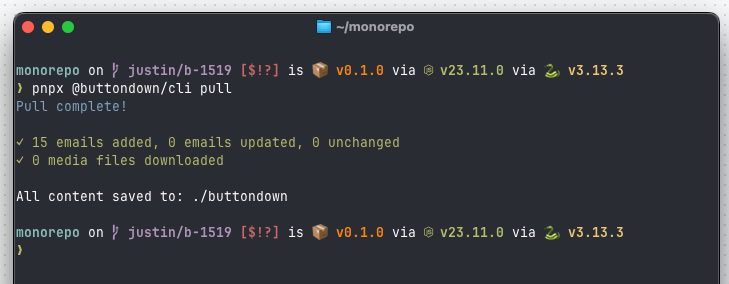
Draft, schedule, and analyze emails without leaving your development environment
The Buttondown CLI brings the power of your newsletter to your terminal.
Built for developers
Draft emails in your favorite editor
Write in Markdown, preview instantly, publish when ready.
Use your preferred text editor – whether it's Vim, VS Code, or Emacs – to compose your newsletters. The CLI seamlessly syncs with Buttondown, supporting all our Markdown features including syntax highlighting, tables, and custom components.
Preview your emails locally before sending, ensuring everything looks perfect. No more context switching between your editor and a web browser.
Automate your workflow
Script your newsletter operations with ease.
Integrate the CLI into your existing workflows. Schedule emails from CI/CD pipelines, automatically generate newsletters from your blog posts, or bulk-manage subscribers with simple scripts.
The CLI supports all major Buttondown operations: sending emails, managing subscribers, viewing analytics, and configuring settings. If you can do it in the web app, you can do it from the terminal.
Version control your newsletters
Track changes, collaborate with teammates, never lose a draft.
Store your newsletter drafts alongside your code in Git. Review changes before publishing, maintain a history of all your content, and collaborate with your team using familiar pull request workflows.
The CLI exports and imports drafts as plain Markdown files, making it easy to backup, share, and version control your entire newsletter archive.
Powerful analytics at your fingertips
Monitor performance without leaving the terminal.
View open rates, click-through rates, and subscriber growth directly in your terminal. Export data to CSV for further analysis or pipe it to other tools in your workflow.
Set up alerts for important metrics, generate automated reports, or integrate newsletter performance data into your existing monitoring dashboards.