One of the big remaining tranches of work this year is a refinement of the editing and publishing experience. All three parts of the core writing process — writing your email, previewing the draft, and sending out the final broadcast — are ripe for improvement and reconsideration, and we’ve landed some of the initial improvements for a successor to the current rich-text / WYSIWYG experience.
We’re calling it Fancy mode, and you can self-select into it today by going into the Options menu of your writing interface:
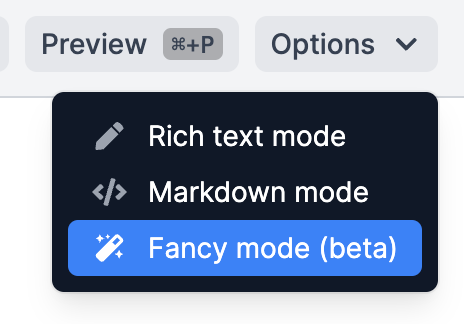
The core of the fanciness, so to speak, are two main affordances that feel like the “correct” way to level up a text editor these days.
The first is a tooltip ribbon for inline-formatting options:
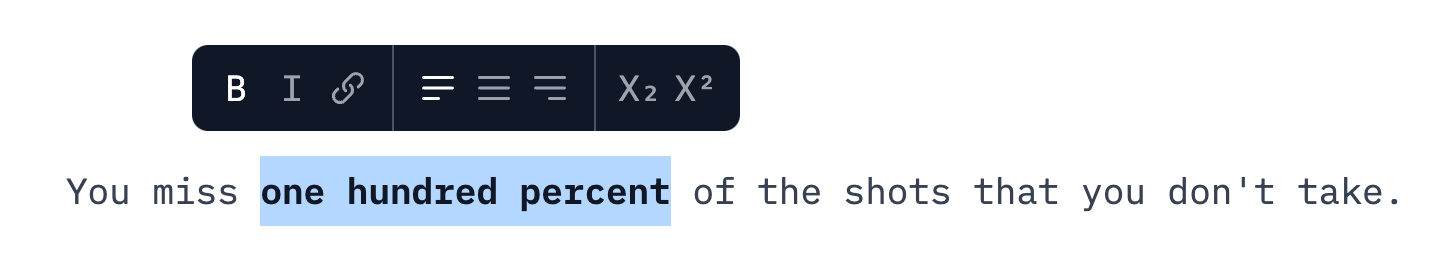
The second is an autocompletion menu for fancy blocks:
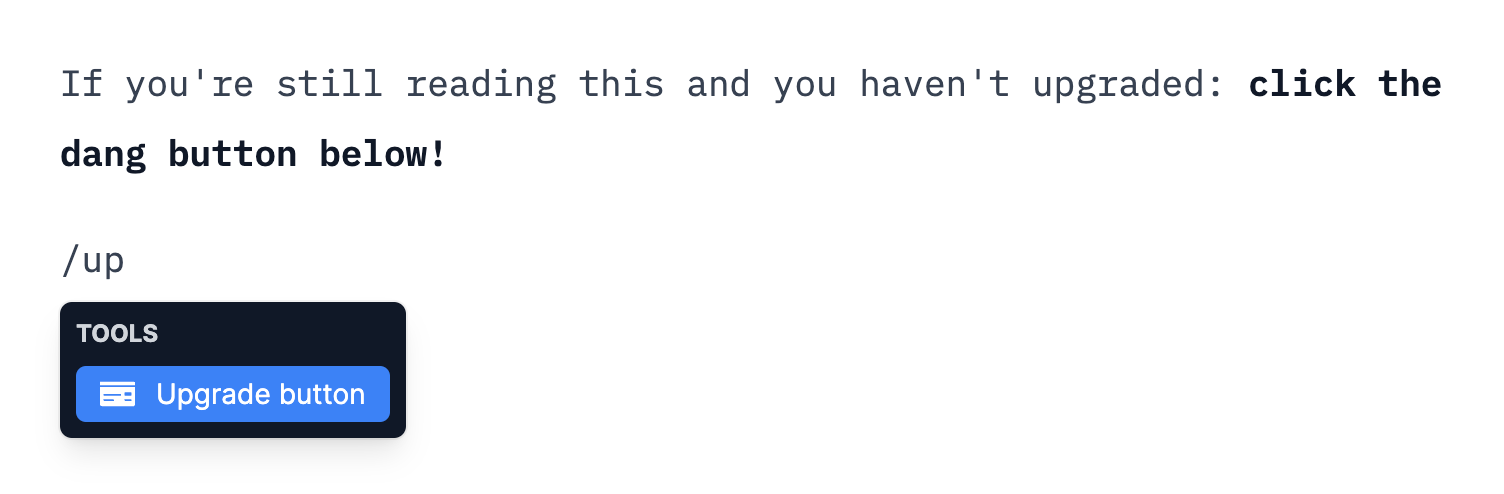
Not only is this a nice replacement for the existing experience, what both of these things due is allow for room for growth. Things that we’ve always wanted to build into the editor — support for custom fonts and colors or more smart embeds — suddenly have a place and a path as opposed to being stuffed into Yet Another Dropdown Menu.
In fact, here’s some stuff that’s just for Fancy Mode:
- A
webwall, so you can break out content just for the web version of your email - An
emailwall, so you can break out content just for the email version - Superscript and subscripts
- Surveys, to easily embed survey codes and hear more from your subscriber base.
Lots more to come, but two final notes for now:
- As always, your feedback and ideas are greatly welcomed. We’d love to hear from you on the official roadmap item!)
- While the explicit plan is to deprecate and remove the existing “Rich-text mode” experience in favor of ✨Fancy mode ✨, rest assured that Markdown mode is here to stay forever.
