📝 How I Prepare for D&D with Obsidian
When it's time to plan my next Dungeons & Dragons session, I fire up Obsidian. But then what? Here's a behind-the-screen look at how I prepare for D&D using Obsidian and the steps from SlyFlourish's Return of the Lazy Dungeon Master.
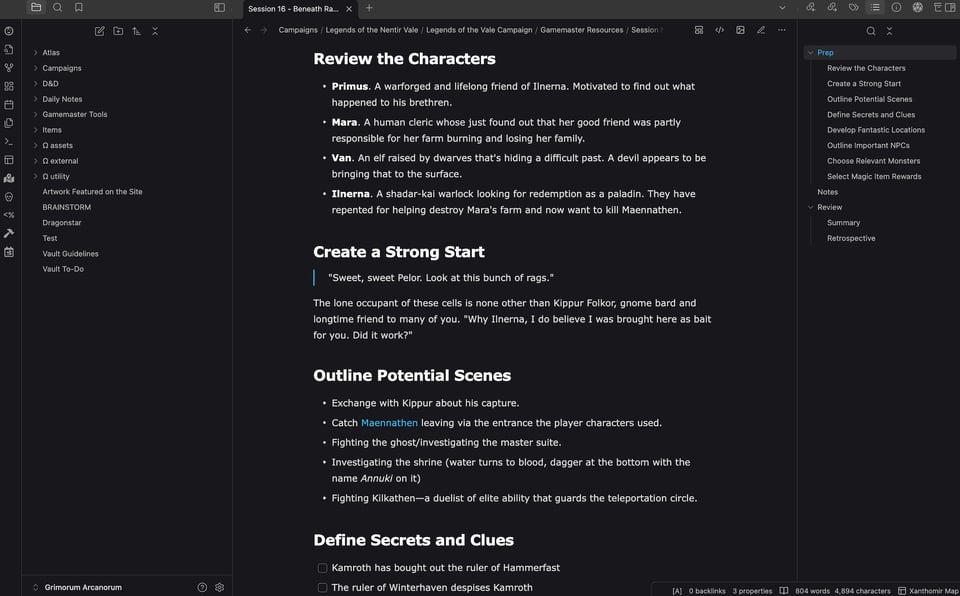
Prep
Recap
Writing a short, snappy recap of the previous session is vital for transitioning into a gaming mindset for the entire table. Here's your chance to clarify what might be murky for players and emphasize important bits. I keep it short (3-5 sentences at most) and entertaining. If you're familiar with "Last time on Dragonball Z!" then you've got an idea of what I'm going for here.
Steps of the Lazy DM
The rest of my prep is mostly centered around the eight steps from the Return of the Lazy Dungeon Master. I'll be focusing on how I use Obsidian with the steps but if you're interested the steps themselves, check out SlyFlourish for more.
Hidden Reminders
Each step is configured to include a reminders and advice for that step. I have them as a linked previews from another note so as not to duplicate the same content for every single session. I also keep them as Obsidian comments so that I can see them when editing a file but in Reading Mode, which I use during the game, the notes aren't bogged down by them. Thanks to the Lazy GM's Resource Document, you can grab an example vault here if you're interested in the format.
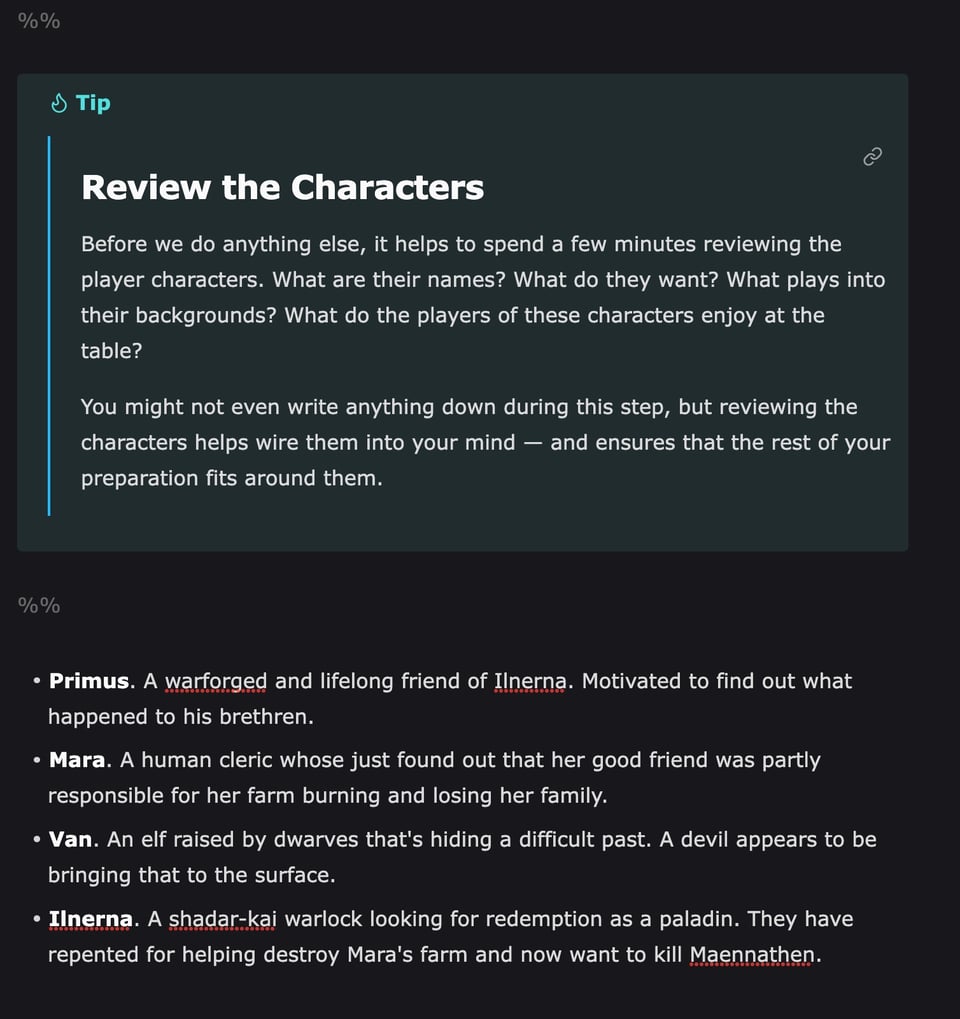
Links
One of Obsidian's most powerful features is its linking ability. Throughout my preparation, I link to other existing articles whenever possible. For NPCs or locations, I link to their individual notes.
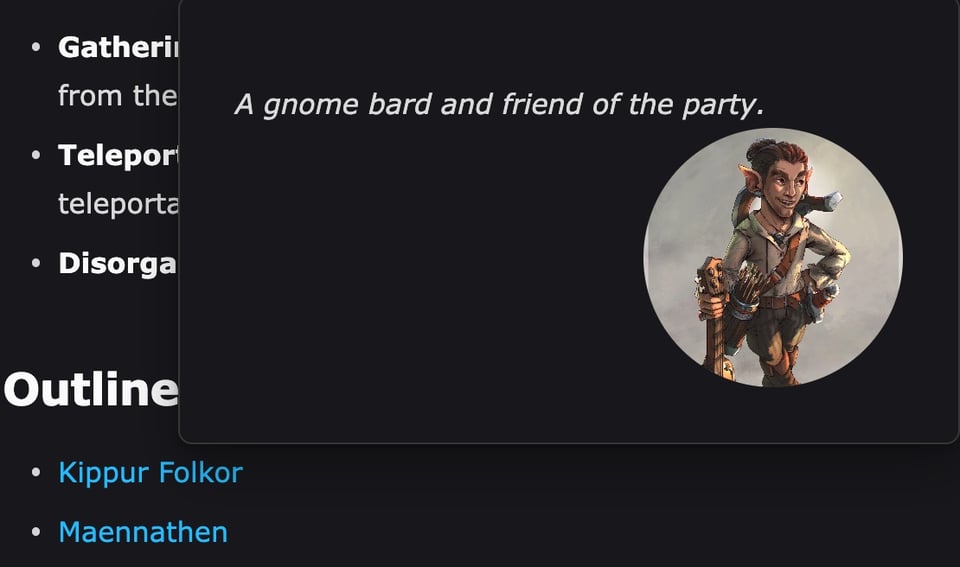
For Magic Items, I like to preview relevant information about them. So I use linked previews. Import the D&D 5E SRD REmastered into your vault to make this easier. But remember to organize for external resources.
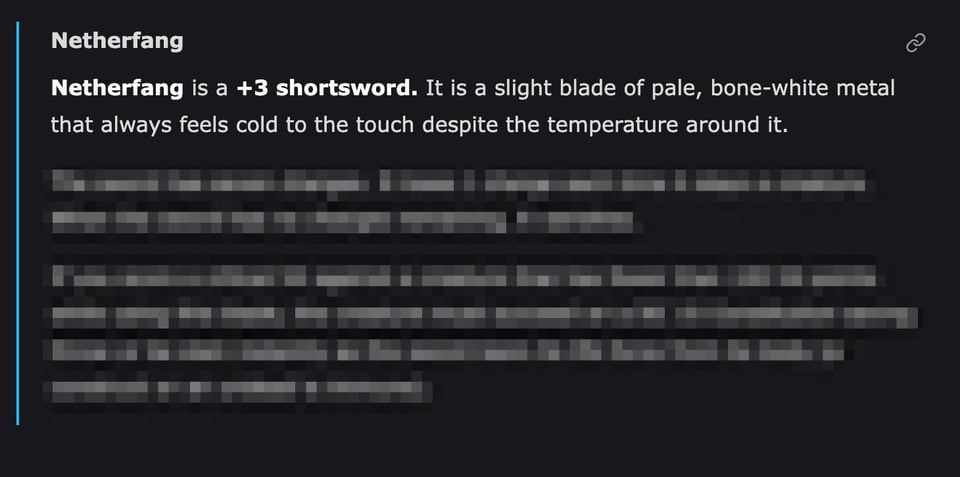
Notes
I leave a blank section for notes during a session. I try to keep these to short bullet points.
Review
I have a section at the bottom of my notes that I come back to after a session.
Summary
The summary is just a quick recap of what actually happened in that session. Again, I focus on short bullet points.
Retrospective
The retrospective is for notes on what went well, what could have gone better, and what I can do about it for future sessions. This section proves really valuable and ensures that I'm always striving for small improvements to our games.
Hopefully this quick, behind-the-screen look at my prep note structure gives you ideas or inspiration. You can easily reuse this Obsidian format for any framework. Use whatever works for you.
Game on.
Read it on the blog.
