Hi All! 🤗
In the last issue, we looked at blogrolls as one way to improve the visibility and discoverability of our sites. Whether or not you want to add a blogroll to your site is a matter of personal preference. But there is something else which probably everyone with a personal website should do: adding an RSS feed.
What’s RSS?
RSS, which stands for either “Really Simple Syndication” or also “RDF Site Summary” or “Rich Site Summary”, is a way to distribute the content of your site through a feed that people can subscribe to. Basically, you provide a feed of your website’s content that gets updated every time you publish something new. People can subscribe to that feed – and the feeds of other websites – and then read all updates in their feed reader of choice, all in one place. This way, readers don’t have to repeatedly visit various websites and other sources of interest to look if new posts have been published, but can instead pull in all new posts automatically. For you as a publisher, this also has the huge advantage that people who enjoy reading your posts will automatically get to see them once their feed reader updates all sources.
Developed around the turn of the millennium by people like Dan Libby and Ramanathan V. Guha at Netscape, as well as Dave Winer and the late Aaron Swartz, RSS became widely popular during the first blogging wave in the early 2000s. Today, it is the technology underpinning many news aggregators and also the distribution mechanism behind podcasting.
What makes RSS so powerful is that it is an open format. RSS is one of the reasons the blogosphere grew so rapidly and it is the reason why podcasting exploded: because this open format allowed everyone to participate by simply publishing a feed anywhere on the web, without being restricted by platform requirements, closed APIs, and paywalls. And this superpower is also why RSS is having a renaissance today: it allows everyone to subscribe to, share, syndicate, and cross-post content on the open web. And it also enables creative automations using tools like Zapier, IFTTT, Huggin, or n8n.
Adding an RSS feed to your site
How easy it is to an RSS feed to your site – or also individual feeds for different content types – depends on the system you are using. Many services, platforms, and content management systems already come with a built-in feed, so there is nothing to do on your side. If you have a WordPress site, for example, people can simply add /feed/ to the end of the domain name to get the RSS feed of your site: https://pfefferle.org/feed/. The same works for Tumblr or Ghost URLs if you add /rss/ at the end. Medium also provides RSS feeds for profiles, publications, and topics. (By the way: did you know that you can also add .rss to the end of any Mastodon user profile URL to get an RSS feed? https://mastodon.social/@matthiasott.rss)
Sometimes, adding a feed to your site takes a little more work, though, because you might have to install a plugin, like for Kirby or Eleventy, or even write the XML template code for the feed yourself, for example if you are using Craft CMS. Adding a feed is such a common problem, however, that you should be able to find a straightforward solution fairly quickly. In any case, make sure to validate your feed, for instance with the W3C Feed Validation Service.
Oh, and if you are feeling adventurous, you can even style your RSS feed with XSL(T). 🎨
Making your feed visible
Once your site has an RSS feed, it makes sense to put a prominent link to the feed somewhere on your site so that people will actually find it. Many blogs and personal websites have a link to their RSS feed(s) in the header or footer of the layout. If you also add an (orange) RSS icon, it is even easier to spot. Ideally, you should also expose the RSS feed in the <head> of your HTML so that browsers and feed readers can automatically find the feed when someone pastes in the site’s URL. Some of you also provide additional information about their feeds on a separate page, especially if they provide several different feeds, like Jose or Jeremy do, for example.
Reading feeds
You might at times hear people moan about RSS not being used anymore. But that doesn’t reflect my experience at all, at least in my little web design and development bubble. Although RSS is far from being used by the average mainstream internet user (for now), it is as useful as ever if you are looking for a more deliberate, calm, and algorithm-free way of reading your favorite blogs and newsletters. And there are now more feed readers and content aggregation platforms than ever before which allow you to collect and manage feeds while also providing a great reading experience. Yes, Google killed Google Reader in 2013, which was quite popular at the time. But several other services and apps jumped in to fill the gap so that innovation in that space never really came to a halt. Most of those services come with their own web-based reading interfaces and mobile apps, but you can almost always combine them with other native apps to improve your reading experience, especially on mobile devices. Here are a few popular options:
Feedbin – One of the most popular readers for web feeds, newsletters, podcasts, and YouTube channels. For $5 a month, you get a clean interface with native apps and all search, management, import, and export options you need.
inoreader – Another popular RSS reader and content aggregation platform with a free plan and a well-designed interface, mobile apps, and advanced features like keyword monitoring and automation options.
feedly - Feedly used to be one the most popular RSS reader for beginners. They still offer a free plan that allows you to follow up to 100 feeds and organize them into 3 folders.
The Old Reader - Free for up to 100 feeds, The Old Reader has been around since 2012. In addition to classical features, it also lets you find friends on Facebook or Google contacts and like, share, and discuss posts with them.
NewsBlur – A reader that is free on the web, iPad, iPhone, and Android for up to 64 sites. Useful premium features start at $36 per year.
BazQux Reader – For $30 a year, you get a fast and clean interface with a focus on reading, without ads and tracking.
Flipboard – Flipboard is a news app and “smart magazine” that aggregates content from various sources that recently even federated with the Fediverse, allowing you to discover and follow millions of people who are posting content on the Fediverse.
Reeder - my RSS reader of choice for Mac and iOS, which you can even use without an additional hosted service via iCloud sync.
NetNewsWire - a very popular, free and open source RSS reading app for Mac, iPhone, and iPad.
RSSOwl – a free and cross-platform desktop app (Windows, Linux, and Mac).
Tiny Tiny RSS - a self-hosted, web-based, open-source reader that also comes with an Android client.
Finding and curating your feeds
To get the most out of your RSS experience, it makes sense to slowly and carefully add more websites you like to your feed reader. Tailoring your feed of feeds to your interests this way can reduce the noise and will leave you with a selection of people that regularly publish high-quality posts. As a starting point, you could take a look at the many RSS feeds people shared when I asked on Mastodon last week and in 2022. Manuel also asked everyone to share their feeds a while ago and just yesterday, Molly White asked people to share their blog URLs. At the time of writing, she has already received more than 400 replies.
It can also be interesting to see which feeds others are following. That’s where OPML comes in. If you export a list of feeds from your RSS reader, it will probably be exported in the OPML format. And some people like to share their OPML files publicly. Stuart was one of the first people I saw sharing their list, Chris shared his humongous list as well, here is Paul’s collection, here’s Šime’s, this is Jeremy’s, and here is mine.
And, last but not least, you can also browse directories like Blogroll, this Big List of Personal Websites, ohh.directory, or Personalsit.es to find interesting blogs and websites to follow.
Radical Syndication Superpowers
There is no denying that RSS is having a moment again. Not only because it allows us all to improve the discoverability of our work and explore online content in a personalized and deliberate way, but also because it remains one of the most powerful and influential technologies of the open web. RSS already is the cornerstone of many open technology systems like podcasting, which can’t be owned and controlled by any one company. As Anil Dash notes, this alone is radical, because it is the triumph of exactly the kind of technology that's supposed to be impossible: open and empowering tech that allows people to have ownership over their work and their relationship with their audience.
And we’re just getting started.
How do you use RSS? Hit reply and let me know.
Links
Here’s another mixed bag of links. Please let me know how you like them! And if you can think of someone who would enjoy reading this newsletter today, feel free to forward along.
We’ve been waiting 20 years for this
Jay Hoffmann, author of the wonderful The History of the Web project, reflects on the recent resurgence of the indie web and blogging and how it feels like, 20 years after the last blogging revolution, we might enter another era where personal reflection through blogging is appealing to many people. The blogging of today won’t look like the blogging of the past, though. It will be remixed and reinterpreted through the lens of today’s web. And maybe, the (still) missing last piece simply is connection.

We've been waiting 20 years for this - The History of the Web
The indie web may be back. But if is, it is likely in a way we least expect.
Something we don’t talk about…
👉 RSS Club
Investing in RSS
Tim Kadlec on why investing in RSS is worthwhile:
“Opening up my RSS reader, a cup of coffee in hand, still feels calm and peaceful in a way that trying to keep up with happenings in other ways just never has. There’s more room for nuance and thoughtfulness, and I feel more in control of what I choose to read, and what I don’t.”
👉 https://timkadlec.com/remembers/2023-02-23-investing-in-rss/
About Feeds
A really useful primer by Matt Webb that you can also send to friends and family who want to get started with RSS.
Feed Canary
Feed Canary is a neat little service by Matt Stein that watches your RSS feed and emails you if it’s missing or invalid.
RS.S JOY.lol
Sara Joy built an RSS aggregator with Astro that outputs a static page that is automatically rebuilt every six hours. A nice example of a beautifully simple and creative solution using RSS as an open technology. Love it!
Project Tapestry
Iconfactory, creators of Twitterific and some iconic app icons, started raising funds on Kickstarter for a new internet reader that weaves your favorite blogs, social media, and more into a unified and chronological timeline. They already reached the funding goal, so it will be interesting to see what they come up with.
👉 https://www.kickstarter.com/projects/iconfactory/project-tapestry
🎉 Personal Site of the Week 🎉 Ana Rodrigues == ohhelloana.blog
Ana Rodrigues is a a front end developer based in London. On her truly personal website, which also has an RSS feed, of course, Ana regularly blogs about web development and other things that interest and matter to her. The site also features a blogroll, a bookmarks section, and a webmention guestbook – what a wonderful idea!



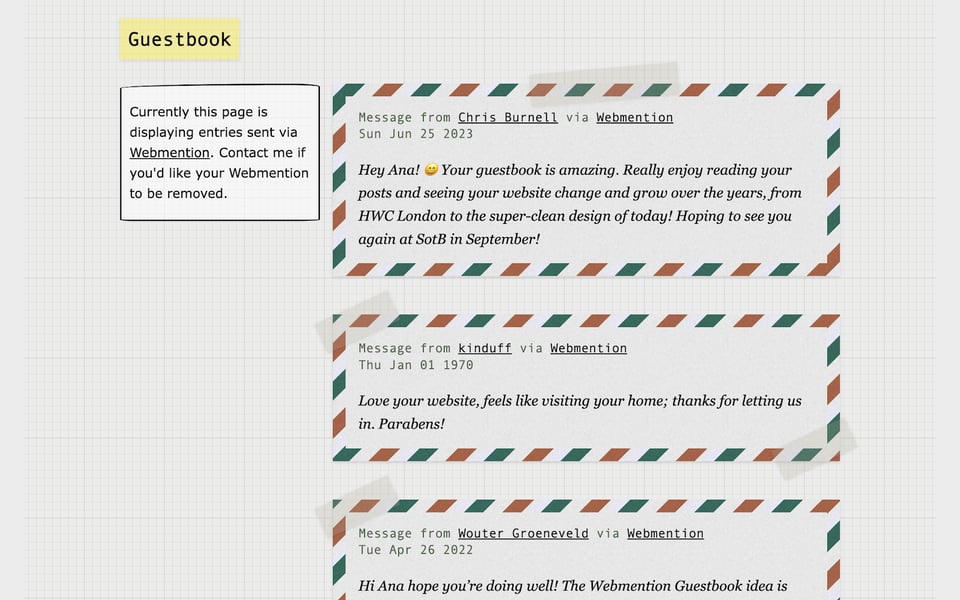
And that’s it for today. How did you like this issue? Which one of the links was your favorite? What do you want more or less of? Do you have any other suggestions on how to improve this newsletter? Hit reply now and let me know.
Cheers! ☀️
– Matthias
