Vol. 6 - Inbox 10 is great!
Efficiently manage email by treating it as a task, not a constant distraction. And yes, I am fully aware of the irony of writing this in an email-based newsletter. Thanks for asking.
I try to spend as little time on email as I can.
When I started drafting this email, my inbox looked like this. Am I bragging? A little.
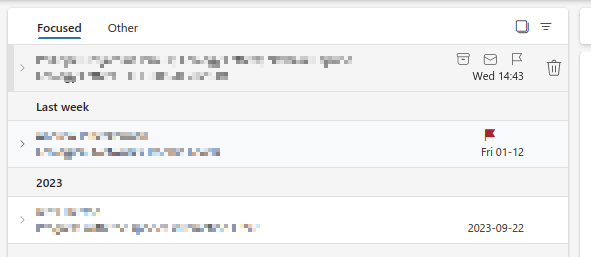
I am trying to balance two contradictory impulses: keeping my inbox under ten emails at all times (so it's not overwhelming), and keeping my time spent on email to a minimum (so I can do things I actually enjoy!). And here's how I do it.
First, email is a task. Like any other task, it has a set time, and it can be re-scheduled. I don't spend my days in front of the mailbox just in case, and for the same reason, I do not have an email client open in the background all the time. I usually spend 15 minutes handling email in the morning, and 15 minutes in the evening (but in practice, it is often less time than that).
This is particularly important! When emails arrive in real time, we need to deal with dozens of micro-interruptions all day, and they can ruin the flow. If I am writing, or thinking, or writing code, I don't need a notification to take me out of the zone. The impact of each of these little disruptions is minimal, but they accumulate. By dedicating some time to email, I know that I can focus on my work, and then focus on email later on, without one compromising the other.
Second, email is a notification system. When I am dealing with my inbox, every message has three possible futures. Immediate deletion (or archival, but mostly deletion) is the most common. You read it, you think “uh, ok”, you delete. Clean, easy. Other emails can get handled with a short response/forward. As long as I can answer something in fewer than five sentences, I will answer it immediately (and then archive, and move on). The last categories of emails are “actual work to do”, and I never consider these to be email: they are tasks to be added to the list, schedule, and handled as actual discrete units of work (and when this is scheduled, these emails get immediately archived).
I want to emphasize the last point: some emails are just an excuse to add things to the to-do list. This was an important switch in my mind, as it meant that I stopped seeing my inbox as “the place where work happens”. If an email results in work to do, it will be scheduled according to my constraints, and the work will happen on my terms before the deadline.
So why is my inbox not 0?
There are a few reasons. Sometimes, a message has essential links I want to consult when I'm doing the work, or attachments I don't feel like printing. These remain in the inbox. Or they are little reminders of things that aren't exactly time sensitive, or aren't really actionable, and they chill in the inbox for a few weeks until I figure out what to do with them.
One thing I realized when trying to do inbox 0 is that it is creating a lot of pressure to get there. This pressure is more effectively replaced by letting go, and accepting that having a handful of emails sitting in your inbox is Good Enough ™. Embracing an inbox 10 (or “Inbox not-much”) approach over the years gave me a lot of the benefits, with none of the additional stress.
With all that said, stay tuned for Vol. 7 next week, where I will spend some time talking about a recent paper I greatly enjoyed reading!