April 2025 Updates
Reduce clipboard resource usage, clipboard manager for chrome, firefox, and edge, also affiliate program
Do you work in education?
We are building features for you!
I’d love to get your feedback…could you send me an email at clipboard@thirdsouth.capital?
Resource Usage Update
A lot of you guys have asked us to be more efficient with your browser’s resources. Fear not! We listened and this update is all about using your browser efficiently.
Large item handling
We also are now being more prudent with copying your large items. Now, we will display a warning. Do you really want something this large in your clipboard?
You can either skip or save the item!
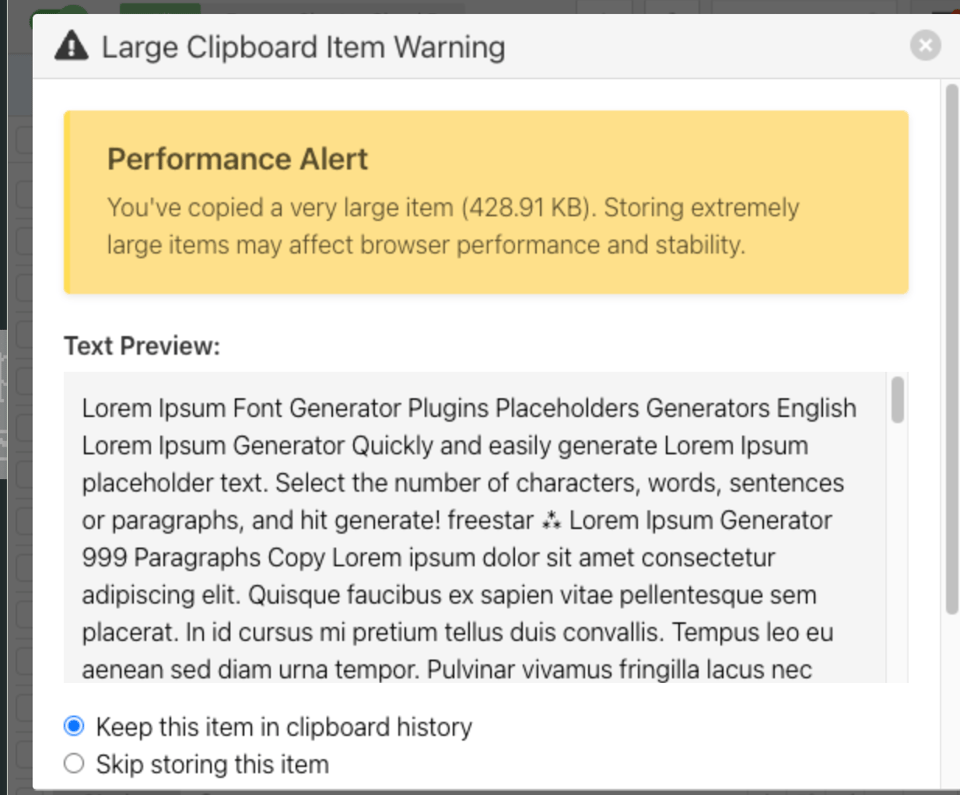
Auto Clearing
Is now on by default, at 50K items.
Browsers can start to have some issues once we are above 10K items. I strongly suggest you change this to be what works best for you!
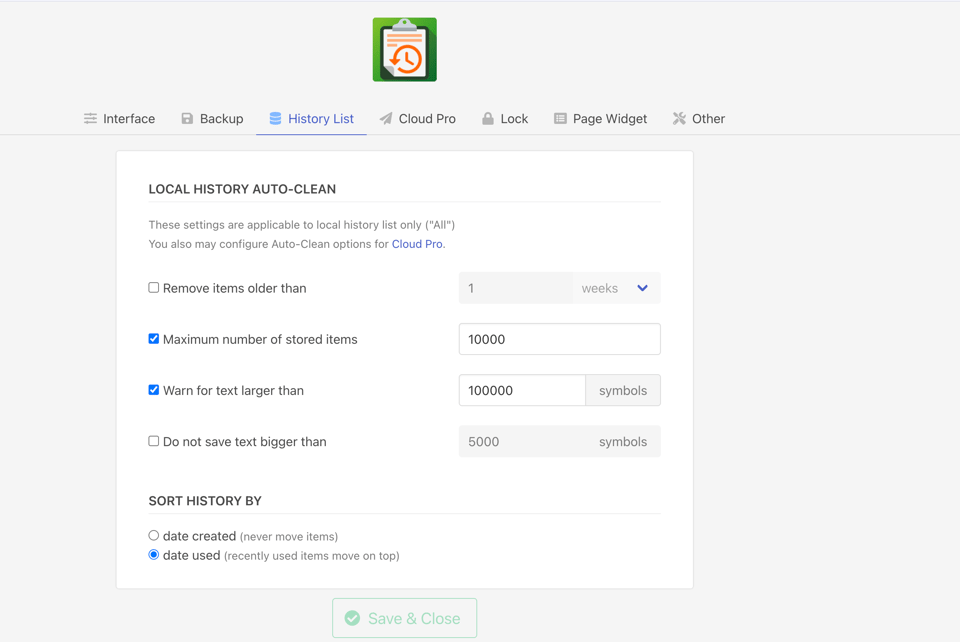
Hidden Stuff
We have some hidden changes we made to preserve your browser’s efficiency. Two others in total. If you figure out what we did…free year of CHP!
Pop out into a new tab
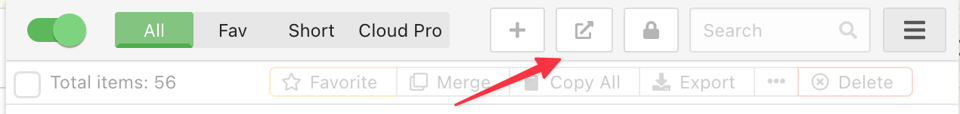
You can now pop out the entire extension into a new tab!
Cross-browser versions
Yes, you can now use Clipboard History Pro on Firefox, Edge, and other browsers that support Chromium!
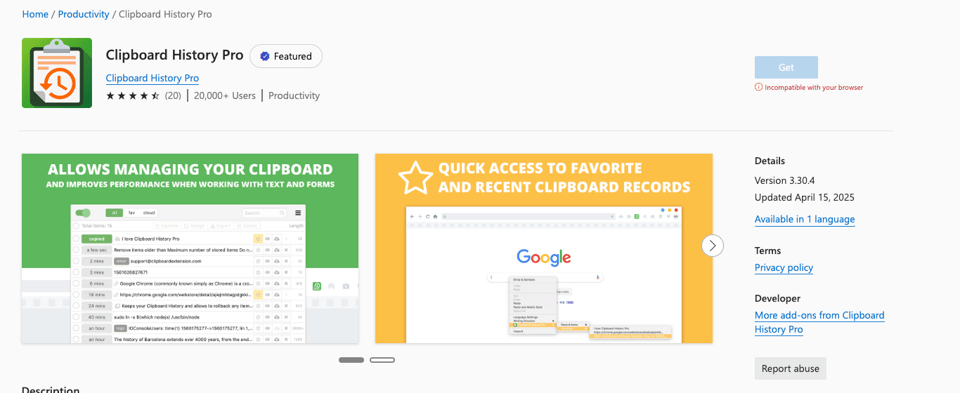
Bugs Fixed
Signing in with different Google Accounts now works! Shoutout Vince
Clipboard Monitor now properly stops
Affiliate Program:
Now you can earn a 25% commission from CHP!
Visit here for more details :)
We have a few brave pioneers spearheading our affiliate program. Thank you guys for testing this out!
Quick Tip for our power users:
Want to make it easier to open up your widget?
Go into your chrome shortcuts (chrome://extensions/shortcuts), and then set a shortcut! BOOM! Now you can open it up on any page. Thanks for prompting this tip, Bobbi!
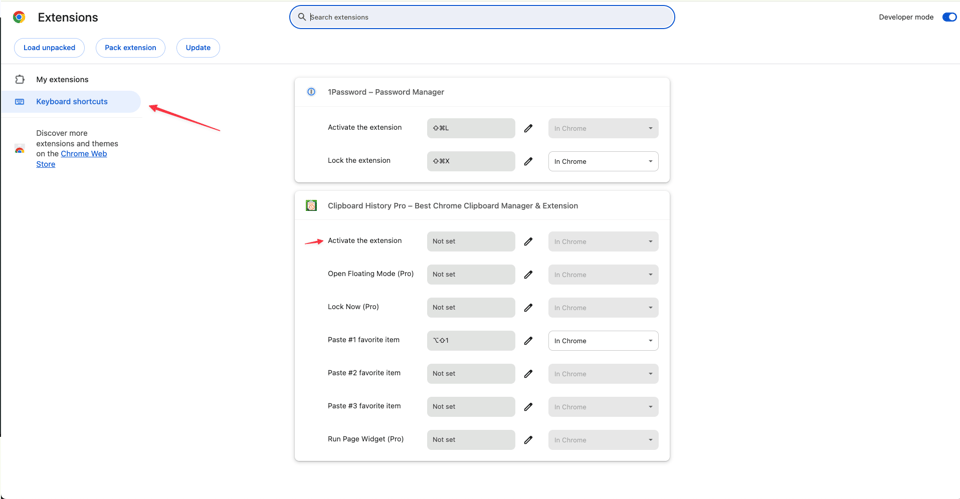
-
Thanks for the shout-out! I had a great session with Myles this morning. Love the app love the improvements! Keep up the great work!
Add a comment: