Pseudomotion, Motion Sensitivity, and Accessibility
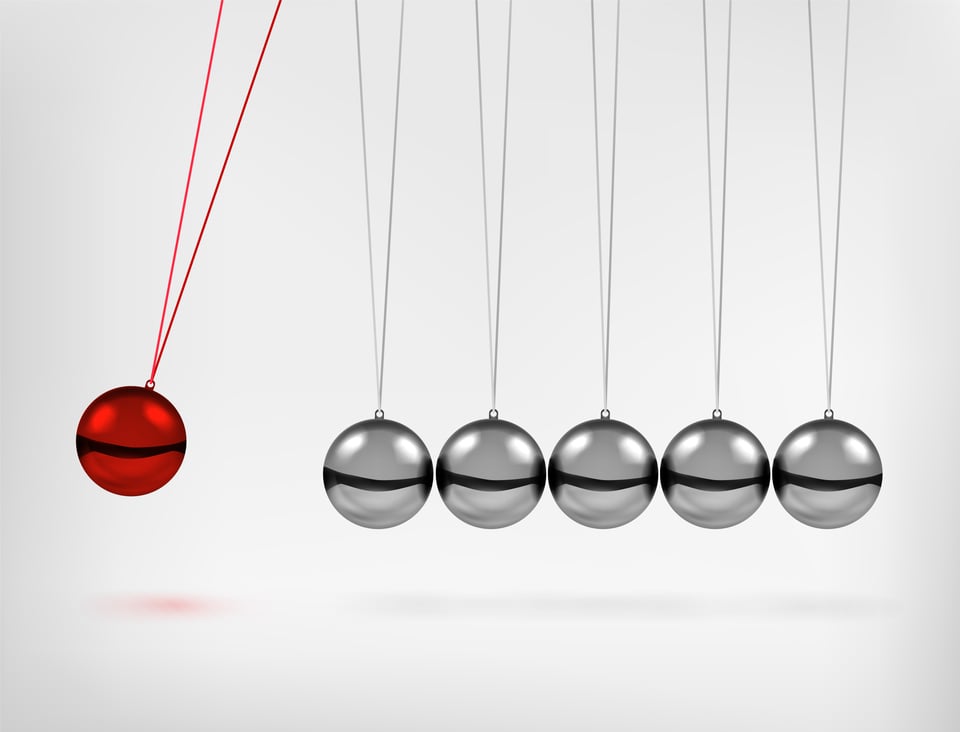
Motion sensitivity is a condition that affects a significant number of people, including those with vestibular disorders, migraines, epilepsy, and other neurological conditions. For these individuals, both real and simulated motion can trigger symptoms such as nausea, dizziness, vertigo, migraines, or even seizures.
What is Pseudomotion?
Pseudomotion is the illusion of movement created by design elements. It can be every bit as harmful as actual motion. While pseudomotion is not a widely recognized term, these examples of pseudomotion are well-known. They include:
Parallax Scrolling: This is a technique where a website’s background moves at a different pace from the foreground as the user scrolls down the page. While visually engaging, it creates a disorienting effect that can lead to nausea and dizziness for people sensitive to motion.
Sharp Color Changes: These can include things such as hover effects or transitions, such as buttons that change color or bounce slightly when interacted with. Even when there is no movement, strong contrast changes, such as bright colors outlined in black that suddenly change direction, can trigger motion responses that can cause serious harm.
Dynamically Updating Content: Dynamic content, such as auto-scrolling newsfeeds, advertisements, or carousels that change without user input, can create the sensation of motion.
Zoom Effects or Transitions: Many websites use zoom effects when switching between menus or transitioning between content sections. These smooth, sliding transitions can appear to move the user through virtual space, which can cause vertigo in people with vestibular sensitivities. The most common example of this is PowerPoint animations.
Optical Illusions: Optical illusions are images that trick the brain into perceiving movement or distortion. They can include “find the object” when all initially perceived is a bunch of dots or lines. Optical illusions are typically used for artistic or entertainment purposes. Even when no actual motion occurs, these illusions can trigger migraines, nausea, seizures, and disorientation for people sensitive to motion.
Stereographic art creates the illusion of three-dimensional depth from two-dimensional images, typically through overlapping patterns or specific viewing techniques like stereoscopes. By engaging the viewer’s binocular vision, stereographic art tricks the brain into perceiving 3D shapes or scenes hidden within flat designs, which can trigger the feeling of motion.
While often intended to improve the user experience, these elements can unintentionally create barriers for individuals with motion sensitivity, highlighting the need for more inclusive design practices.
Why Pseudomotion is as Bad as Real Motion for Motion-Sensitive People
For individuals with motion sensitivity, the brain often struggles to process conflicting signals from visual input and the body’s sense of movement. Even when the body is still, visual cues like pseudomotion can create the illusion of movement, leading to a range of physical symptoms.
1. Sensory Mismatch: People with vestibular disorders rely on the balance mechanisms in their inner ear. When visual input suggests motion, but the inner ear detects no actual movement, the brain experiences a mismatch, causing symptoms like vertigo, dizziness, and nausea. Pseudomotion can trigger these same symptoms because the brain interprets the visual cues as real motion.
2. Migraines and Headaches: People who suffer from migraines are often sensitive to light, motion, and visual stimuli. Pseudomotion from any source can act as a trigger, bringing on debilitating headaches or full-blown migraines.
3. Cognitive Overload: For people with conditions like ADHD or sensory processing disorder, pseudomotion can create distractions that overload their cognitive abilities. Rapidly changing visuals or auto-updating content can make it difficult for these individuals to focus, leaving them feeling disoriented or mentally fatigued.
4. Seizures: Certain forms of visual stimulation, especially flashing lights or rapidly shifting elements, have been known to trigger seizures in individuals with photosensitive epilepsy. Even subtle animations or pseudomotion can increase the risk of seizures by overstimulating the brain’s visual processing centers.
The similarity between pseudomotion and real motion in their impact on motion-sensitive individuals demonstrates the need for greater awareness and consideration in web and app design. To mitigate the adverse effects, designers must prioritize accessibility features that allow users to control or disable these elements. A critical step toward more accessible design is allowing users to control their experience through profile settings that allow them to reduce or disable all motion, including pseudomotion. Now that you know pseudomotion is an issue, here are some options.
-
Honor Browser and OS Motion settings: Many browsers and operating systems have a “reduced motion” setting. If a website doesn’t check whether these values are set before launching into unexpected pseudomotion, it can harm its users.
-
Implement a Motion Sensitivity Toggle: Offering a broad motion sensitivity option in profile settings would allow users to turn off parallax scrolling, auto-updating content, and other pseudomotion elements, making websites and applications safer and more comfortable for motion-sensitive users.
-
Customizable Animations: Developers can go beyond an all-or-nothing approach by offering customizable animation settings. This allows users to choose which types of animations they want to experience, giving them more control over their interactions. For example, users could disable hover effects or button transitions while keeping other visual elements active.
-
Screen Curtains: Not everyone is familiar with this term. It is primarily used in social media where an image is hidden due to its graphic or violent nature. The image is suppressed by default, and users must explicitly click on the image to expose it.
The same concept can be used for all pseudomotion. Once the user is on the page, the harm has already occurred. Screen curtains block or dim this content by adding an opaque layer over the potentially harmful image. Using this mechanism, screen curtains prevent the user from being exposed to disorienting movement.
-
Make Motion Opt-In, not Opt-out: Developers can allow users to activate screen curtains directly through their profile settings. This opt-in feature would provide users the ability to reduce visual clutter and eliminate the risk of pseudomotion causing symptoms. Integrating screen curtains into web design would allow people with motion sensitivity to navigate the internet safely without compromising their experience.
-
Modify the Image: The evolution of the Disability Pride Flag offers an instructive example of how accessible design can be thoughtful and inclusive. The original version of the flag featured a zigzag pattern of high-contrast stripes that symbolized the diverse experiences of the disabled community. However, due to the intense contrast and implied movement of the zigzag pattern, concerns were raised about the flag's visual impact on individuals with photosensitivity, epilepsy, and motion sensitivity.
In response, the flag was redesigned to be more accessible while retaining its symbolic meaning. The updated version uses muted colors and straight, diagonal lines instead of zigzags, making it safer for people sensitive to motion and flashing visuals. This change demonstrates how even something as simple as a flag can become more inclusive by considering the sensory needs of all users.
Steps to Improve Accessibility for Motion-Sensitive Individuals
- Design with Accessibility in Mind: Motion and pseudomotion should be treated as equally significant to any other design concern. Instead of adding animations as an afterthought, developers should consider their impact from the beginning and offer accessible alternatives.
- Customization: Giving users control over their experience is essential. Websites and mobile apps should offer clear settings that allow users to reduce or disable motion, as well as customizable animation settings.
- Test for Motion Sensitivity: Developers should include motion-sensitivity testing in their accessibility checks. Engaging users with vestibular disorders, epilepsy, or migraines can provide valuable insights into how to make websites safer and more comfortable.
Final Thoughts Pseudomotion can be just as harmful as real motion for individuals with motion sensitivity, triggering symptoms ranging from nausea to seizures. By implementing accessible design practices such as customizable profile settings, motion sensitivity toggles, and screen curtains, developers can make the web more inclusive. The redesign of the Disability Pride Flag exemplifies how thoughtful changes can make a big difference in accessibility, underscoring the importance of making digital spaces safer for everyone.
Add a comment: