Accessibility and Online Survey
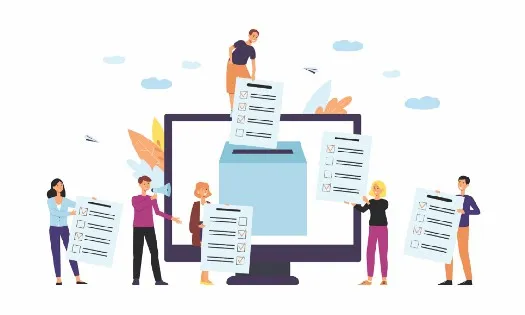
Accessible surveys come from combining an accessible survey builder with an accessible survey
Surveys are like design systems. Even if you have an accessible design system, it is still possible to implement an inaccessible website. The same is true for surveys. Even if the survey builder is accessible, there are two more places that accessibility can go wrong:
The infrastructure of the generated survey (provided by the survey builder). That can include radio buttons, checkboxes, headers, table structure that the user does not have control over, and expand/collapse behavior
The content in the generated survey (provided by the user). That can include low-contrast color, font, multimedia, or language choices that will result in an inaccessible survey.
The WCAG criteria most relevant to accessible surveys are located here.
Accessible survey builders
I have built very accessible surveys using the following tools.
Microsoft Forms
Google Forms
SurveyMonkey
SurveyGizmo
Qualtrics
So if you choose one of those and make sure that the content *you* provide is accessible, you should be good to go.
UX Tools that include Surveys are Rarely Fully Accessible
Surveys that are part of overall UX tools are typically not accessible. This includes tools such as Hotjar and Dovetail. Apptentive is accessible, but it is a mobile-only solution.
It Depends
The WordPress Accessibility Coding Standards state that “All new or updated code released in WordPress must conform with the Web Content Accessibility Guidelines 2.0 at level AA.” However, most Wordpress survey tools are done as plugins and are not produced by Wordpress. All bets are off with third-party plugins. Most are inaccessible.
Accessible content choices
The following choices, when combined with an accessible survey system, should result in a survey that anyone who is reasonably fluent in English can answer.
Avoid using any survey components based on Flash. Flash is an inaccessible pile of poo. But like COBOL or a zombie, Flash keeps coming back.
Make sure any videos have captions or transcripts to allow your survey participants who are deaf or hard of hearing to participate fully.
Make sure your video has a link to a described audio version if one is required — or better, make sure your video includes everything in the soundtrack, and then a described audio version won’t be necessary.
Focus on one question per page with no distracting movement. This will improve the experience for people with ADHD, Autism, or people with learning differences.
Make sure errors get picked up by screen readers. You will need to test this on as many survey platforms and browsers as you intend to support.
Consider providing a high-contrast alternative if your colors are limited by branding, where the contrast is measured in both unimpaired vision and color blindness simulation.
Make sure all your graphics that convey information have descriptions.
Use People First Language
Choose simpler terms whenever possible. Do not produce copy that is above the reading grade level of your average participant. If you don’t know the grade level of your average participant, aim for the 6th to 8th-grade level.
Don’t create questions that the users won’t know how to answer — for example, if you want to know how long someone has been shopping at a store, don’t have answers like 1–3 years and 3–5 years, some who have been shopping for three years will pick the first, others will choose the second.
Provide generous timeouts. It takes a lot longer for people with disabilities to enter data. The survey will frustrate the hell out of them if you wipe out their hard work when they are taking a break.
Be careful with complicated tables. Even if they are accessible by the current WCAG rules, it is tough for people with memory loss to remember how the columns or rows are labeled if the table is so large it scrolls off when trying to put data in.
It doesn’t matter if third parties are conducting your surveys. Your organization is responsible for third-party inaccessibility because they contracted for those services.
Don’t wake up to that headline in the morning.
The brand harm is incalculable.
The headline sends out a signal like a shark chum to the plaintiff’s law firms that you are payday just waiting for them to send a demand letter.
How do you know if your survey vendor is accessible? You can either:
Go to the survey vendor home page and search for the word accessibility. Also, check the footer, since accessibility statements are frequently included there.
Google the name of your survey tool plus the word “accessibility” That way, you can also see public support/help pages where accessibility is discussed.
Accessibility is INTENTIONAL. It does not happen by accident. Also, accessibility is a business differentiator. Vendors that make things accessible talk about it loudly and proudly. If you don’t find anything about your survey provider and accessibility, it is all but guaranteed that part or all of the solution is inaccessible. If you want to take steps to avoid that headline, your options are a) pressuring the vendor to make their solution accessible or b) replacing the vendor with an accessible solution.
Add a comment: