A month of digital art: Weekly Art Dispatch, No. 19 🎨

Welcome to Vega’s weekly Art Dispatch, issue nineteen.
It's the end of April, my first month of learning digital art (recorded from Dispatch #16 onward). How did I do?
Study Art
I did more two-value studies this week; these are proving very worthwhile. These studies compel me to think about art in terms of shapes instead of lines, and train my eye to see a visual hierarchy of shapes from large to small. I've drawn what is essentially "line art" for many, many years, so thinking and visualizing shapes in an image is a big paradigm shift.
These studies are tough -- I often found myself reverting back to thinking in lines and forgetting the hierarchy of shapes I was trying to paint. But I'm enjoying it and it's a technique that I want to master, so I'll keep doing them!

Two-value study of Ruthton Valley, Washington state. Source: © Greg Martin.

Two-value study of "Old Mill", painting by Vasily Polenov. Source: Gurney Journey, James Gurney's blog.
Fun Art
Most of my art time this week was taken up by a drawing prompt I discovered on Twitter (via an art Discord server):
If you wanna try, it’s not that difficult to do XD https://t.co/bqHkZEs9PE pic.twitter.com/IrSH0nzO4s
— Cheryl 🇭🇰🍣🍡 (@cysketch) April 23, 2021
It's basically a small environment painting in a cube form. The cube shape is a contained structure and the original artist's style is cute and simple to colour. This seemed like a great way to start painting a simple environment, and learn something about image composition and developing colour palette and values. So far all my digital paintings have been copying photo and painting references, so now I get to make my own environment!


Water snake cube and canyon cube. The snake took roughly 4-5 hours to paint, while the canyon took almost twice that time. I still don't know why it took so long!
Two YouTube tutorials that helped me: Color with Kurt, on the relationship between values and colour; and this process video about how to check values in Clip Studio Paint using a grayscale layer. Checking values was immensely useful, and also helped me to narrow down colours when deciding on the palette. I'm going to incorporate this grayscale layer into all my future digital paintings.

All that digital art was tiring, so I decompressed by drawing more of my original characters.
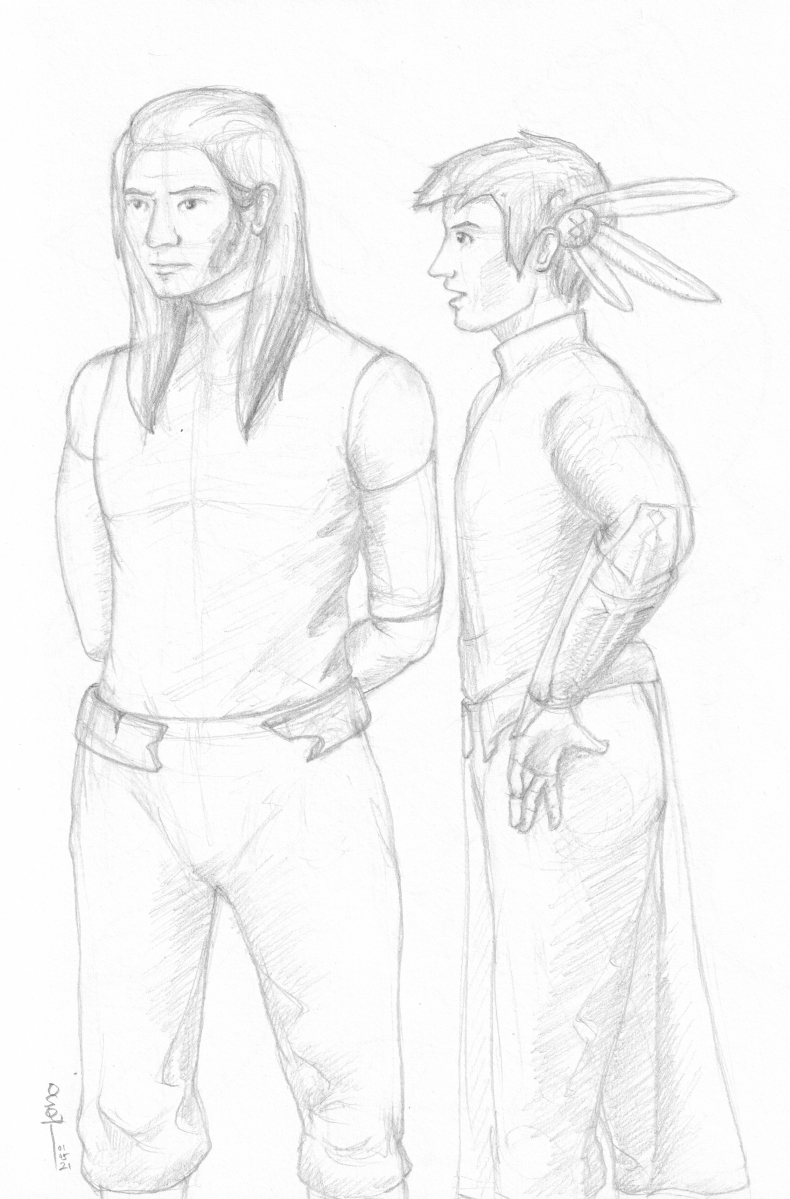
Just a sketch of Rann (left) and Vega (right), on A4 sketchpaper. Rann's new hairstyle -- which I redesigned last week -- is holding up so far.
I'm still thankful to my freelancer friend who critiqued my traditional art and said, "Go big, or go home." (Dispatch #18) Drawing big is very liberating! I hadn't noticed before how constrained I felt with rendering very tiny but full illustrations on A4. Now, I'm already dissatisfied with cutting Rann and Vega off at the knees in this sketch.
Drawing big means I can actually learn and do more shading at finer grades -- a skill I'd always wanted to develop anyway. It also means I can't hide proportional errors. Drawing big will let me address the recurring issues on these human figures. (Rann and Vega already exhibit errors!) Can't wait to draw bigger figures on A3 sketchpaper.
The Art Life: a month of digital art.
It's been an intense learning time. I'm glad I made the choice to go "cold turkey" and dive right into doing digital art all the time: get familiar with software and hardware, experiment with the interfaces, try out different workflows, and just noodle around in Clip Studio Paint (CSP) with my drawing tablet. Most of the learning curve comes from learning what are the myriad tools of the software, how to use them, and developing an effective workflow to create art without getting overwhelmed by the complexity that sits behind every single tool.
Sometimes frustrating, sometimes a lot of fun, and always intense -- pretty normal when learning a new skill. If I hadn't gone "cold turkey" for the whole month, I would've given up on the digital art endeavour very quickly. But I'm getting somewhere now.
I'm also glad that I started off by doing small projects with specific study goals in mind, so I had things I could focus on, and a definitive end point where the art was "finished". It began with copying photos (Dispatch #16), then original lineart sketches (Dispatch #17), then two-value studies (Dispatch #18). All the while, I was developing my own painting/drawing workflow in CSP -- very important. Ctrl+Paint's short video tutorials were a great asset in this regard, as they address the importance of getting comfortable with the software and establishing a mise en place within the interface.
Currently, I'm able to do a bit of painting and a bit of drawing. Painting is straightforward and rather fun, but drawing lineart has been surprisingly frustrating. Developing the precision needed to make good lines is the least of my problems; I suspect I'm stuck on a workflow issue and something about drawing digitally just isn't computing in my head. Time to experiment with different sketching workflows and watch some speedpainting/speeddrawing videos (as much as I dislike them). I'm still keen on reproducing my traditional lineart in a digital space -- but it probably won't happen for some time.
I've also discovered the limits of my stamina with digital art. With all that learning and synthesizing of new skills I've identified the point where I start to burn out or get exhausted, and have to go back to traditional drawing to recover. I've yet to work out a rhythm for being productive on both digital and traditional art, but it might involve a one-week-on, one-week-off kind of cycle.
In summary, April has been a great month of digital art, and I've learned a lot of stuff. I want to focus a bit more on traditional art (including Drawabox) in May, but I'll continue digital art with two-value studies, sketching/linework practice, and whatever fun painting strikes my fancy. Onward into more digital art!
Next week’s topics: Resuming Drawabox (Lesson 5), more digital art, more traditional drawing, more art everything.
Thanks for reading this week's edition of the Art Dispatch!