Understand systems with Connection circles
Hi there, it’s Adam from Untools.
In today’s post we will focus on systems and cover a fundamental thinking tool to begin understanding them.
When we define a system as a set of things working together in a connected network, then mapping those things and their relationships is necessary to understand how the system works.
And that’s exactly what connection circles are for.
Thinking tools 101: Connection circles
Connection circles are a simple but powerful visual tool that helps you understand relationships in a system. They're basically a way to map out how different parts of a problem or situation affect each other.
Connection circles are also a great tool to identify feedback loops – more on these below.
The main benefit of connection circles is that they help you understand complexity by seeing causes and effects in the system. Once you know those, you can begin to make the necessary changes to solve your problems.
How to create a connection circle
Let’s follow these steps to create one:
Start with a circle on a piece of paper.
Identify the key elements of the system you're examining.
How do you know what's a key element? It meets these criteria:It's important for making changes in the system
Increases or decreases in the system
Can be described by a noun
Write these elements around the circle (ideally fewer than 10 to keep it practical).
Look for cause and effect. Which elements are directly causing other elements to increase or decrease?
Draw an arrow between these elements. Indicate an increase (draw a "+") or a decrease (draw a "–") for the second element in each relationship.
Find all of the cause-and-effect relationships. These can be based on data or they can be a hypothesis.
Look for elements whose relationships form closed loops. These are your feedback loops!
Example of a connection circle
It's best to illustrate with an example. Let's say our product has been dealing with unhappy customers.
We know they've been complaining about too many bugs in the product and slow response times from our support (as customers create more support tickets). At the same time, we've been shipping more features to make them happier. Let's make a connection circle so that we can make sense of this.
From this story, we can identify the key elements: unhappy customers, bugs in the product, response times, support tickets and new features. We'll document them around our connection circle:
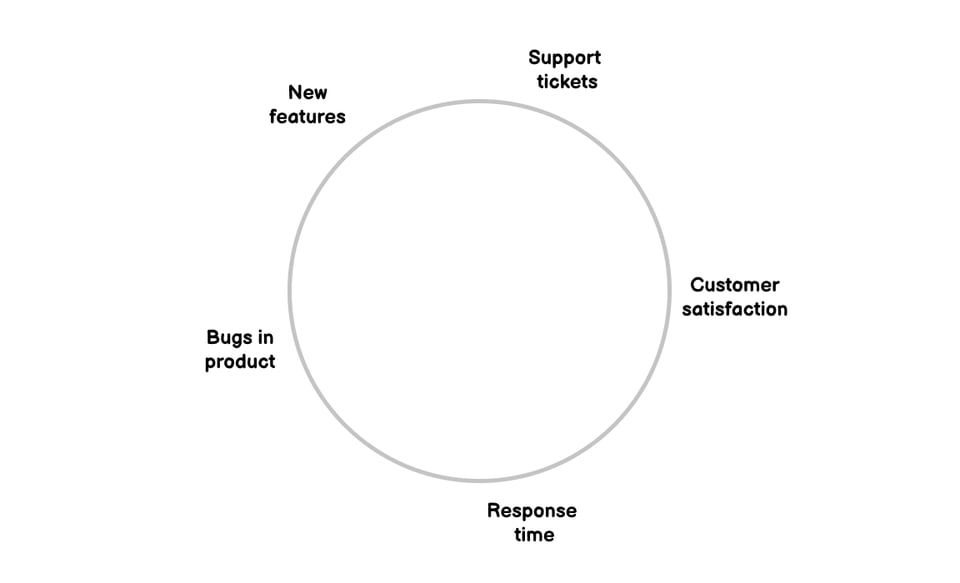
Now we need to document the relationships between them:
We know that unhappy customers create more support tickets.
More tickets means longer response time which in turn produces even more unhappy customers.
At the same time, we ship new features which lower the number of unhappy customers. But they also produce more bugs and those lead to more unhappy customers again.
Let's map these relationships to the connection circle:
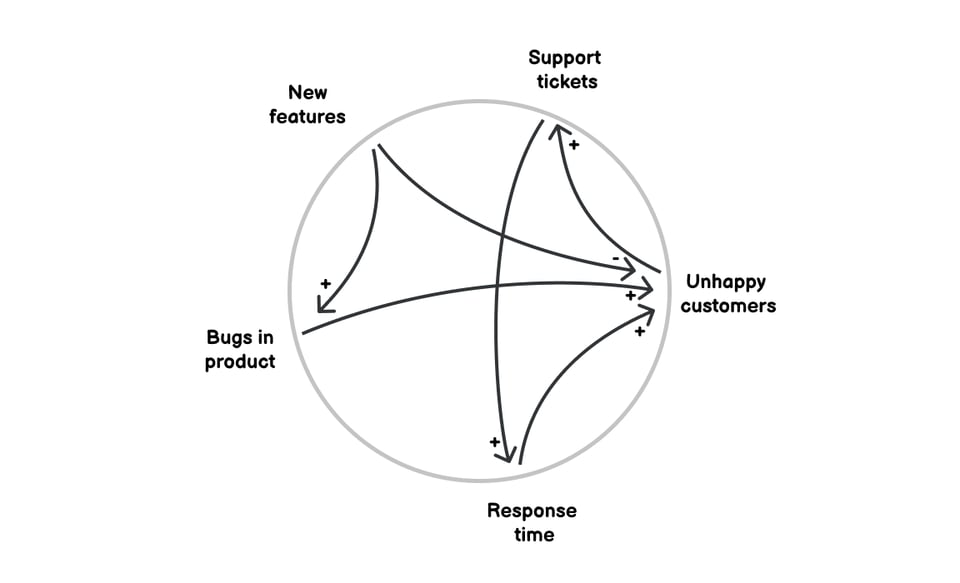
Looking at this visual map, you can spot at least one clear feedback loop: unhappy customers create more support tickets, which increases response time, which creates even more unhappy customers.
Identifying feedback loops and understanding them is one of the main benefits that connection circles unlock.
Deep dive on feedback loops in systems (next week in 💎 Vault)
In the example above we saw a reinforcing (or positive) loop – behaviours or events inside the loop reinforce each other and amplify the overall effect.
There’s another type of feedback loops – balancing (or negative). Those naturally lead to balance and stability until something acts on them from the outside.
Next week, Vault members will get a deep dive on the two types of feedback loops and how they interact with each other within systems. Understanding that is key to identifying leverage points – places where it’s best to introduce changes to systems.
Members receive a monthly post with deep dives, guides and exclusive templates. And they get instant access to all the previous premium content.
Why are feedback loops important
When you identify feedback loops, you can see where you might need to intervene. In the example above, solutions could include:
Temporarily slow down new feature development to focus on fixing bugs
Add more support staff to reduce response times
Create better self-help resources to reduce support tickets
Understanding of the whole system enables you to see what your solutions can do and what ripple effect they may create in the system.
Putting connection circles to practice (with a template)
Now that you’ve seen how connection circles help you understand systems and how to create them, you can use them in various situations, for example:
Understanding why certain team dynamics keep happening
Figuring out why my personal productivity system breaks down
Seeing why certain marketing strategies aren't working as expected
You can use them for both work and personal challenges. They're especially helpful when you feel stuck in a pattern that keeps repeating.
To help you get started, I created a template for connection circles that comes with a step-by-step guide.
Get the template in a bundle with other useful thinking tools.
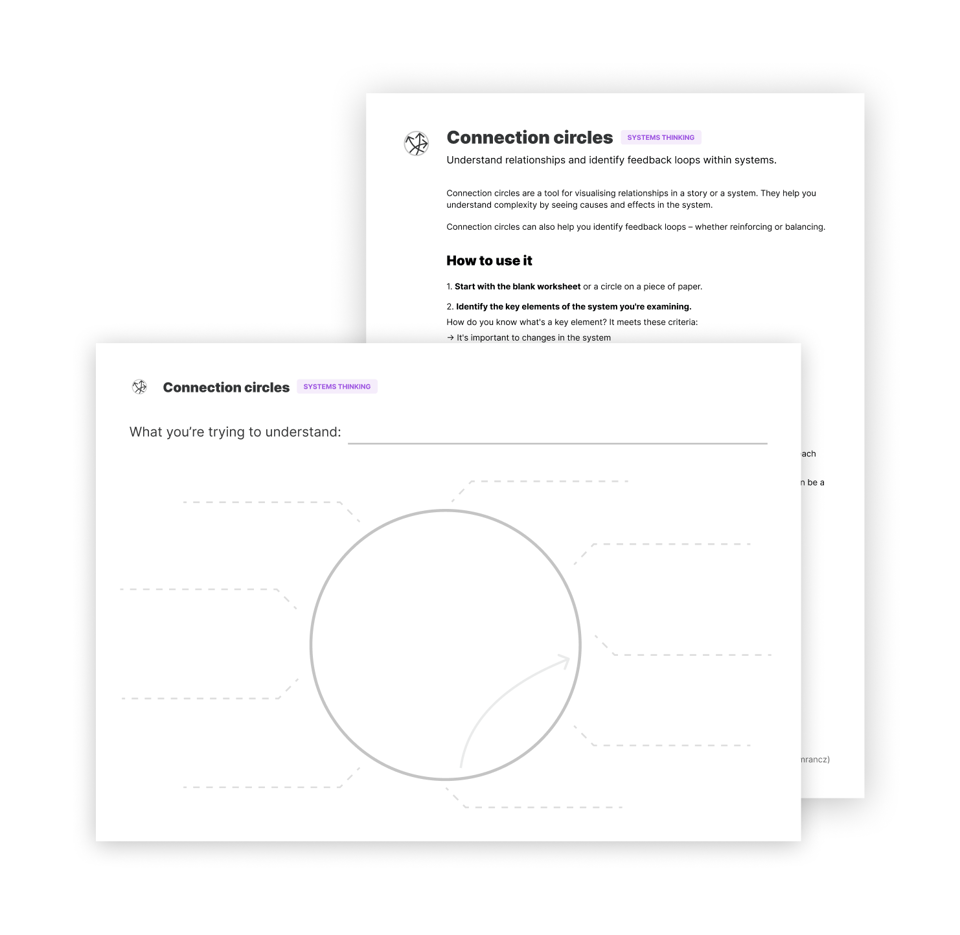
Coming next: Extending your thinking with AI
Next month, we'll explore how to use AI as a thinking partner rather than a replacement. And how to use it as a powerful tool for better decision-making and problem-solving.
Until then,
Adam
P.S. If you found this helpful, I'd appreciate if you shared it with a friend who might benefit from thinking tools like connection circles.
Add a comment: