The fourth
Welcome to the October updates to tinylytics. It's been a month and a bit! So many little changes and also a continuation of new and tweaking the design as the month went.
First off though, once again, I have to thank all of you for trusting me with building tinylytics. Whilst the monthly income seems small I am incredibly happy that I can invest more time into this. Tinylytics now runs at €300 ($300) per month which basically allows me to be able to replace one day of client work.
Thank you 🙇♂️
Before I get into the changes this month, may I just give a shoutout to both Jim Mitchell and Matt Langford for their incredible work on the Micro.blog plugins. If you're using Tiny Theme by Matt, you'll find his plugin super useful. For all your other Micro.blog sites, you can check out Jim's plugin. Thank you both for keeping up with all the changes.
New stuff 😱
OK, where to start 😅
Public stats tweaks
If you're a paid subscriber, you can now hide the branded public stats. Just head on over to the settings.
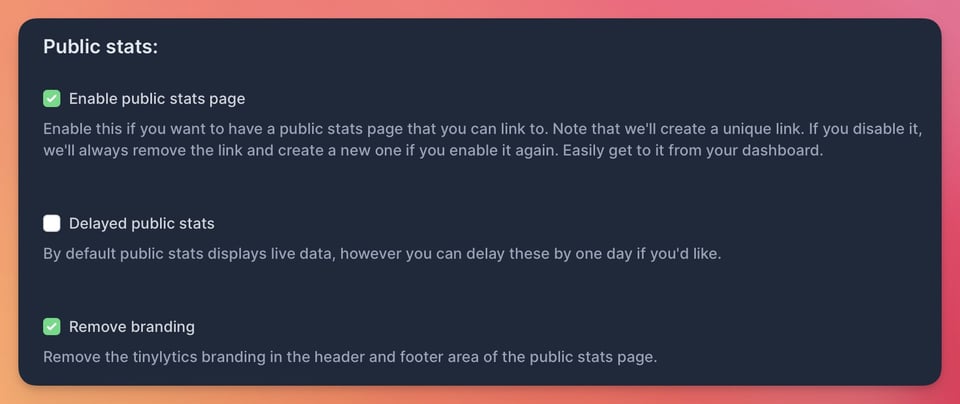
In addition to this, you can now secure the public stats, let's just say you want to share these with a client (or your Mum), but don't want to expose them. Super simple, just head on over to your site settings and add a token:
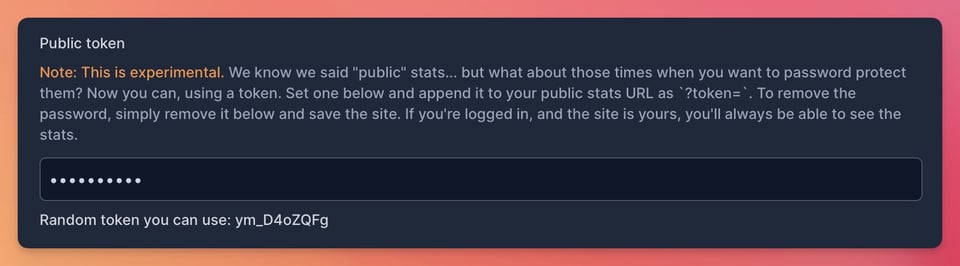
Oh and not to forget! You can also now show your uptime, if enabled, straight on the public stats page.
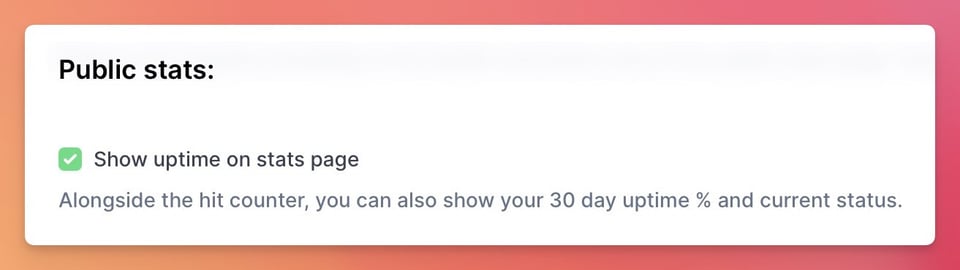

Download your stats
No, we're not Plausible so you get the RAW data of all your hits and kudos to your liking. Which you can use however you like, all in one file without any headaches.
The export conforms to your displayed stats. If you're subscribed, use the filter to change your ranges.

UI tweaks
As you may know I like shipping features first and then spend time on making it nicer down the line. Whilst I tweaked a few things, the major one you'll see is the new site overview, if you have multiple sites.

Much cleaner and easier to scan. No more table...
There is a long way to go still to tweak the UI. At the moment it feels a little cluttered when viewing your site, so I'd like to keep going here as the months go.
Filter by path, and ignore paths
Thank you Annie for the unique support request that made me work on this sooner than later.
When you're viewing your stats, you can now select any path and it'll filter your data by just that path. Great to see how that blog post was doing over a few weeks and month, or maybe just today.
It's one feature I use a lot!
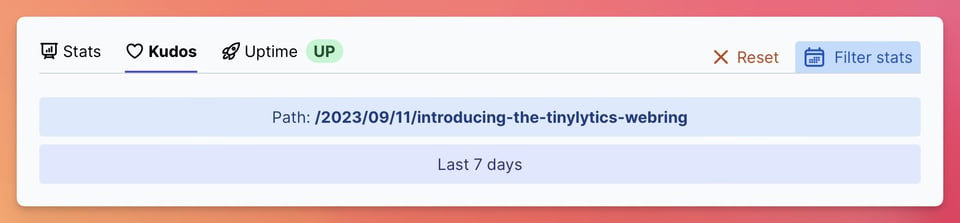
Once you've filtered by path you also have the option to add the path to your ignore list... because who wants to track that 404 page.
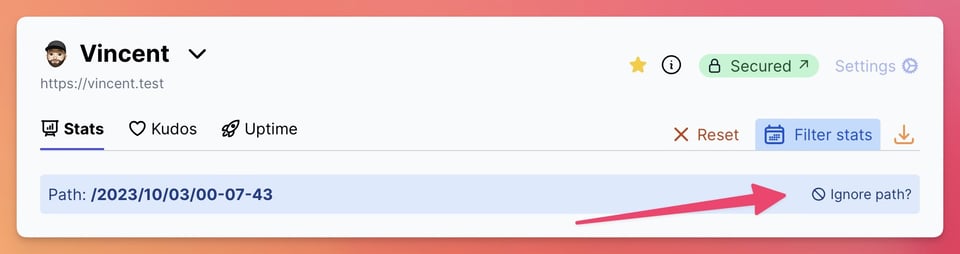
You'll get a few extra options before adding it to your ignore list, like deleting existing hit data.
Site & account avatars
This one is purely for fun because everything looked a little un-personal to me. First off you can add your own avatar which will show up in the header instead of just the user icon. It serves no other purpose. It certainly looks nice and it was fun to work on it.
Next up... sites! Yes, sites! But why do you want to add a site avatar? That's a very good question! And no, a favicon is not good enough (and adds complexity of trying to scrape your site, no thanks). So, now you can add a site avatar from your site settings page.
That serves a few purposes. One big important one is the tinylytics webring! When you have a site avatar available, and other people that use the webring have embedded it, and added an option to show site avatars, will automatically get your site avatar across, so they can display them in all glory. Urgh, so that was a mouthful. It's cool, and that's all that matters!
The web is supposed to be fun, so here are a few that showed up on my personal site:
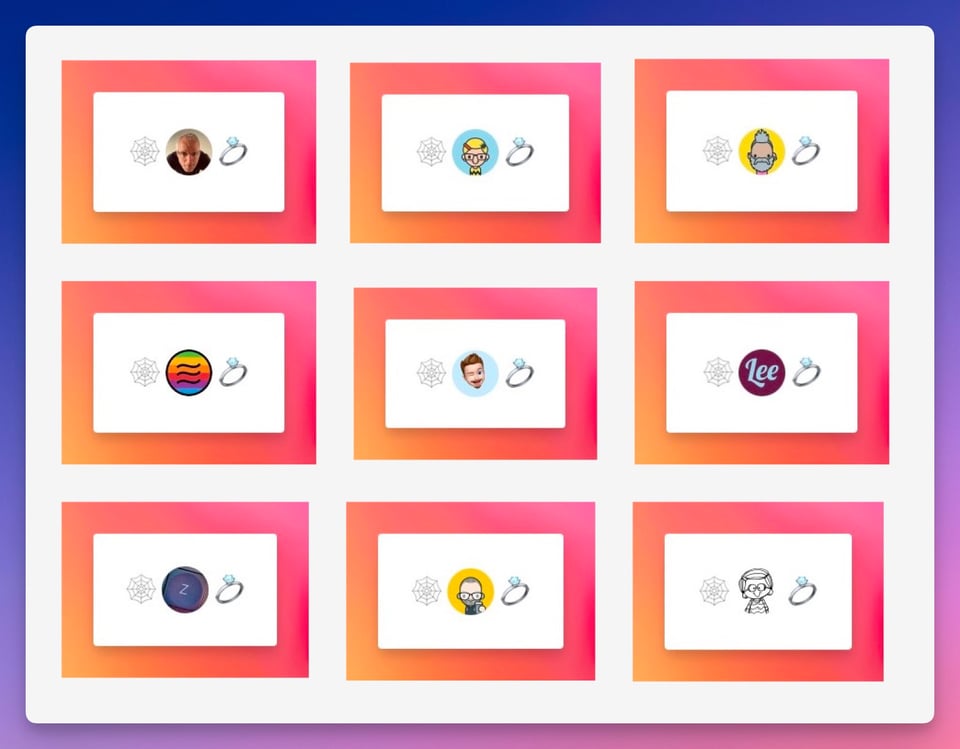
I'm super happy with the way it turned out. Head on over to the documentation to see how to implement that (if you're using the Micro.blog plugins, you may see an update soon).
There are more options with site avatars, like showing it on your public stats page. On top of that, your site avatar will also show in the site list so it's easy to find your sites visually.

Uptime monitoring tweaks
I've added extra alert emails for uptime monitoring when your SSL certificate is invalid or goes back to valid after being invalid (huh, what?).
One more minor change here is that we'll check your site every 10 minutes. If it detects downtime, it'll increase that check to every 2 minutes so you can get better updates. I hope that improves some false positives, especially when the site is only down for a minute or so.
10 minutes is a good number for now as it avoids "micro" downtime notifications — because those can happen a lot and we don't want to know about those anyway haha.
Uptime monitoring is still very much a work in progress... so I hope to spend more time on this as the months go.
And that's it.
OK, there is more, but I am at the end of creativity and writing so I'll leave it at that.
What I do want to say is that we saw a massive traffic spike on one day, and the site handled it without issue. Hacker News can sometimes cause an explosion on infrastructure, so I am happy all was "minimal".
As of writing we recorded just over 670,000 combined page hits across 501 sites, with over 4,300 kudos interactions, and monitored the uptime of 91 sites. If you asked me a few months ago... well, I would have thought you would be crazy!
Thank you all for reading, appreciate you taking the time.
As always, I am here and happy to answer questions and also work on feature requests, so just ask. It's only me.
If you're on the fence for upgrading to a paid account, know that you're in good and friendly hands. I appreciate every subscriber equally! It really makes it all work without, I hope, breaking the wallet.
Here's to the next month.
Vincent
✌️❤️