A live troubleshooting checklist
You can never have too many checklists
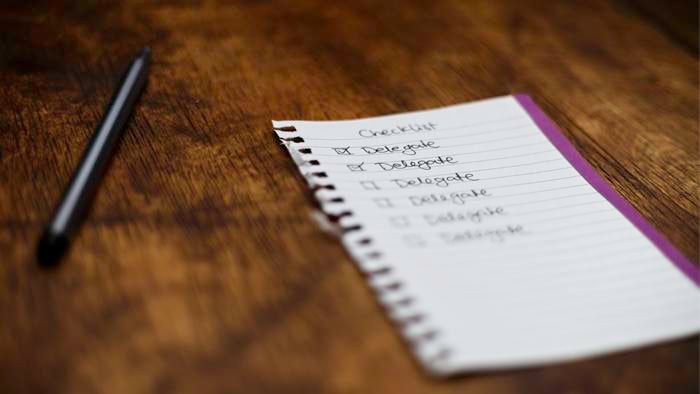
This week I’m going to switch gears back to the practical and talk about running an effective live troubleshooting session with a customer. We talked about the whys some time ago but this week we’re going to go into the whats and hows. Definitely check out that link for a quick refresher on why doing these sessions right is so important, though.
Preparation
Before you hop on a screen share with a customer, it’s important to prepare all the necessary information, and external resources, that you may need to make your time with the customer as effective as possible.
Reread the issue carefully and take notes
Seems obvious, right? But it’s far too common for support engineers to wing it—hop on a customer call without being entirely clear on what they’re trying to achieve or, sometimes, what the customer’s problem even is. Don’t be that person! Understand the issue as it’s been presented to you, and if you have questions, make sure they’re on your list of things to address during the call.
Time permitting, investigate related issues
If the customer call isn’t scheduled for five minutes from now, you probably have at least a little time to look at other support issues that may be related. Look into:
Other recent issues from the same customer, in case others have had the same issue or if other recent problems may be related to this one
Issues from other customers on the same topic, to refresh your memory on troubleshooting this type of issue. For example, if you’re about to jump on a call to discuss Google authentication problems, look for Google and other authentication issues in your ticketing system to remind yourself of how best to tackle the problem in front of you.
This should give you a better understanding of the overall support landscape for this customer in particular and for this category of support issue in general.
Gather resources
What do you need to solve this issue? Related tickets, as covered just above, are a good starting point. Existing documentation, either customer-facing or internal, will also be useful. Is there a subject matter expert (SME) on your team or in Engineering who you can tap for assistance? Perhaps they can join you on the customer call, or perhaps they can just give you some advice on what to look for and how to proceed.
Establish a plan
Having looked at older tickets, read up on your own docs, and talked to your SMEs, you should be ready to put together a plan for the troubleshooting call. This doesn’t need to be long and detailed, but should briefly cover:
What information do you need to gather from the customer live?
What specific troubleshooting steps do you want to accomplish?
Who else you’ll be bringing to the call
What other resources are needed on the customer side?
Time permitting, share the plan
Sometimes you just need to get on a call as soon as possible. But when you have the luxury of time, and planning everything in advance, don’t keep all that planning to yourself. Share your plan with the customer ahead of time so they know what to expect on the call as well. Make sure you put particular emphasis on what they need to bring to the call: other SMEs on their side, or access to specific systems, or authorization to make configuration changes. If there’s anything that could halt your call in its tracks, make sure the customer knows about it too so you won’t be missing a critical piece when the time comes. There’s nothing worse than ending a troubleshooting call after five minutes because you, or the customer, forgot to invite the right people to the call, or don’t have access to a critical system.
In the session
While you’re live with the customer, it’s important to keep a few things in mind. Use this checklist to make sure you cover all the discussion points, tests, and resolution steps you planned on, since you don’t want to have to go back to the customer a few hours later to ask for another live session. Get everything accomplished with one screen share, if possible.
Confirm the issue with the customer
First and foremost, make sure you’re on the same page as the customer regarding what’s actually the matter. If you think you’re going to be investigating an authentication issue, but the customer has already solved that and really needs to dig into LDAP mapping, it’s best to get clear on that before you start with your troubleshooting steps!
Share your plan and get buy-in
If you haven’t already done this ahead of time, make sure the customer is aware of what you’re planning on accomplishing in this call. Just as importantly, make sure they agree that these are the right steps to be taking. If the customer doesn’t think you’re going down the right path, it’s better to hash that out now than halfway through the call. Once you’re all in agreement, you can proceed. In the case of urgent troubleshooting calls where you haven’t had as much time to prepare, now is the time to talk through the issue with the customer and establish a plan on the fly. Don’t start doing things until you have one.
Follow the plan
Not much to say here—you’ve put a lot of work by now into a plan and getting customer buy-in. Follow the plan. That said…
Remain flexible
Live sessions can be unpredictable. Maybe the issue isn’t what you (or the customer) thought it was. Maybe the results of your second troubleshooting step removed the need for steps 3 to 5. Don’t just follow the plan slavishly, but be ready to adjust it on the fly, investigate new leads as they come up, and keep things moving as effectively as you can.
Take notes throughout
Using your plan as an outline, write up comprehensive notes about how each action went, the outcome of each troubleshooting step, the response to all of the questions you had for the customer. Don’t leave out any details—this information will be important for your summary messages and for future investigation. If a customer tells you something on the call, it will just annoy them if you have to ask the same question again later. Anything you can’t do now, or need to investigate further, can be added to the list of next steps.
Agree on next steps
Speaking of next steps, don’t get off the call before discussing them with the customer. As you’re wrapping up, make sure you’re both in agreement about what comes next, when these next steps will be happening, and who’s responsible for making them happen. Maybe you need to talk to Engineering, and the customer is going to get a configuration change made in their cloud identities. Enumerate these follow-up steps and confirm them with the customer before ending the call.
Follow-up
After you get off the session, your job isn’t done yet! While everything is still fresh in your mind, do the necessary wrap-up and follow-up tasks.
Debrief with internal team members
If anyone else from your team joined the call, take a few minutes afterward to debrief. Talk through your notes, make sure that everyone is on agreement with next steps, and reconfirm who is responsible for which follow-up tasks. If you gathered information to pass along to internal resources, now is a good time to do that as well.
Send follow-up email to customer
If you take one thing away from all of these checklists, let it be this: send a follow-up immediately. While you still remember the details, it’s important to get a record of:
What was discussed/tested/accomplished during the session
What the next steps are
Who is responsible for each of the next steps
Getting all of this in writing and sent off to the customer may be important later, especially in the rare case of disputes or other issues down the road. Don’t ever skip this step!
Do internal housekeeping
Once the urgent post-session tasks are completed, you can take your time with what’s left: opening or updating internal bug reports, opening feature requests, and the like. If any follow-up tasks from the troubleshooting session are assigned to you, make sure you have a plan for getting them completed. Give yourself reminders to follow up with the customer, and others in your organization, about the various follow-up tasks that are assigned to each of them.
Live troubleshooting calls are one of the most difficult but rewarding tasks in the customer engineer’s daily work. Done poorly, a bad situation can get even worse. But done well, you can turn a frustrated, stressed out customer into a relieved lifelong fan of your product. Use this checklist to make sure more of your troubleshooting calls fall into the second bucket, and your support organization will become ever more central to your company’s customer retention strategy.