New beta: 7 new bluegrass presets (and much more)
Hey backstage passholders!
Today I launched the first public beta of what I'm calling Band Settings 3.0. You can play with it now by going to beta.strummachine.com or downloading the iOS "SM Beta" app through TestFlight.
What started as a redesign of the Presets page in the Band Settings menu (something Tyler and I punted from the 2.0 update) turned into a bigger re-think of the whole band UI, taking the better part of a year to come into fruition—although, to be fair, we did take some side-quests to completely overhaul the song editor, add a metronome feature, attend IBMA, fix a bunch of bugs, and go deep into designing a brand new feature (which I'll talk about some other time)...
Why Band Settings?
So what's this update really about? The main goals had to do with presets:
- I wanted to add a bunch of new presets, which meant we needed a way to put presets into folders and describe them in more detail.
- I wanted to make it as easy as possible to discover and access these presets... and I didn't want to add any more clicks with the introduction of preset folders.
Sounds easy enough... and I thought it would be a short project at first. But, one thing led to another, and we ended up having to choosing to overhaul the Band Settings menu in order to give the best possible experience to new and experienced users alike.
My hope is that surfacing these presets right on the main Band Settings menu will make users more likely to experiment with them. (Two-thirds of active Strum Machine users have never ever loaded a band preset.)
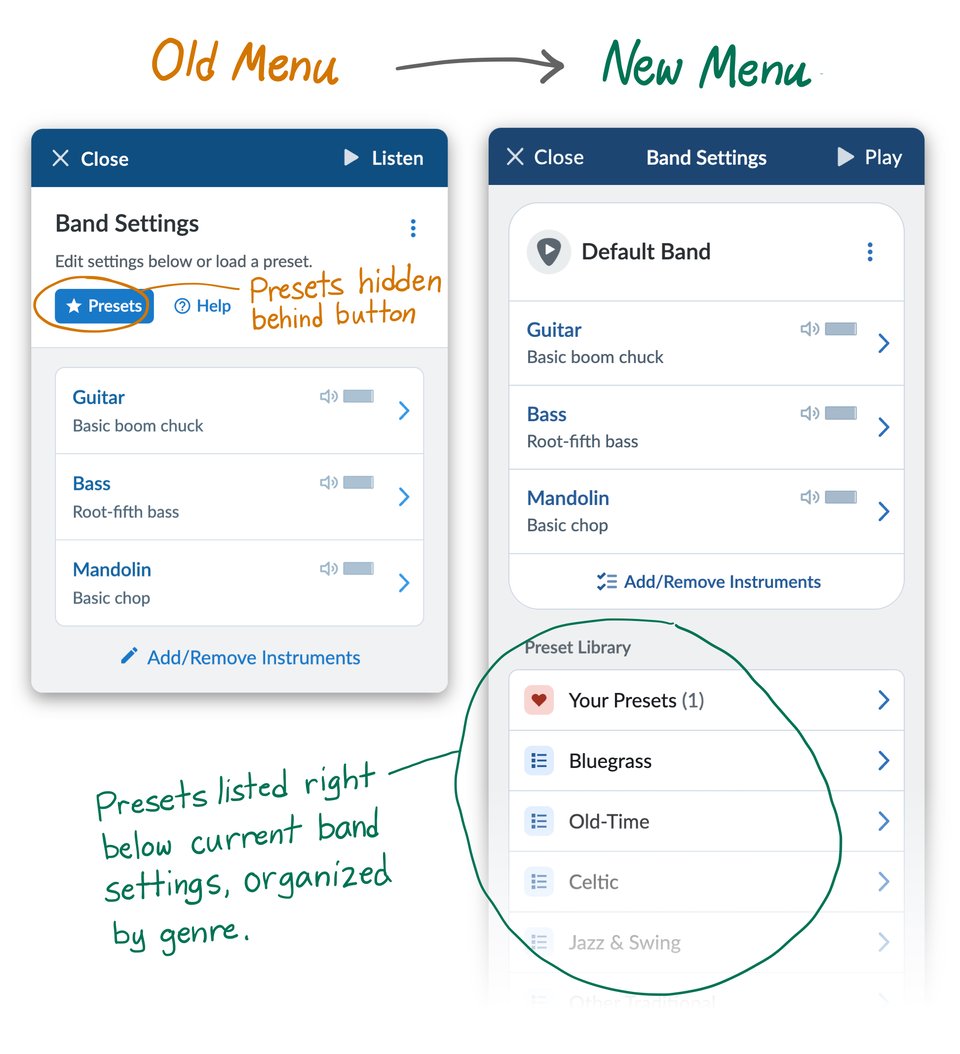
Hopefully you will find the new interface to be mostly familiar, but also cleaner and more streamlined in subtle ways. (I want to hear your feedback either way!)
What Else is New?
- New presets, particularly in the bluegrass genre. I'm starting with bluegrass because that's a) my home base and b) the most popular genre among Strum Machine users. But I have also added a handful of other styles (Cajun, Celtic Hornpipe, etc.) and plan to continue adding more now that I have a good organizational system to put them into.
- New UI for creating and editing custom presets which is hopefully more user-friendly.
- The mandolin chop sustain and intensity/loudness can now be adjusted – we made it somewhat "dry" (less sustain) by default.
- The mandolin can now insert rhythmic accents (downbeat strums and upstrokes) into the chop, according to your settings. I think this really adds a lot of depth to the mandolin in a bluegrass context.
- New half-time patterns for the mandolin chop and standup bass to match the existing half-time pattern for the guitar. All three of these patterns will be improved in the future, but even this basic version opens up some fun new possibilities.
- The guitar can automatically substitute C chords with Cadd9 when in the key of G – I added this specifically for the new "mash" preset. 😁
Enough talk... give it a try!
To access the beta version and try out this new mandolin chop, go to beta.strummachine.com (you must already have a Strum Machine account).
Or, get the iPhone/iPad "SM Beta" app through TestFlight here.
Did I mention I want to hear your feedback? 😉 In particular, I want to know what you think of the preset selection; did I do a good job covering the bases of bluegrass music, or am I overlooking something? Are there other specific presets (in any genre) you'd like to see?
Thanks, and have fun!
Luke
P.S. - I left an easter egg in the new UI that reveals the fun new instrument-related project I've been working on for Strum Machine... 🤫