Password Pusher: September 2025

The big news is that we’re starting early BETA testing of Self-Hosted Password Pusher Pro this week.
This has been a long requested release and admittedly it took a bit longer than we anticipated.
If you want to sign up to be notified when it’s available or if you would be willing to BETA test early versions, sign up here and we will be in touch!
🎁 Also by signing up, you are guaranteed a 20% discount on your first year’s Self-Hosted Pro license fee. We will send out a coupon code to you at launch.
MSPs and Resellers
For the upcoming self-hosted version, we are also planning special discounted pricing for those who wish to offer Password Pusher Pro to your customers and clients.
When you deploy an instance of Password Pusher Pro, you can fully rebrand and set policies of the instance as you wish.
Stay tuned - we’ll have more details coming soon!
What’s New on pwpush.com
New multi region support: choose EU or US for your account data residency.
Email your pushes & requests directly to your users (and in any language)
New Purge After option. Is your Dashboard getting too full with expired pushes & requests? Set a data deletion policy: Delete all evidence of old pushes & requests from days past. Note that this is permanent.
Add CC or BCC when your Requests receive a response
What’s New in OSS
This is a big one: New Automatic TLS out of the box! No more Nginx or Apache required.
New “Brite” theme from Bootswatch bundled in in v1.61.0
3133 languages now bundled in thanks to translation.io
From the Blog
I unfortunately had to block an abusive IP recently. A step I’ve rarely have had to do.
Tips & Tricks
Send Push & Request Notifications via API
Did you know that Premium & Pro subscribers can send emails directly from the API? See the notify_emails_to param below.
curl -X POST \
-H "Authorization: Bearer YourAPIToken" \
-F "password[payload]=Attached are the onboarding documents" \
-F "password[notify_emails_to]=recipient1@example.com" \
-F "password[name]=Customer #2938402" \
-F "password[expire_after_days]=1" \
-F "password[expire_after_views]=5" \
-F "password[files][]=@/home/user/example.pdf" \
https://pwpush.com/p.jsonThis will create a new Push and notify the specified user with email similar to the following.
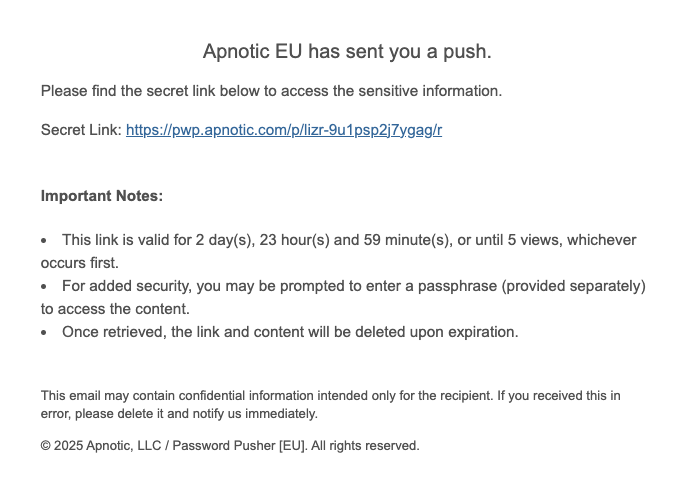
The email is fully branded with your account name and custom URL for Pro subscribers.
Health Check Endpoint
Did you know that the Open Source version includes a health check endpoint? Try browsing to /up.
This page simply returns an HTTP 200 and a green screen to know the application is functional & responding.
Thanks for making it to the end!
If you can, please star the Github repository and share the project.
This newsletter is the extent of our marketing thus far. We’ve never run an ad once and don’t have any plans currently to do so. Organic growth has brought us this far and we feel honored to be able to serve the community. Thanks to all.
Peter Giacomo Lombardo
