Password Pusher: September 2024

As you probably have already noticed, pwpush.com has introduced a bunch of new features, including:
Two factor Authentication
Single Sign On
Full Branding & Custom Domains Support
Teams Collaboration
Policies; Set & save push defaults, hide options and more.
For a run-down, read about it here or just browse screenshots of the new functionality.
What’s Coming Next?
Self-Hosted: In-App Configuration
All application configuration is moving into the app and will be stored in the database.
Goodbye settings.yml!
This is in progress but is a big job and there is still a sizeable chunk of work to be done.
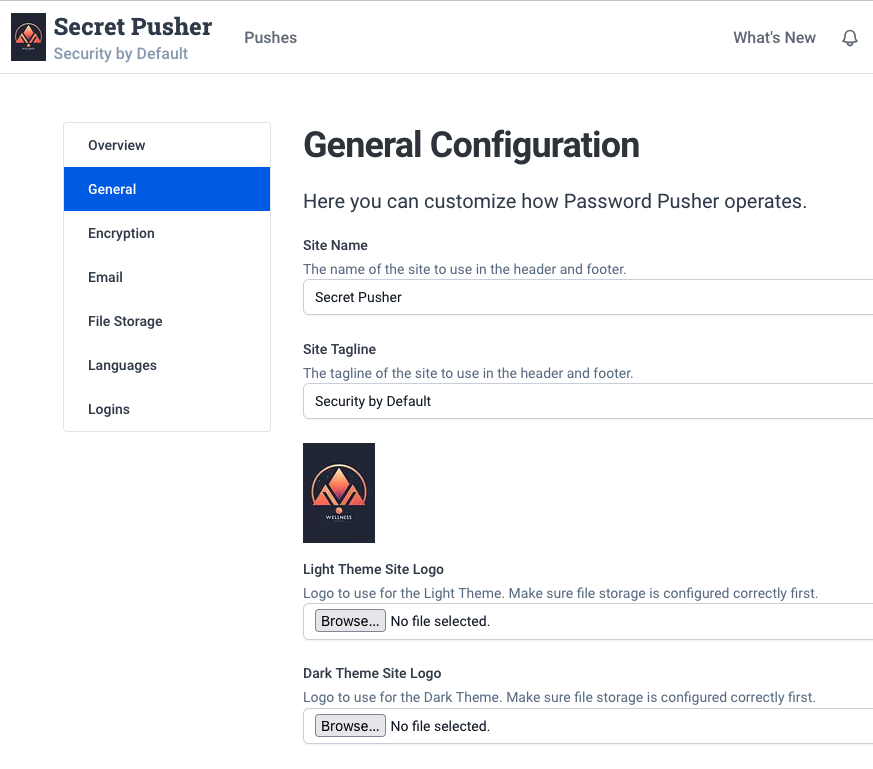
Requests
Very soon you will be able to securely request for information from colleagues, clients and customers.
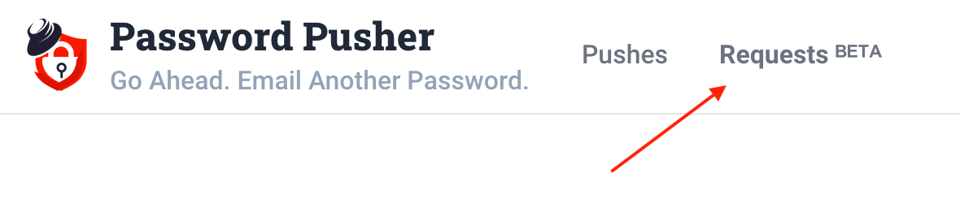
The basic idea is that you write up a request, a secret URL is generated and the recipient can securely respond with text and attach files.
Once a response has been received, you are notified and can securely access the posted information on the Request Retrieval page:
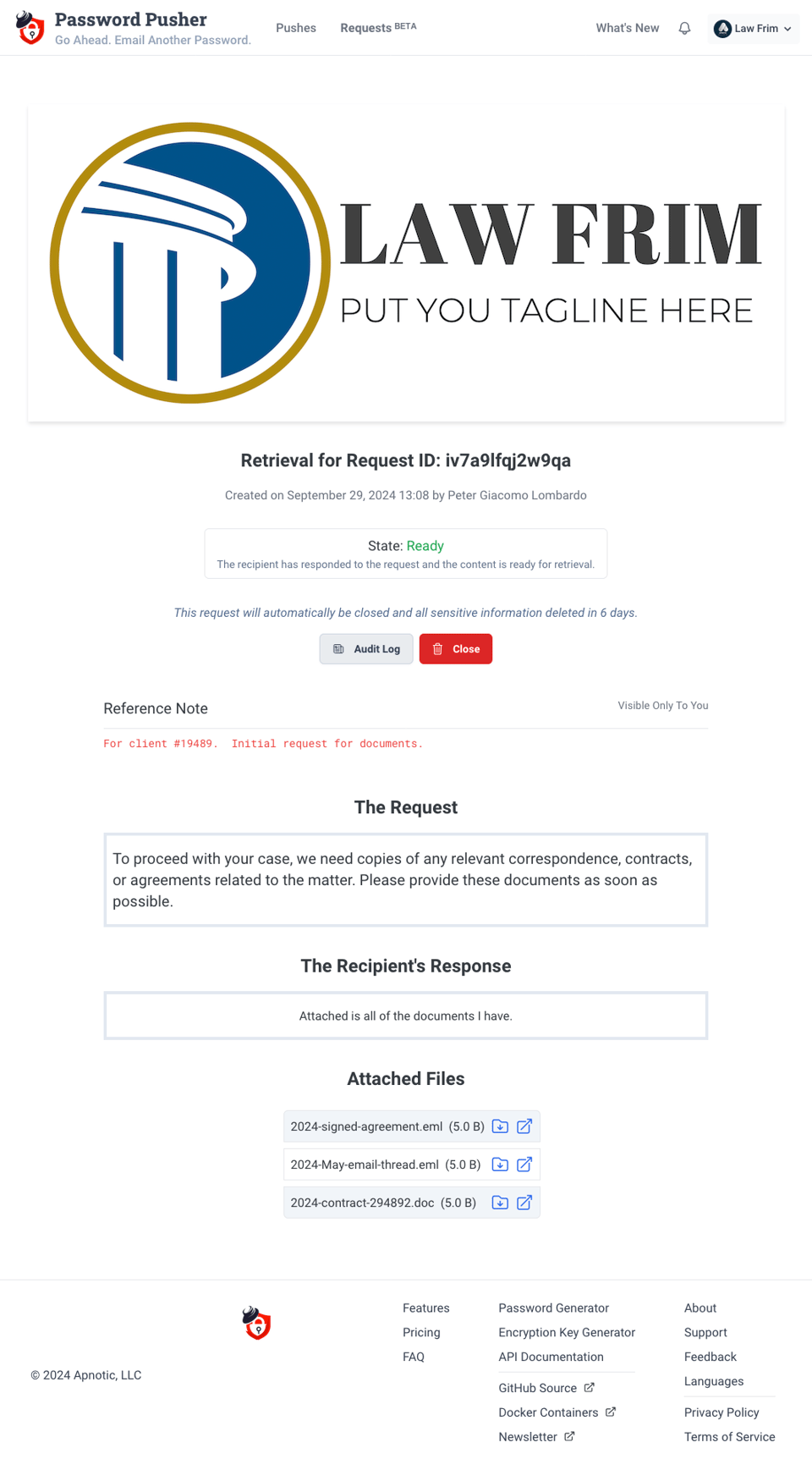
Of course, Requests also have full audit logs and responses auto-expire (deleted) after a specified time so customer data is respected and risk is minimized.
If you have been waiting for this feature have have specific needs, let me know. I’d love to hear feedback & ideas.
Some in the community have already provided some great ideas - thanks!
In the code this feature is called a “pull” but “requests” just seemed more logical and straight-to-the-point to me. I might change back to “pull” but then again I might not.
Open Source & Self-Hosted
The open source version will be undergoing some big updates in the next few months as I migrate features from pwpush.com. Some of these changes are in preparation of bigger features on the horizon.
Here’s the short-term list:
Switch from Bootstrap to TailwindCSS. Themes will have to change but customization & rebranding self-hosted instances will always be available.
Add support for Requests ᴮᴱᵀᴬ (described above)
Deploy the in-app configuration dashboard. Figure out migrations strategy for existing instances.
Simplify installation: a single install step with SSL, background jobs, database and everything else.
Tips
pwpush.com
You can configure new push defaults, limits and even hide items entirely by configuring your Policy:
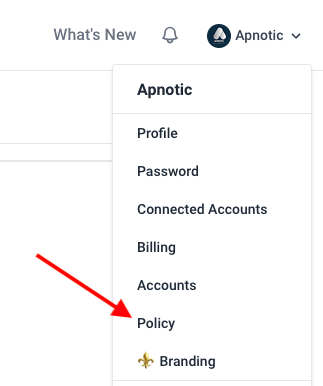
See all the options in the Policy screen here.
Note: Only account administrators can modify the account policy.
Self-Hosted
A few items you might not be aware of:
Run periodic background tasks to clean up and pre-emptively expire pushes.
You can put your Password Pusher instance into maintenance mode.
There is now a public gateway that serves to delivery pushes only. It's a cut down Docker image that only delivers pushes to your end users. It doesn't include logins, sign up, admin dashboard or much of anything else.
As always, if you have any questions or issues, feel free to contact me anytime at pglombardo@pwpush.com.
Thanks for Reading!
Peter Giacomo Lombardo
