Password Pusher: May 2025

Because I left this in drafts for too long and kept periodically adding to it, this edition is a bit large but I promise to keep it brief and only cover the important stuff!
What’s New on pwpush.com
The Self-Hosted Pro edition is in full development. Besides having all of the features included in the Pro subscription, it also will include an internal super admin dashboard (replaces settings.yml) and includes custom OAuth2/SSO authentication.
Here are a couple of screenshots:

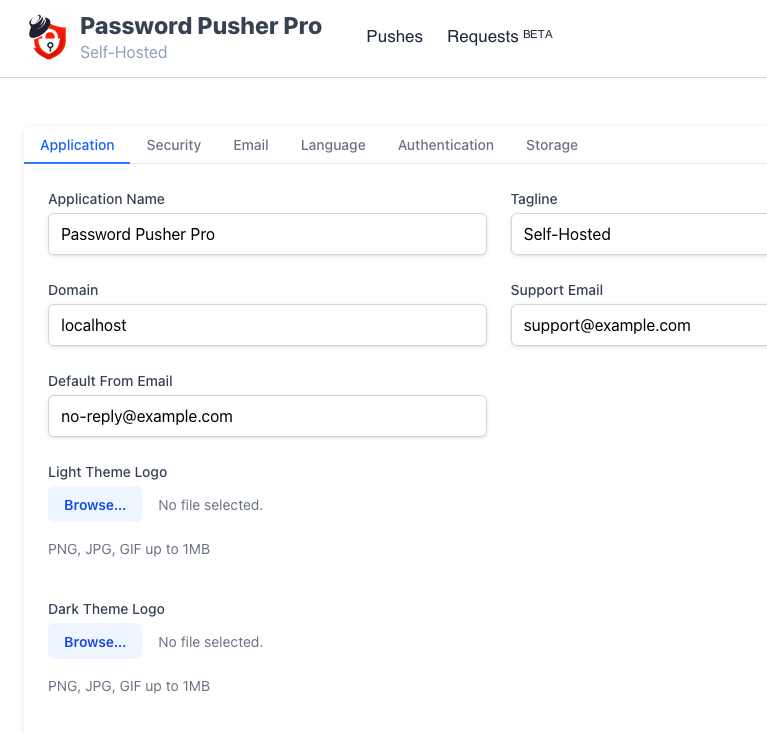
Updated Pricing
Thanks to all of you, the growth of Password Pusher has been incredible - way more than expected.
As a result, we have hired a new team member who has hit the ground running and is building out great new features that you all will see soon.
With the growth, we've also moved on from our launch pricing for all new subscribers going forward. You can see the updated pricing here.
For existing subscribers, there is no change for you. You are welcome to stay on your existing pricing. Thanks for being an early supporter!
What’s New in the Open Source Edition
Name Your Pushes
Instead of showing pushes by ugly secret URL tokens, you can now provide a name to your pushes.
This feature has been moved over from the Premium version as part of the feature pipeline.
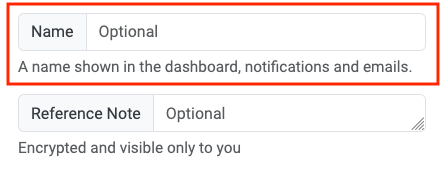
And this makes the Dashboard a bit more useable and it’s easier to identify pushes.
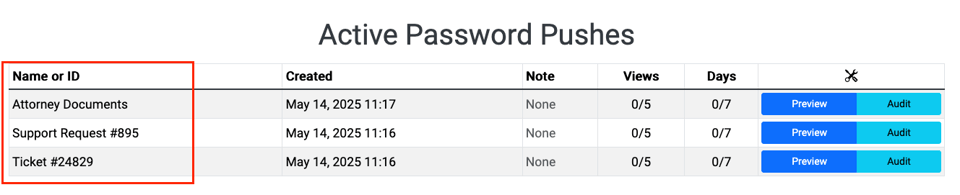
Bundled Background Jobs
Another feature moved from Premium to OSS: The pglombardo/pwpush Docker container now bundles a background job runner transparently.
This was added in v1.53.0.
This separate process will run periodic jobs to:
Pre-emptively expire pushes that have hit their limits
Clean up anonymous & already expired pushes
Delete left-over files from failed, partial or incomplete file uploads
You can monitor and manage this job system under the Administration Dashboard at /admin/jobs.
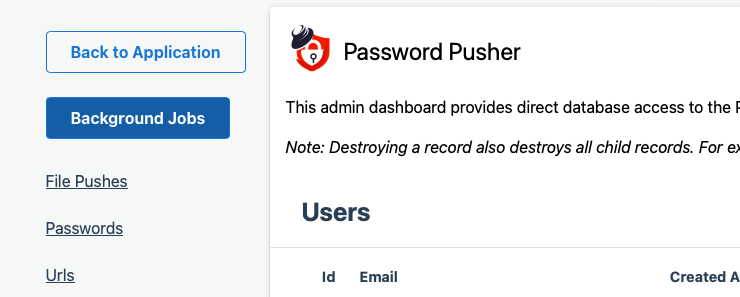
From there, you get a job monitoring and management area:

It’s admittedly a little plain for now but it gets the job done.
How To Disable the In-Container Job System
If for any reason you don’t want this job system to run in the container, simply set PWP__NO_WORKER=true.
You can alternatively run the separate pglombardo/pwpush-worker container (still in early release and not fully documented) or run the jobs manually from time to time.
See Also: Background Jobs Documentation
New Terraform Provider
A new Terraform Provider has been created for Password Pusher by Tomáš Grulich!
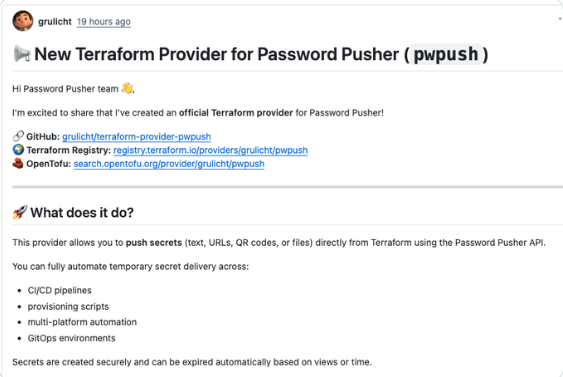
Make sure to star the repo and provide feedback if you find it useful. Thanks Tomáš!
Also
New MinIO support for S3 storage has been added in v1.55.0. Thanks @AZOGg01!
“Save the above settings as the page default.” is now on every tab since v1.54.1. Thanks Hasan Özovalı!
Don’t forget that we also have Helm charts available.
Bug Fixes, Security Updates & More
After a build bug, arm64 Docker container builds are back since v1.52.0
v1.53.7 should use considerably less memory 💪
Docker “stable” tag has been moved up to v1.54.1
Tons of security & dependency updates
Updated Language Strings
The beginnings of encryption key rotation support has been added in recent releases. More to come on this later.
Tips & Tricks
Did you know that Password Pusher has an
/upendpoint for health checks? Try it out at https://pwpush.com/up or/upon your own instance.Do you occasionally get “Bad Request” or “Invalid Params” when making a JSON request? It’s likely you need to URL encode your payloads. See this new FAQ entry.

Password Pusher is now integrated with CIPP - Microsoft 365 management Platform. Check out CIPP and the documentation for the Password Pusher integration here.
That’s everything I have for now. Thanks for graciously making it to the end!
As always, if you have any questions or issues, feel free to email me anytime at support@pwpush.com!
