Password Pusher: March 2024

Hello wonderful Password Pusher users.
It's been a bit since the last email. There have been a lot of updates and releases since then.
Here's what's important - At the end I have some screenshots of upcoming features/additions that have been in the queue for too long.
New Admin Dashboard
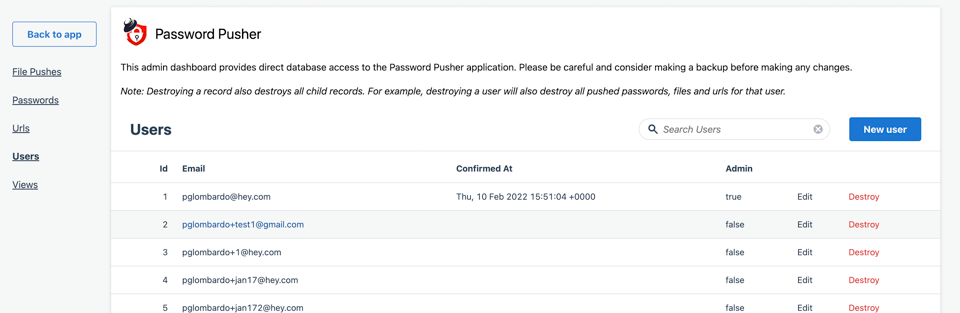
Release v1.39.0 introduced a new admin dashboard to manage your self-hosted instance.
This interface gives direct access to the application database so use it with care. Destroy actions are cascading so deleting a user will also delete all pushes that the user owns.
Available at /admin, the UI requires logins to be enabled and your user account to be marked as an Administrator. The documentation is here but tldr;
$> docker exec -it <container_id_or_name> /bin/bash
$> cd /opt/PasswordPusher
$> bin/rails console
[1] pry(main)> PasswordPusher.grant_system_admin('user@example.com')Privacy & A Bit of GDPR
Although not fully GDPR compliant yet (GDPR is an EU law), Password Pusher now hosts all assets internally and makes no external calls when loading web pages.
Previously some assets were loaded via a 3rd party CDN. This was a concern for some in terms of GDPR and IP leaking. This release makes all assets local and loaded locally.
Thanks to @svbroeker for pointing this out.
There is also now a basic cookie acceptance banner that shows on first visit.
New Timezone Support
Previously, all times and dates were shown in UTC. This release adds a new option to configure the timezone for displayed times and dates.
PWP__TIMEZONE='America/New_York'
(or modify settings.yml) See the documentation here.
A full list of valid timezone strings can be found on Wikipedia.
Unbranded Error Pages
404s, 500s and the like used to show the Password Pusher logo. Not anymore.
New Basque Language Support
Aholkua: sartu pasahitz bat bakarrik laukian. Beste identifikazio-informazio batzuek segurtasuna arriskuan jar dezakete.
Deprecations
relative_root (running the application in a subfolder) has been broken and never really worked. The option has been marked as deprecated and now removed.
Upcoming Teasers
A few things percolating:
Smaller expiration durations
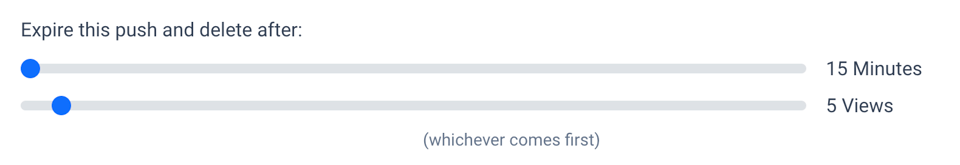
Teams & Team Policies
Invite colleagues to manage and view all pushes created by the team.
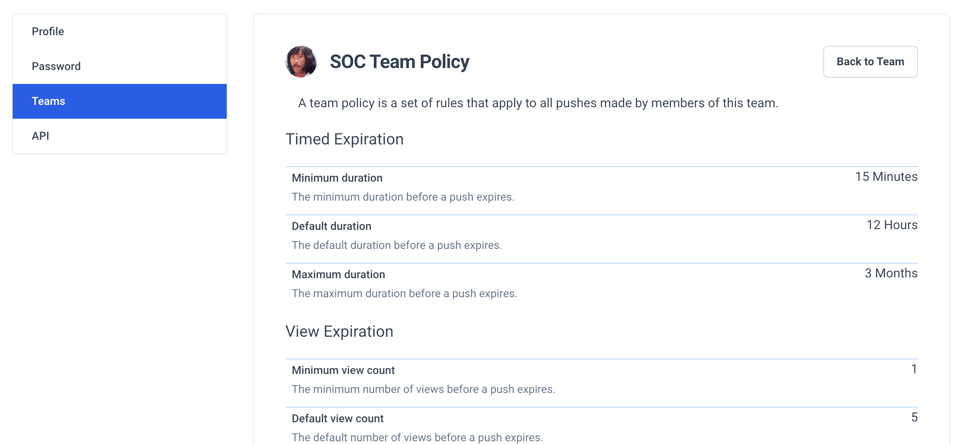
And more, with policies, you can enforce defaults and even hide options entirely for the team.
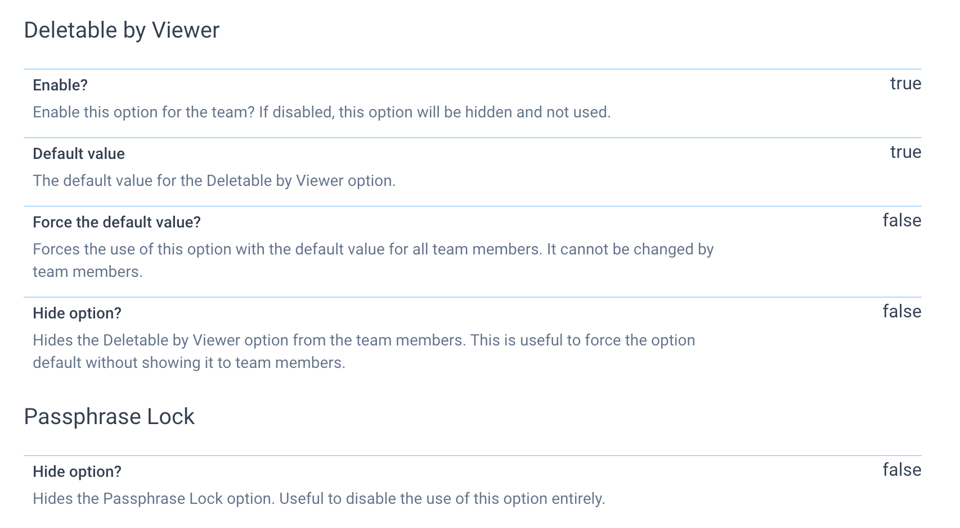
Coming soon to a Password Pusher instance near you.
Do you like the recent and upcoming features? If you do (or you don't) let me know. Feedback fuels the development effort.
For that or anything else, feel free to contact me anytime on Github or pglombardo@pwpush.com.
Until the next communication.
Best,
Peter Giacomo Lombardo
