Password Pusher: July 2024

Once again it’s been too long so let’s get to it.
User Growth
Usage has been surging and I thank all of the community for the trust, feedback and support.
This is the MAU for pwpush.com and doesn’t include the hundreds (to low thousands?) of privately hosted instances.
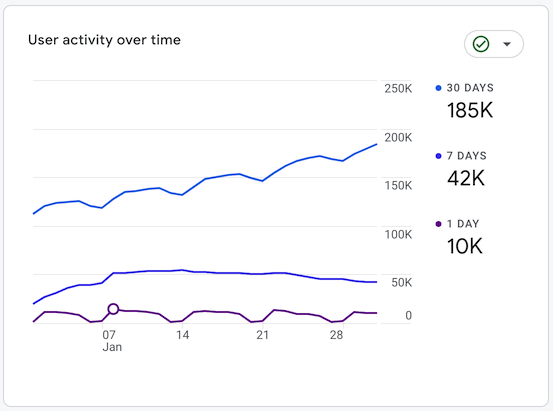
Google shows many hundreds of privately hosted instances and those are only the ones that are publicly exposed.
As for downloads, the old (and now deprecated) Docker container shows 50M+ downloads before we introduced the replacement.
New Documentation Portal
So much information was hidden in Github, the wiki, on forums and in email. Now centralized and ready for easy access in the new documentation portal: https://docs.pwpush.com.
This will be the central resource for Password Pusher going forward.
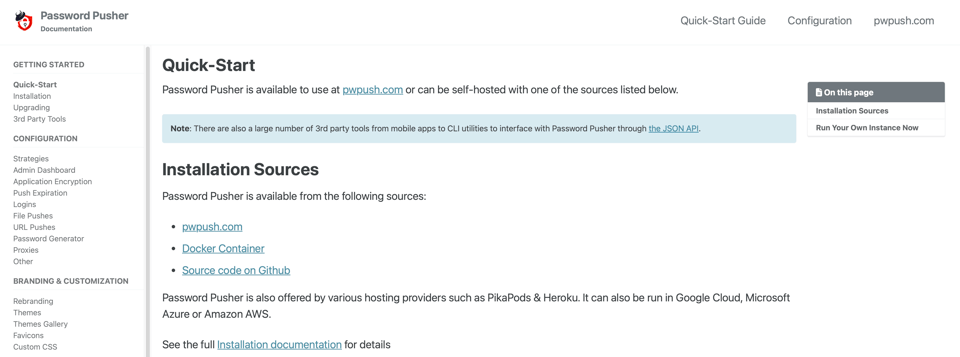
Administration Dashboard
The new Admin Dashboard has gotten a fair amount of fixes and improvements. See the full documentation here.
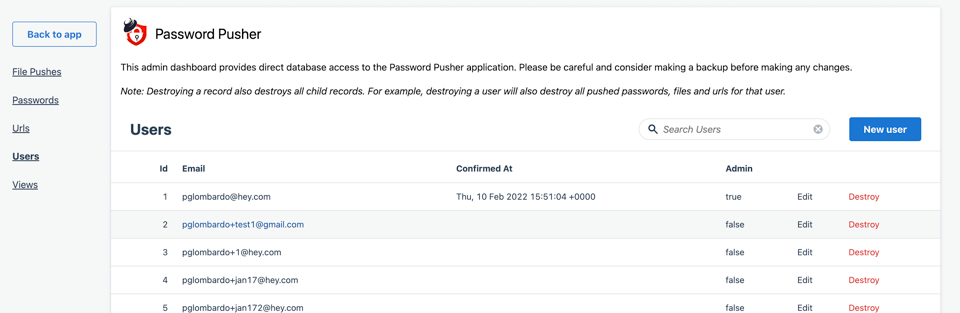
New: Launch with Automatic SSL
Thanks to CaddyServer and Let’s Encrypt, you can now launch Password Pusher with automatic SSL/TLS certificate management.
See the All-In-One With Automatic SSL/TLS documentation
Goodbye nginx!
Email Troubleshooting
Email configuration for self-hosted has been a pain for some (although hopefully not too many). I put together a comprehensive guide to diagnose issues.
So far this has gotten great feedback. I hope it helps any of you that may be struggling to get email to work. (Contact me if so!)
New: Share Pushes via QR Codes
A pretty cool feature suggested by a community user:
What if you could print out a QR code of the push secret URL and physically deliver it to your end users.
Certified mail? Track reception with the push audit logs.
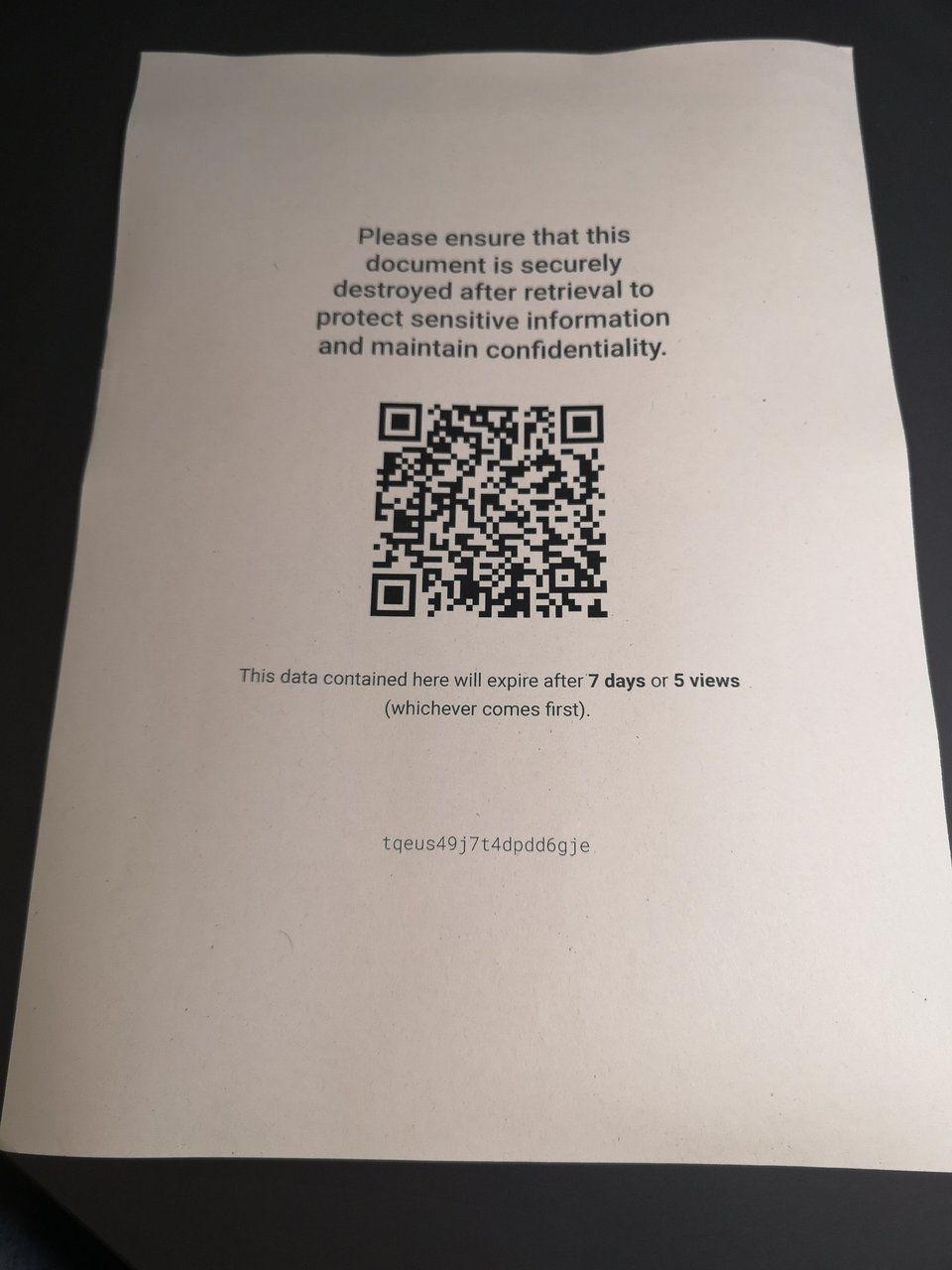
When creating a push, you can optionally print out a page with a QR code.
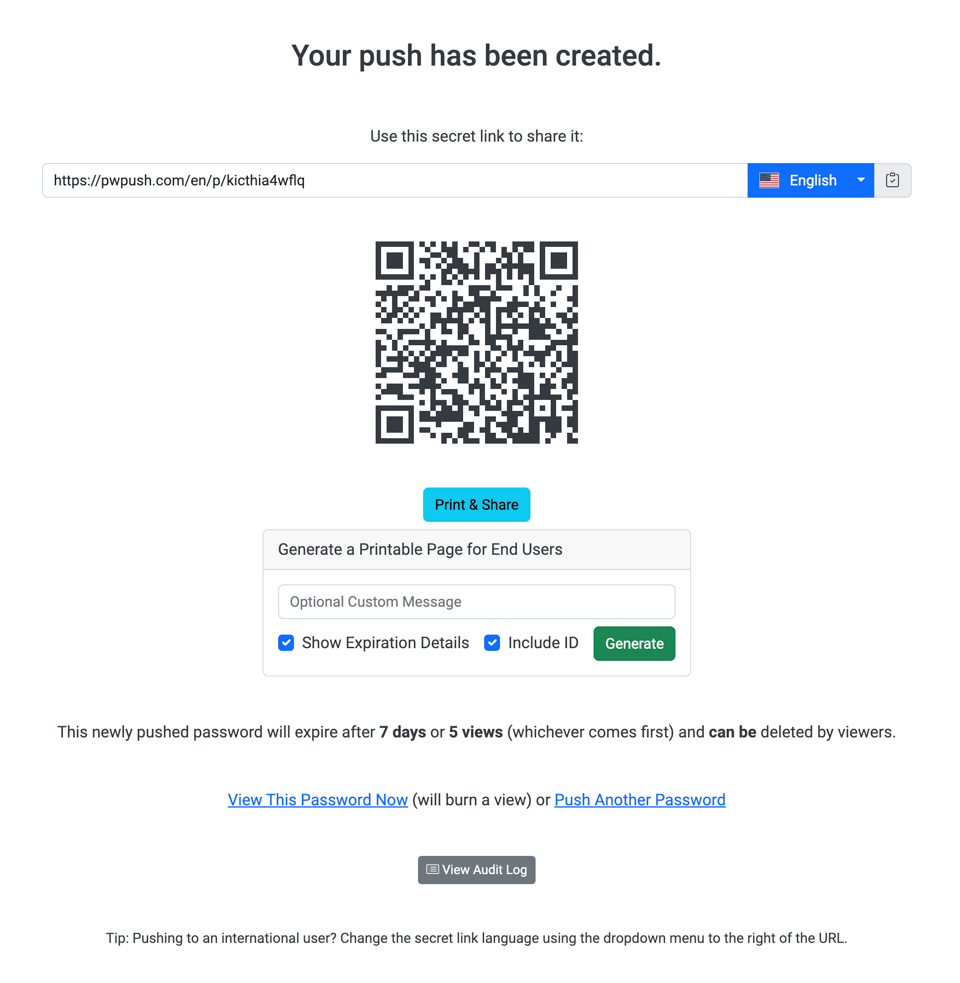
I’ll eventually also add pushing end data via QR codes soon. So your end users will be able to receive QR codes directly.
Other Improvements
New Invisible Captcha on most forms to fight bots - this has been a successful addition so far.
1-click retrieval page now shows immediate expiration message instead of having to click through to get the expired message (thanks to a request by a community user)
Many email subsystem improvements and bug fixes
New Helm Charts for Kubernetes Deployments
Time zone fixes. More coming on this soon.
New Docker Tags Strategy (if you haven’t seen it)
Tons of dependency & security updates (as usual)
30 Languages Bundled In
By now, with the huge number of translations we have this is getting a bit mundane (hence at the bottom) but: The number of requests for new languages has tricked down to almost nothing lately so I’ve decided to not add any new languages for the time being.
I’ve removed the “Help Translate” links from the application.
With new languages put on hold, I can focus on new features and cool things for Password Pusher. Besides, managing the existing 30 is already growing in pain so enough for now.
But if you critically need some other language that isn’t in there let me know. I can be persuaded for sure.
Presentations
Are you responsible for creating presentations, conducting an audit of Password Pusher, or proposing its deployment at your organization? Our comprehensive presentations provide in-depth information on Password Pusher, covering topics from encryption to end-user experience.
The End
That’s it for now. If any of you have questions, issues or for anything else. Feel free to contact me anytime. I’d be more than happy to help out any way I can.
This was a long one - thanks for reading!
