October 2023 Update

This is the tldr; of recent happenings with Password Pusher:
- New Universal Container - 1 container to rule them all
- New features & configuration
- Forever security and general updates
If interested, you can track every release here.
Here we go...
What and Why? - The Universal Container
Since the early days, Password Pusher has always offered 3 Docker containers:
- pwpush-ephemeral
- pwpush-postgres
- pwpush-mysql
It made sense early on to differentiate between all of the backends that you could run Password Pusher with but now, thanks to the contributions of @sirux88 and @mindtooth, Password Pusher offers a single and universal image pwpush.
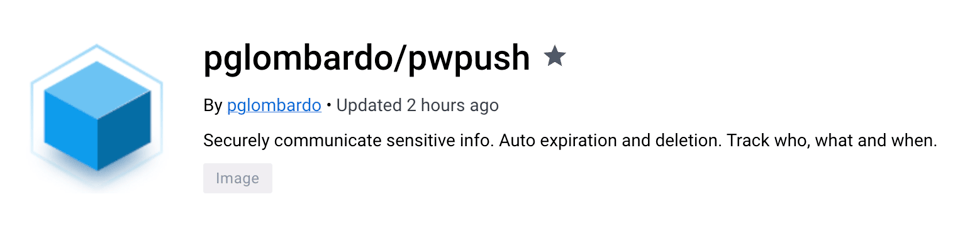
The backend database is now determined by the value of DATABASE_URL which you already have in your existing container.
How to Migrate to the Universal Container
As long as you have the DATABASE_URL environment variable set, the migration process is simply changing the container image from pglombardo/pwpush-[type] to pglombardo/pwpush.
If DATABASE_URL isn't specified, the container will default to the ephemeral backend using SQLite3. In that scenario all data is lost on container restart (which is desired in some cases).
As a safety precaution, you should backup your database before migration and validate that the pre-existing data is there post migration.
See the full How to Migrate documentation here.
If you have any issues, please let us know by either replying to this newsletter or filing an issue on Github.
New Optional Custom Disclaimer
It's now possible to add a custom disclaimer in the page footer. Thanks @mindtooth!
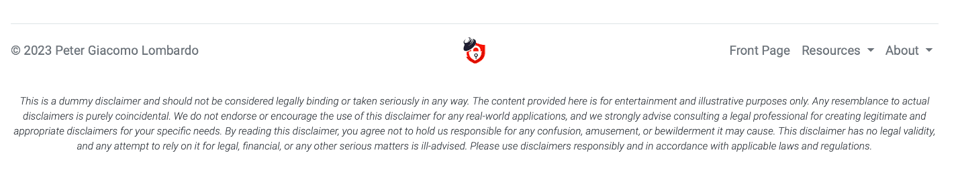
New Version in Footer
Thanks to @sirux88 and @mindtooth the application version is now shown in the page footer. This should help in diagnosing issues.
For those self-hosting, this can also be disabled in your settings.yaml.
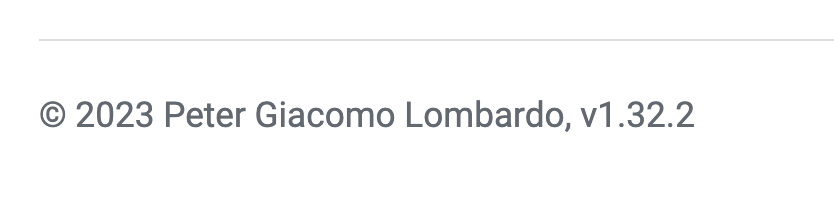
Support
Stuck on "Pushing..."
Have you ever had problems with file uploads? Specifically the "Push it!" button gets stuck on "Pushing..."?
After some community reports and investigation, it was found that this was due to the built-in throttler returning 403 responses because of too many requests.
In v1.31.3, a fix was released to increase the default throttling limits. If you have this issue still, check your throttling limits or the now closed issue #794.
Community
73 Million Docker Downloads!
This tweet pretty much says it all. Ever since Docker containers were introduced, we've had a total of 73 million downloads.
Thanks to the great community we have!
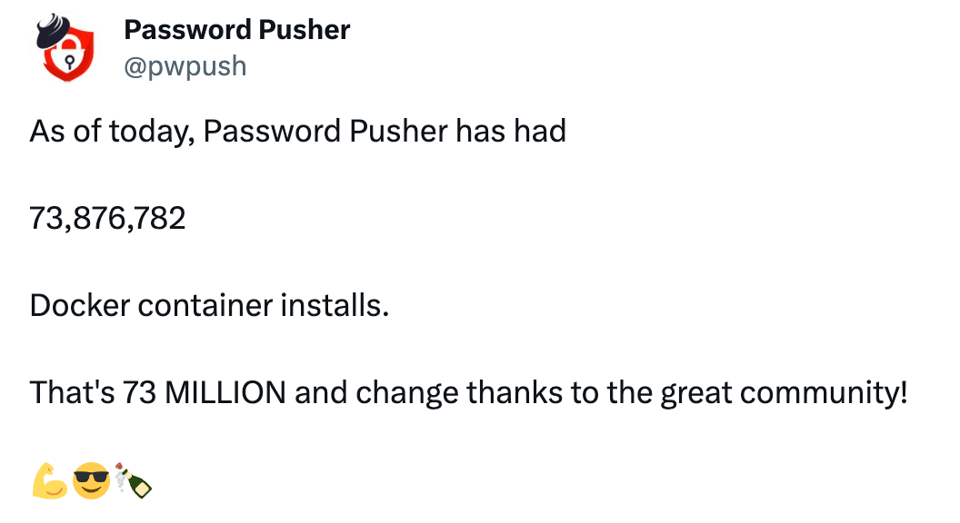
If you've read this far, then I'll reward you with whispers of future support of teams and user management coming. Shhh...
Until the next round of updates!
Best,
Peter Giacomo Lombardo
See Also
Password Pusher on Github & Docker Hub
Support Password Pusher and get $200 in cloud credits by signing up to Digital Ocean with this link

