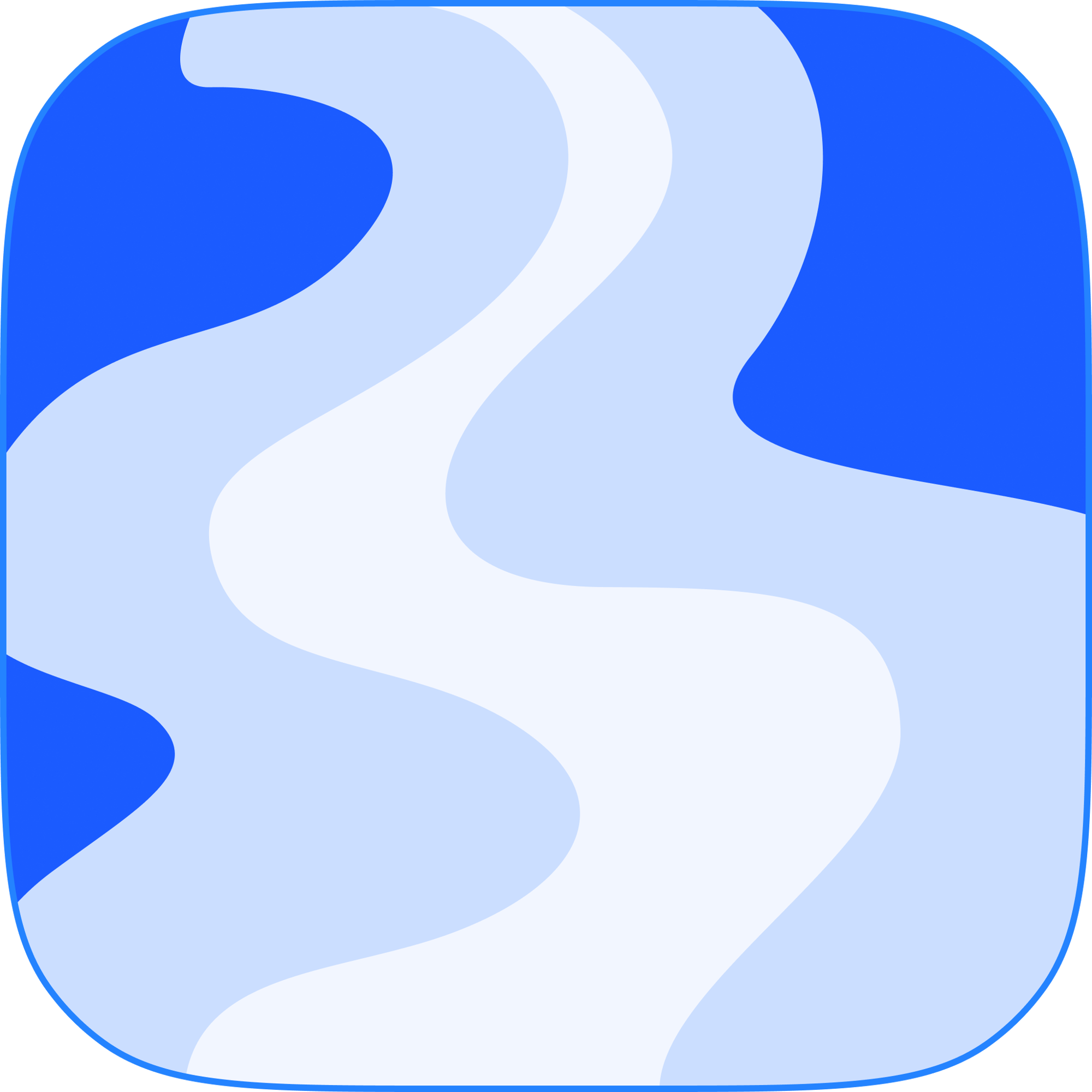Picmal v1.1.0 is out — Direct file compression and post-conversion compression
Hi there,
Just a quick note to let you know that Picmal v1.1.0 is now available!
Compress mode
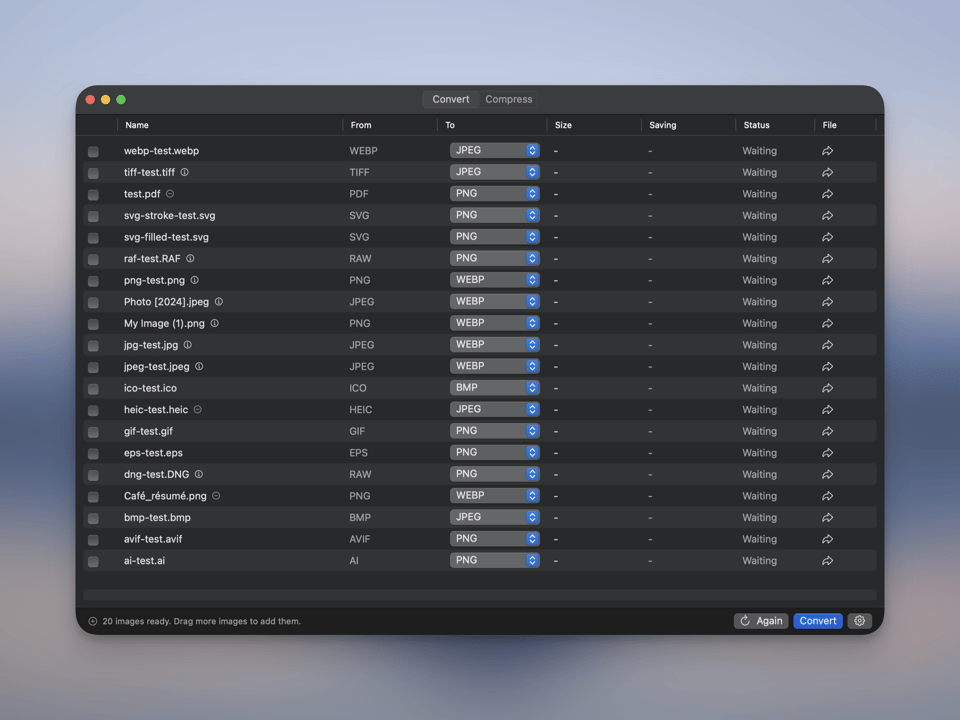
When I imagined Picmal, I pictured an app where you could switch between formats and also compress images. All from the same place.
With this update, that’s now possible. You now have two modes available:
Convert mode: The one you already had, where you can change the format of your images.
Compress mode: This mode is only for compressing images. It works just like always: drag in the images you want and hit compress. Remember you can adjust the compression percentage in Settings > Files > Compression quality settings.
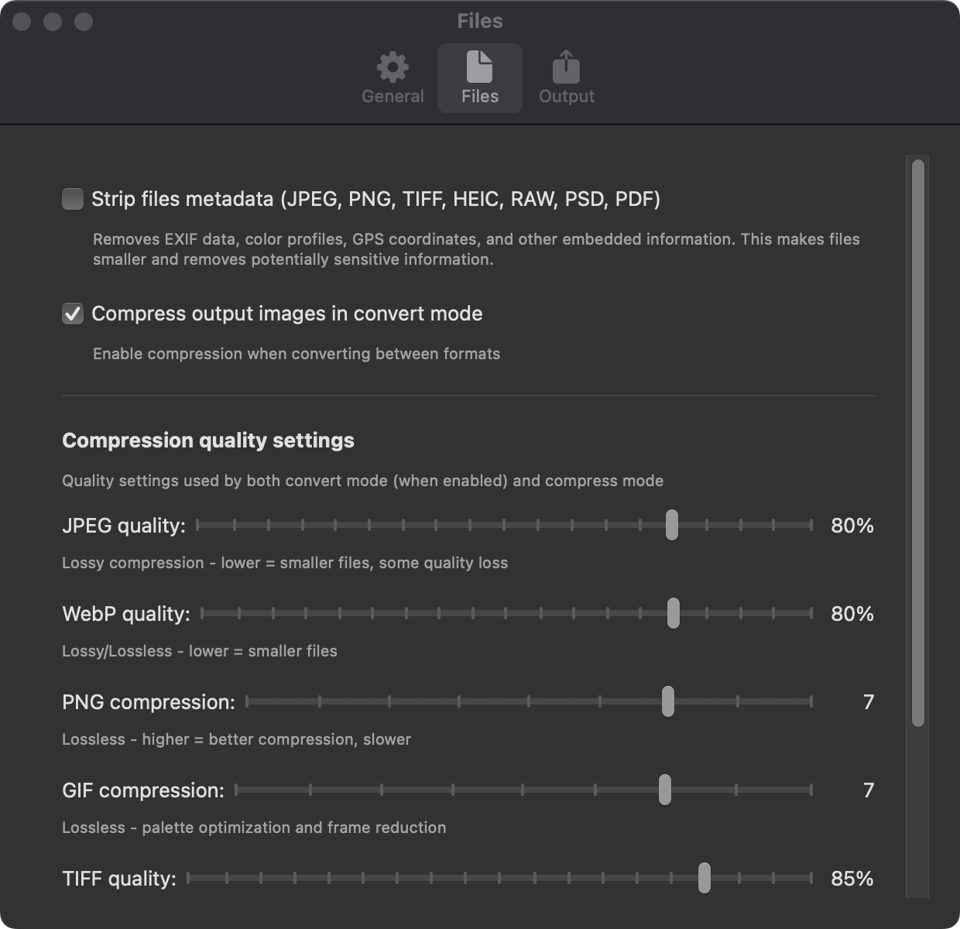
Compress after converting
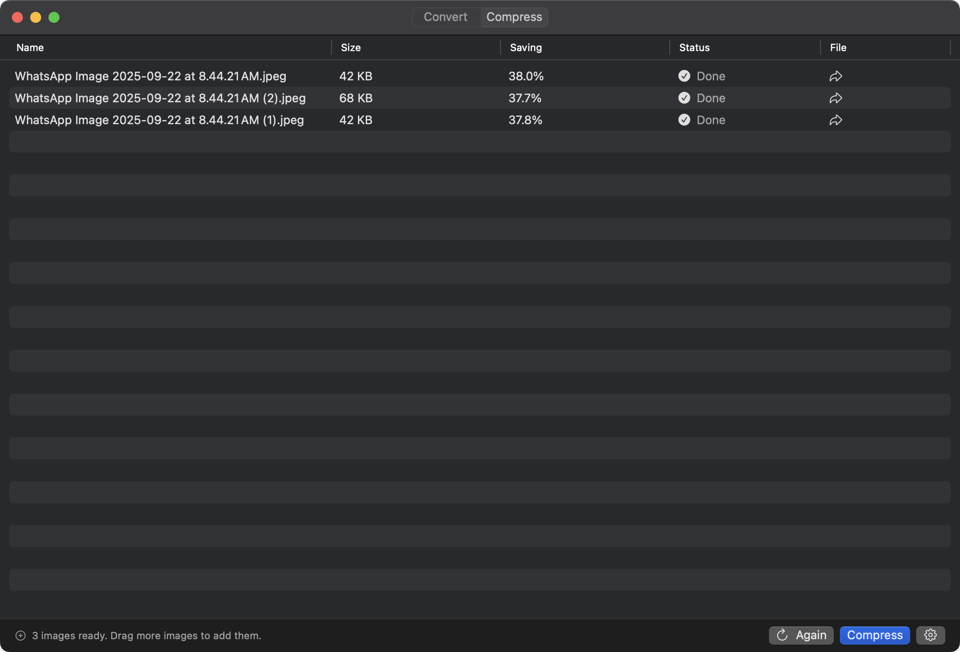
If you enable the option “Compress output images in convert mode” in Settings > Files, once your images are converted to one of the supported formats — JPEG, WebP, PNG, GIF, TIFF, AVIF, and PDF — they will be automatically compressed.
What’s next?
Now that I’ve launched this, I’m sure I’ll keep finding bugs over the next few days. But beyond that, there are still things I want to refine, such as:
Right now, all compressed images (in compress mode) are saved with the suffix
_compressed. I want to make this optional and also allow you to change it.I want to add some configuration presets, for example optimized for web, for printing, etc.
I want to add support for compressing SVG files.
The UI still doesn’t feel clear enough to me, so I want to revisit it.
To download this version of Picmal, just go to Gumroad as usual or click on “Check for Updates” inside your Picmal app.
As always, your feedback is super helpful to me. If you find any errors, something you don’t understand or aren’t convinced by, or a use case I haven’t considered, send me an email at support@picmal.app. I always reply and I’m happy to do so.
Also, if you like the app and haven’t done it yet, you can leave me a review on Gumroad or recommend it to someone who might find it useful.
Thank you for your support,
Alberto