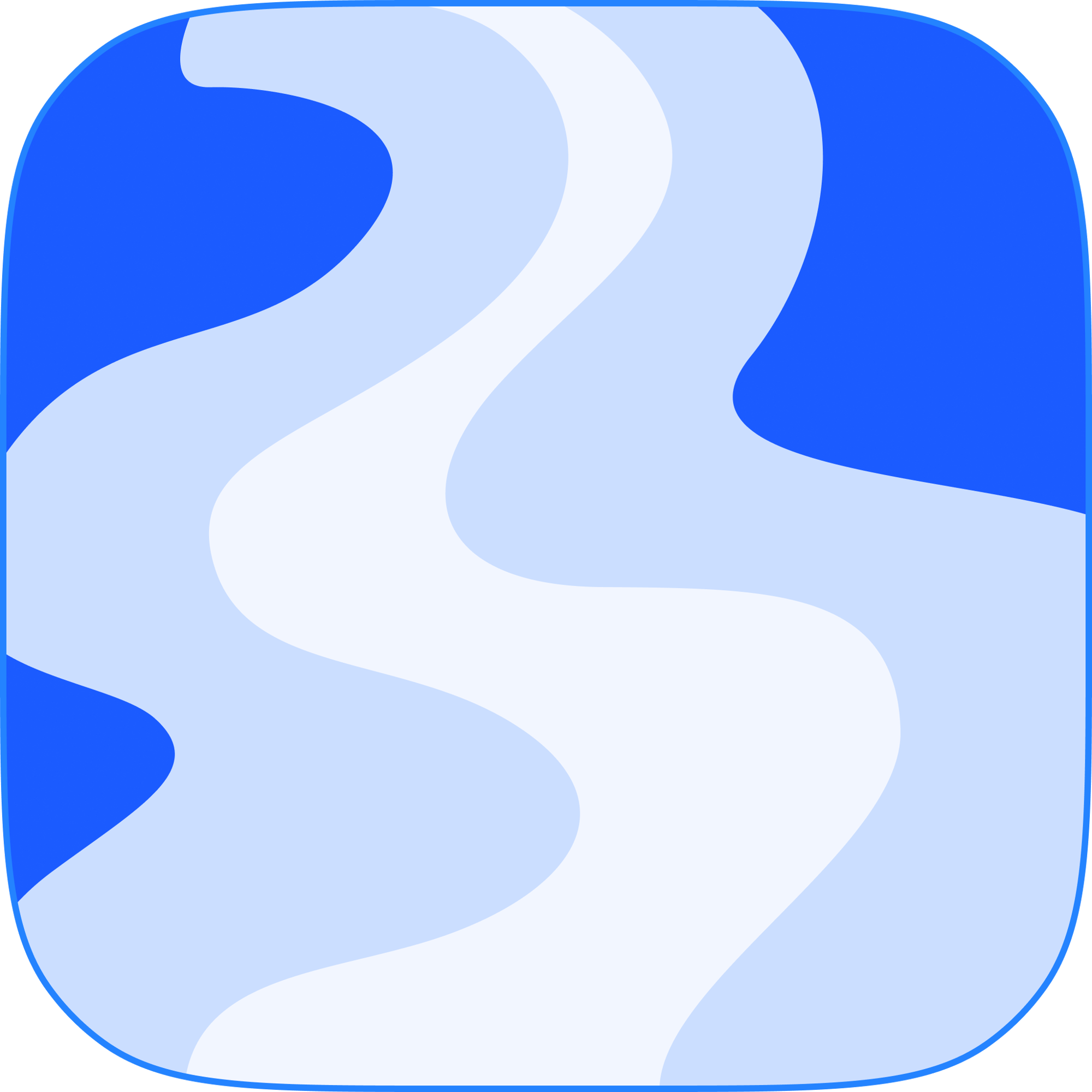Picmal v1.0.7 is out — Default formats, dark mode, and a better settings menu
Hi there,
I hope everything is going well. A new update of Picmal is now available with some improvements I think you’ll enjoy.
Default output formats for drag & drop
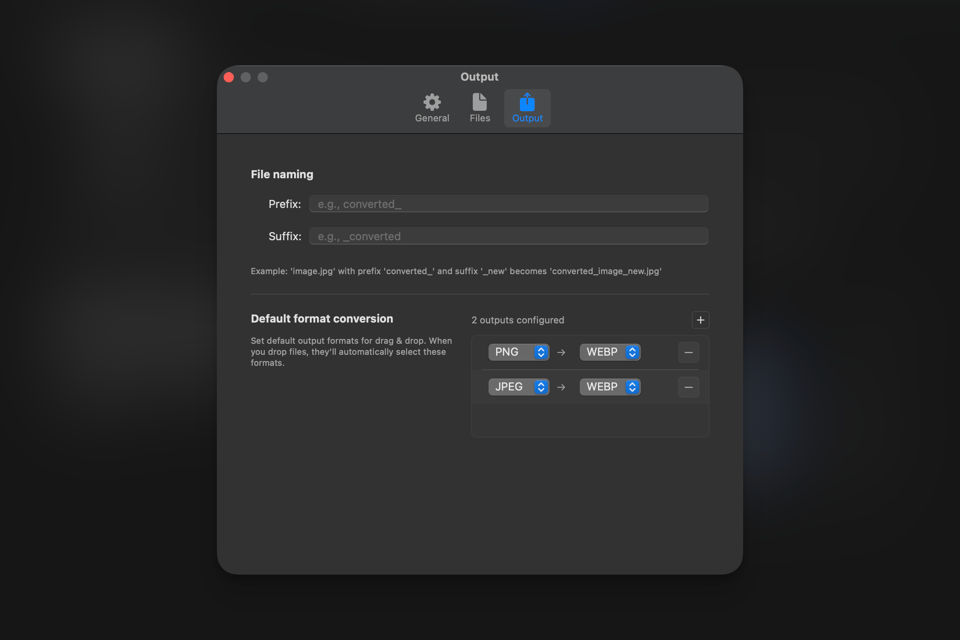
You can now set your preferred output formats once, and every time you drop files into Picmal, it will automatically use them. No more selecting formats one by one.
Dark Mode
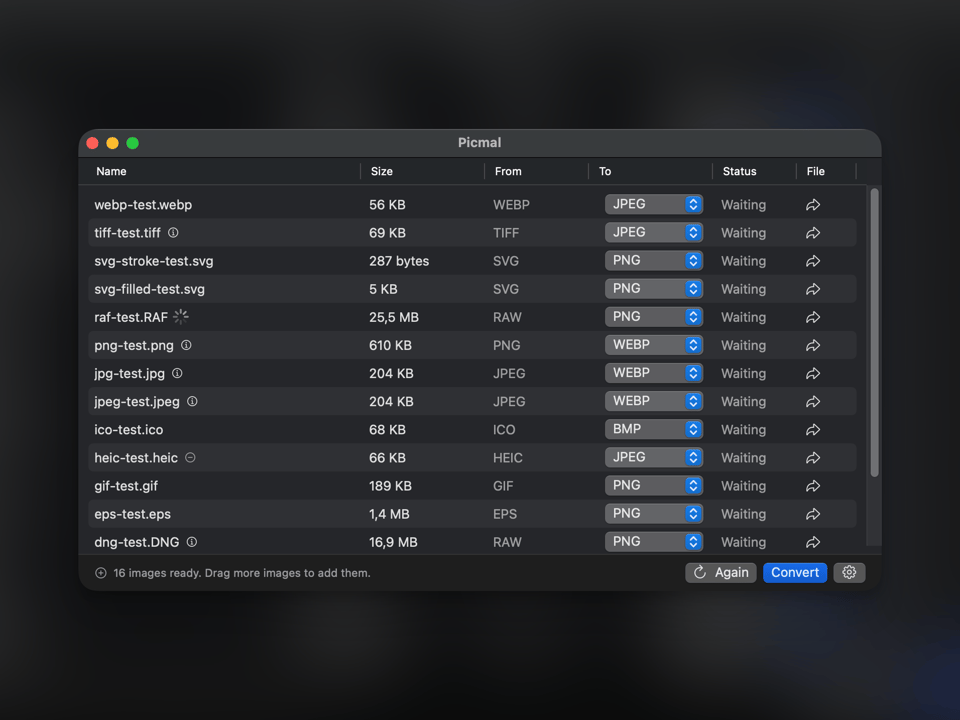
If you’re like me and have your Mac fully black, it can be really annoying to open Picmal and see this nuclear white blasting in your face. That shouldn’t be a problem anymore.
You just need to go to Settings > General and select which option is your favorite.
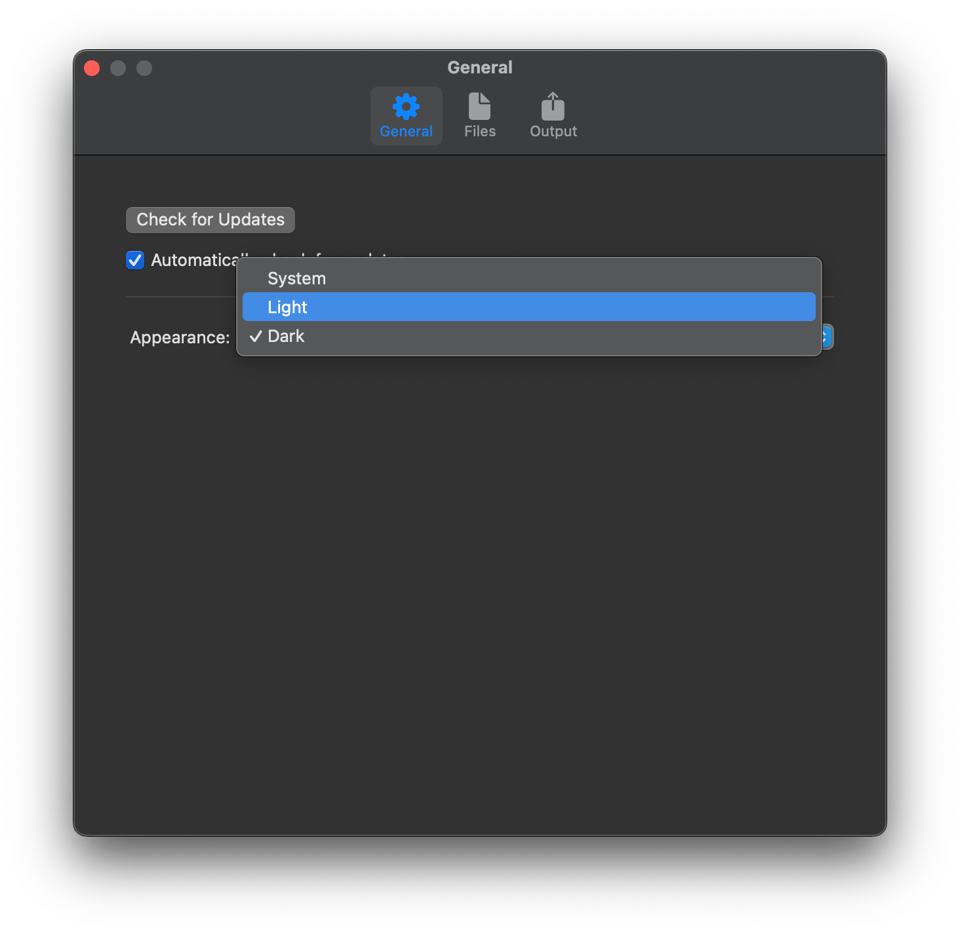
Improved settings menu UI
I’m going to start working on adding more options to the settings, so I’ve taken a small preliminary step: basically, I’ve redesigned the menu a bit to make it clearer for you.
To download this version of Picmal, just go to Gumroad as usual or click on “Check for Updates” inside your Picmal app.
If there’s something you’d love to see in Picmal, you can send me an email to support@picmal.app, and I’ll make sure to consider them for future updates.
Thank you for your support,
Alberto