New: Share custom prompts with anyone
Hey! Nathan here, founder and CEO of Lex (https://lex.page), the modern writing platform with AI editing tools built in.
A few quick updates for you this week!
1. Save prompts and share them with a link
Early this summer we launched the prompt builder, which allows you to save re-usable prompts. (“What does that mean and how would I use that?”, you might ask. Fair question. Here’s an example: let’s say you write a newsletter every week. You might value a prompt that evaluates your draft according to a checklist that you specify, and includes a few of your best newsletter editions as benchmarks.)
Anyway, the prompt builder has become our most popular feature for power users by far. But here’s the thing: most people haven’t tried it yet! Turns out it’s hard to write a prompt. (Also, it’s only available to Lex Pro subscribes, more on that at the bottom).
Makes sense, but it’s a shame, because it’s super useful.
So we got to thinking, and decided we should create a library of prompts written by us and by the community. That way you can just use them, rather than have to write them.
Today we’re taking a step towards that! We just shipped a feature that allows anyone to write a prompt and create a sharable link so they can send it to anyone or share it with the world.
Just open the prompt builder, click any prompt you’ve made, then click the “share” icon and click “copy link”.
Easy!
We’d love to see what prompts you’ve made!
2. Here are some prompts we made!
Here are a few custom prompts we’ve made to address two randomly specific niches: sales emails and YouTube scripts.
(We’ve decided to make a special effort to make Lex great for these two use cases, so if you write sales emails or YouTube scripts, hit reply and say hi! We’d love to chat.)
Click any of the below links to add them to your prompt library:
For sales emails:
For YouTube scripts:
What prompt would be helpful for you? Hit reply and let us know!
3. Privacy settings update
I wanted to share a quick update about how sharing documents works in Lex, because we recently changed it.
Originally, I designed Lex so that every document by default was “unlisted” — accessible only to those who had the secret link. I did it this way because I was frustrated by getting links to Google Docs that I didn’t have access to and bugging the sender to give me permissions.
Over time, it became clear that most people did not want this to be the default. So we’ve made all documents totally private, even if you share the secret link. You can now share the same way you do in Google Docs:
By adding people specifically via their email, or
By clicking a “copy shareable link” button, like this:

About Lex Pro
Curious what the difference is between the free version of Lex and Lex Pro? Glad you asked!
Lex Pro subscribers get:
Access to the biggest and best AI models (like Claude 3.5 Sonnet and GPT-4o). These really do make a surprisingly large impact on the quality you get. If you want to try before you buy, just hit reply and ask for a free trial, or just subscribe to the monthly version and I’ll happily offer a refund if you don’t think you’ll end up using it.
Unlimited Checks to get line-level edits on your draft for grammar, brevity, clarity, readability, confidence, active voice, and more. (The free version only gets you 30 check runs per month.)
Prompt builder so you can create your own saved, re-usable prompts.
Document context that lets you tell the AI a bit of background information about your draft, so it can give you better suggestions and advice.
Early access to new features such as the new mysterious thing referred to above, our iOS app, and more.
Priority support via Discord so you can have a direct line to us if you run into any issues or have any questions for us.
All of this is $12/mo billed annually, or $18 if you’d prefer to pay month-to-month.
To subscribe, just login at https://lex.page, open any doc, and click the “upgrade” button at the top of the page:
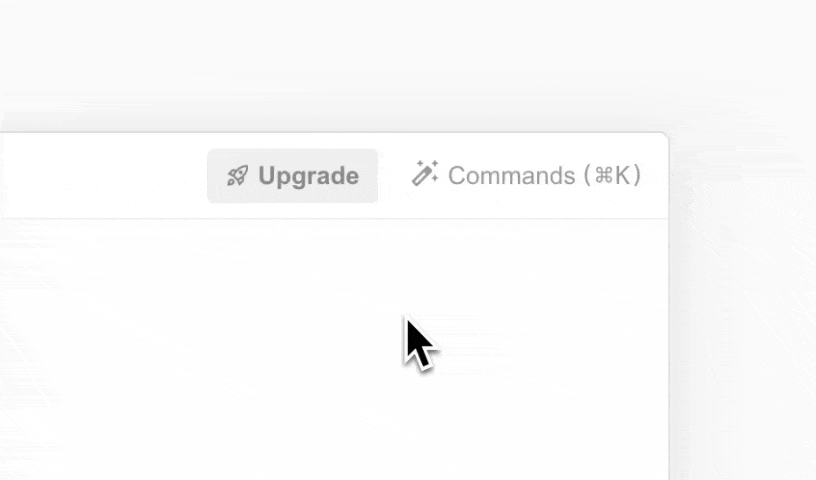
Questions?
If you have any questions about the above or want help learning how to use Lex to produce better writing faster, don’t hesitate to reach out!
Just hit reply and we’d love to set up a time to chat. (You can also just book a time directly here.)
Thanks!!