New: Prompt creation is now free + how to create great prompts
Hey! Nathan here, founder of Lex (https://lex.page), the modern writing platform with AI editing tools built in.
A few quick updates for you this week!
1. Update on prompt creator program
First, a quick thank you: the prompt creator program we launched last week had a fantastic response — we 300+ applicants including top academics, Hollywood screenwriters, expert marketers, and more. Can’t wait to share with you all the prompts they contribute to Lex!
Also, hilariously, I created a whole video for the thing and FORGOT to include it in the last email. If you’d still like to watch, here it is 😅
If you’re interested in applying to contribute prompts, you can learn more here and fill out the registration form here. The deadline has passed for the first batch, but assuming all goes well we’ll be inviting more people to join soon!
Anyway, speaking of creating prompts…
2. Prompt builder is now free + other pricing changes
Given all the excitement around prompt creation, we decided to change our pricing: We’re no longer charging to use the Prompt Builder!
Here’s a quick video showing how you use it to create your own saved, re-usable, shareable prompts:
Instead, we’re introducing some (hopefully generous feeling) limits on how many messages free users can send per day to the AI, and how often they can use saved Ask Lex prompts.
Here’s the updated difference between Lex free and Lex Pro:
Lex free
Unlimited documents, versions, comments, etc
Access to basic language models
50 messages in Ask Lex per day
30 check runs per month
5 saved prompt runs in Ask Lex per month
Lex Pro
Premium language models (Claude 3.5 Sonnet, GPT-4o, etc)
Unlimited check runs
Unlimited Ask Lex messages
Unlimited saved prompt runs in Ask Lex
Document context (learn more here)
Early access to new features
Priority support
If you have any questions just let us know! As always, to upgrade just open any Lex doc (or make a new one by opening a new tab and typing “lex.new”) and then click the upgrade button:
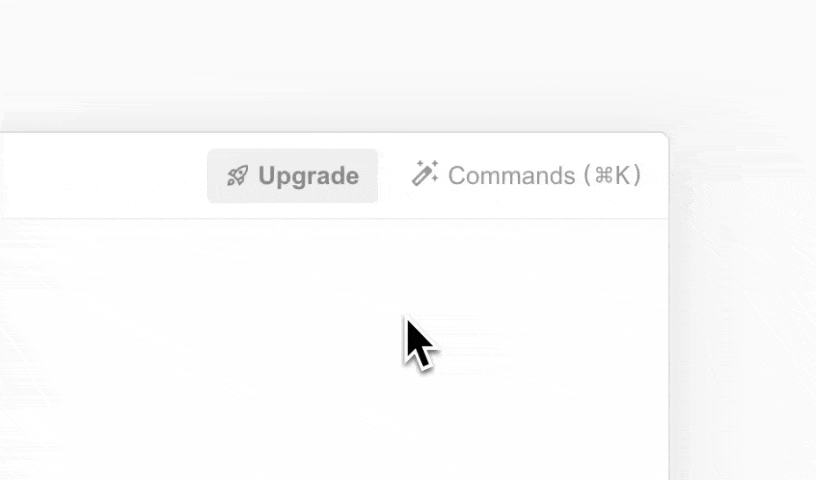
3. How to create great prompts
As we were going through all the great prompt submissions, the idea occurred to us that we could write a prompt to help evaluate prompts and give feedback for how to improve them. Meta, right?
Anyway, we decided we might as well share those prompts with everyone! If you’re writing your own prompts and you want advice, these should come in handy.
💡 Lex Custom Prompts Crafter ← use this to turn an idea into a prompt
💡 Lex Custom Prompts Grader ← use this to evaluate and improve your prompts
That’s it for this week!
As always, thanks so much for your support and feel free to reach out any time with questions, comments, concerns, or ideas.
—Nathan Baschez