New in Lex: Train AI on any writing (like Instagram filters, for text) + Substack import
Hey! Nathan here, founder of Lex (https://lex.page), the modern writing platform with AI editing tools built in.
It's been a big week for Lex! To all the new folks, welcome :) We share product improvements here every week or so.
This week, thanks to many late-night coding sessions, we’ve got a lot for you!
1. Train Lex on any writing
Top editors intuitively understand how you sound. Training AI to emulate this is possible, but requires tedious effort and AI expertise. Not anymore! We’ve drastically simplified the process.
Now you can make your own “Instagram filter for writing” in ~2 minutes.
(This is available to everyone at no charge, but works best with premium AI models! Click here to try Lex Pro now, first 7 days free.)
Here’s how to train AI on your writing in Lex:
Create a context tag. Go to https://lex.page, open a document, and click the “Prompt Builder” icon on the right edge of the screen. Then click “+ New” next to “Context Tags.”
Attach some writing samples. Upload PDFs, paste links, or even just paste in a ton of text. You can also attach Lex documents and folders, and (new!) import a bunch of posts from a Substack. (More on this below.)
Generate style instructions. Click the “generate from attachments” button underneath the heading that says “What style and tone are you aiming for?”
In minutes, Lex will analyze your text and generate a detailed style guide that teaches AI how to write like you—no prompt engineering required.
Here’s a quick GIF showing the process:
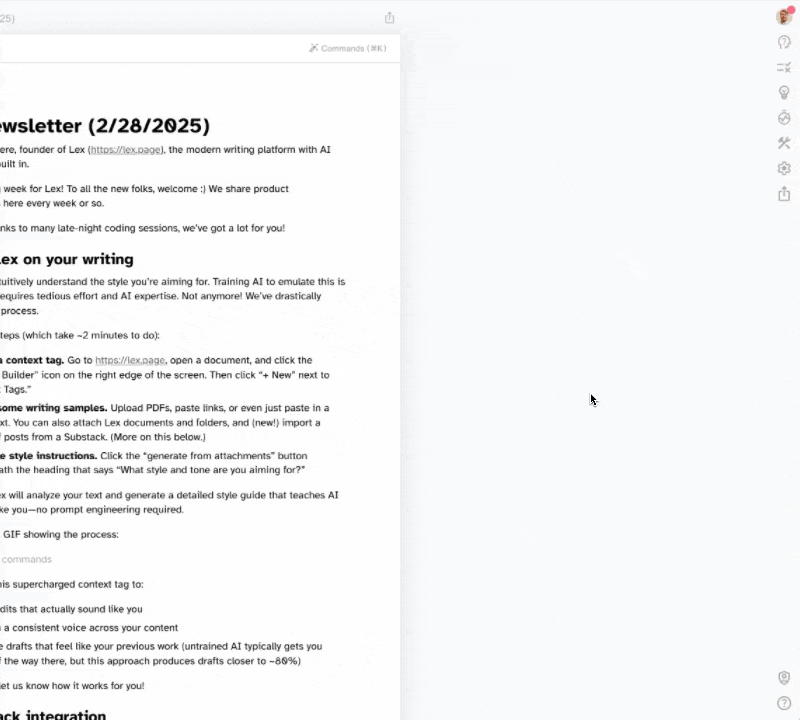
Once you’ve created this context tag with writing samples and style instructions, you can use it to:
Get AI edits that actually sound like you
Generate drafts that feel like your previous work (untrained AI typically gets you ~30% of the way there, but this approach produces drafts closer to ~80%)
Maintain a consistent voice across your content
All you have to do is attach a context tag in an Ask Lex chat.
It takes two clicks:
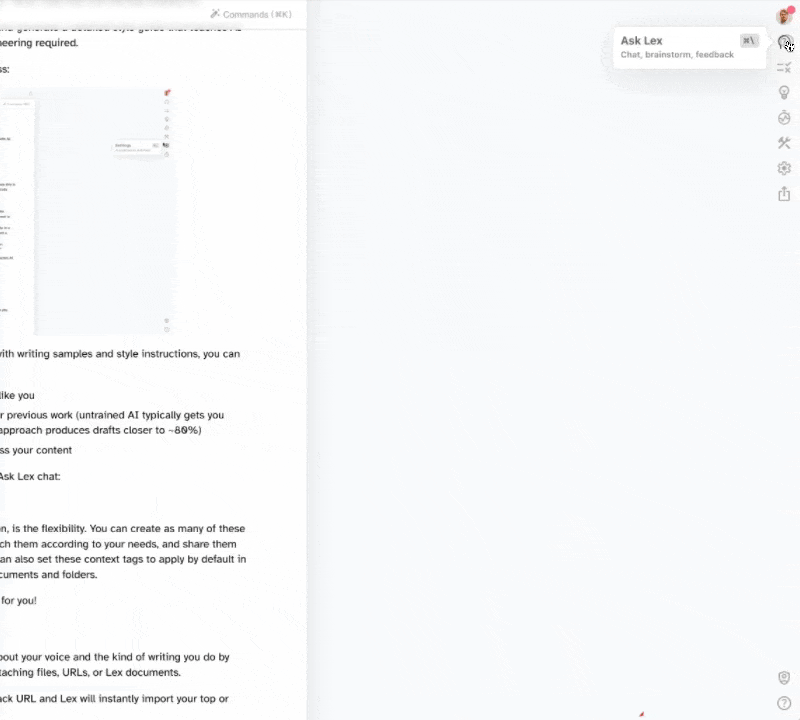
The coolest part about it, in our opinion, is the flexibility. You can create as many of these context tags as you want, mix and match them according to your needs, and share them with colleagues and friends. And you can also set these context tags to apply by default in all your Lex documents, or specific documents and folders.
Try it out and let us know how it works for you!
2. Import from Substack
Did you notice in the GIF above that I imported a bunch of posts from my Substack all at once? That’s new, too!
To use it, just edit or create a context tag and click the “Substack import” option from the menu that lets you add attachments. Paste the URL of the Substack’s homepage and we’ll pull in the 12 most popular or most recent posts.
The full text of each post will be included each time you use that context tag, and you can use it as shown above to generate style instructions.
3. Claude 3.7 Sonnet now available in Lex Pro
We've just added the brand new Claude 3.7 Sonnet to our lineup of Lex Pro models.
Based on our internal testing so far, we think Claude 3.5 is still the frontrunner for most writing tasks, but 3.7 is incredibly useful for tasks that require complex analytical or reasoning skills—especially when using 'extended thinking' mode.
Hit the "extended thinking" toggle to watch Claude unpack complex reasoning tasks step-by-step:
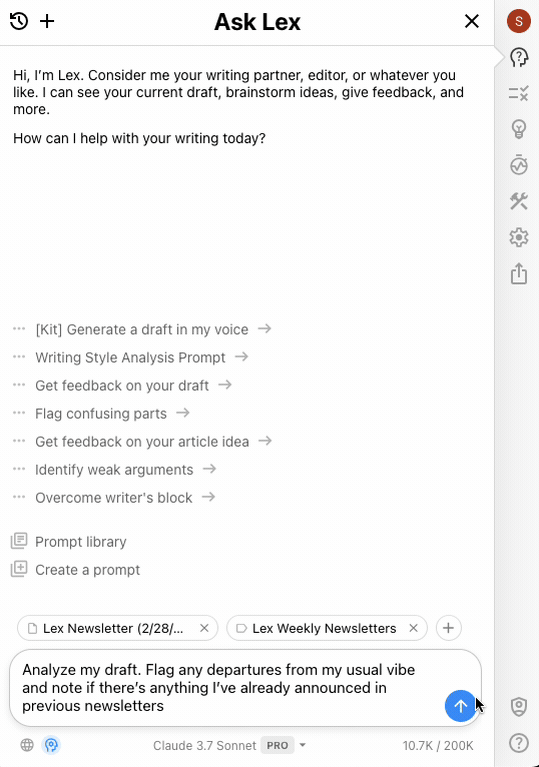
✨If you want to give Claude 3.7 Sonnet a test run, but aren’t ready to join Pro, click this link to start a free trial!✨
3. GPT-4.5 coming soon to Lex
Early testing indicates that GPT-4.5 may be the best model for writing we’ve tested so far. While a bit slower than other models, it's exceptionally good at capturing voice and intuitively understanding context.
There’s just one problem: It’s ~10x more expensive than any other model 😵
We suspect many of you will want to use this model a lot, so we’re exploring how we can make it available in a way that’s sustainable to our business. Getting this in your hands quickly is a top priority, so stay tuned for updates!
Nothing is final yet, but as of now we’re thinking of allowing users to buy “overage credits” if they’re using a ton of AI. Our goal is to set the limit high enough so that 90-95% of Lex Pro users won’t hit the cap, while allowing power users with high willingness to pay to go HAM without bankrupting us.
We’d welcome any ideas or feedback from the community on this one!
4. Small improvements that make a big impact
We want Lex to be the best place to write, beyond AI innovations. To that end, we’re always excited to announce minor improvements that make spending time in Lex more delightful (and less frustrating).
Improved table of contents design - the new, left-aligned design lets you pin the ToC to stay with you as you scroll, making it much easier to jump between sections. We think this’ll be especially helpful for researchers, authors, or anyone working with longer content!
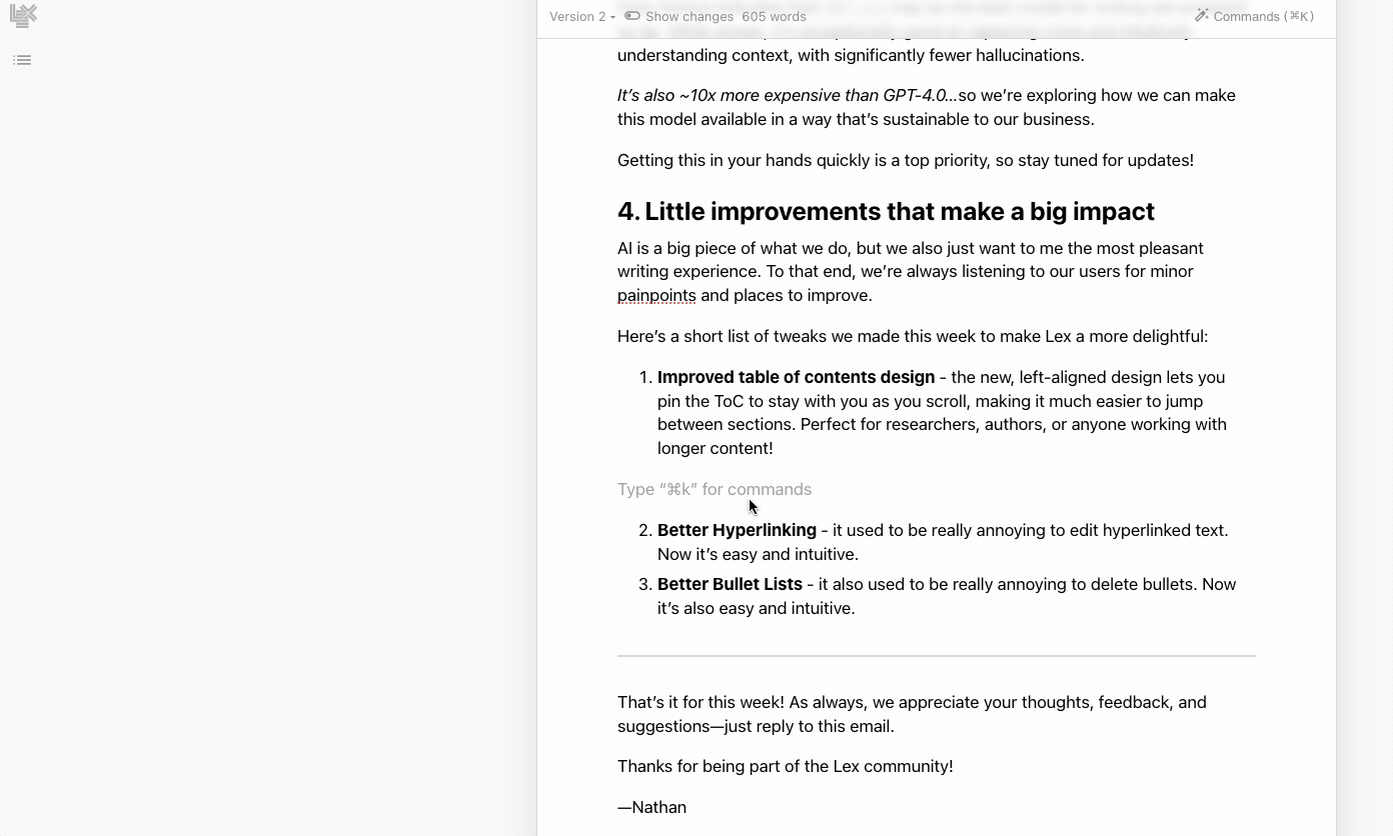
Better Hyperlinking - it used to be difficult to edit hyperlinked text. Now it’s not!
Better Bullet Lists - it also used to be annoying to delete bullets. Now it’s not!
That’s it for this week! As always, we appreciate your thoughts, feedback, and suggestions, just reply to this email.
Thanks for being part of the Lex community!
—Nathan