New in Lex: talk it out + smoother AI editing in your docs
Hey! Nathan here, founder of Lex (https://lex.page), the modern writing platform with AI editing tools built in.
We’ve been busy since our last update! Let’s dive in :)
1. Talk it out
Have you noticed the new microphone icon in Ask Lex?
Here’s what happens when you click it:
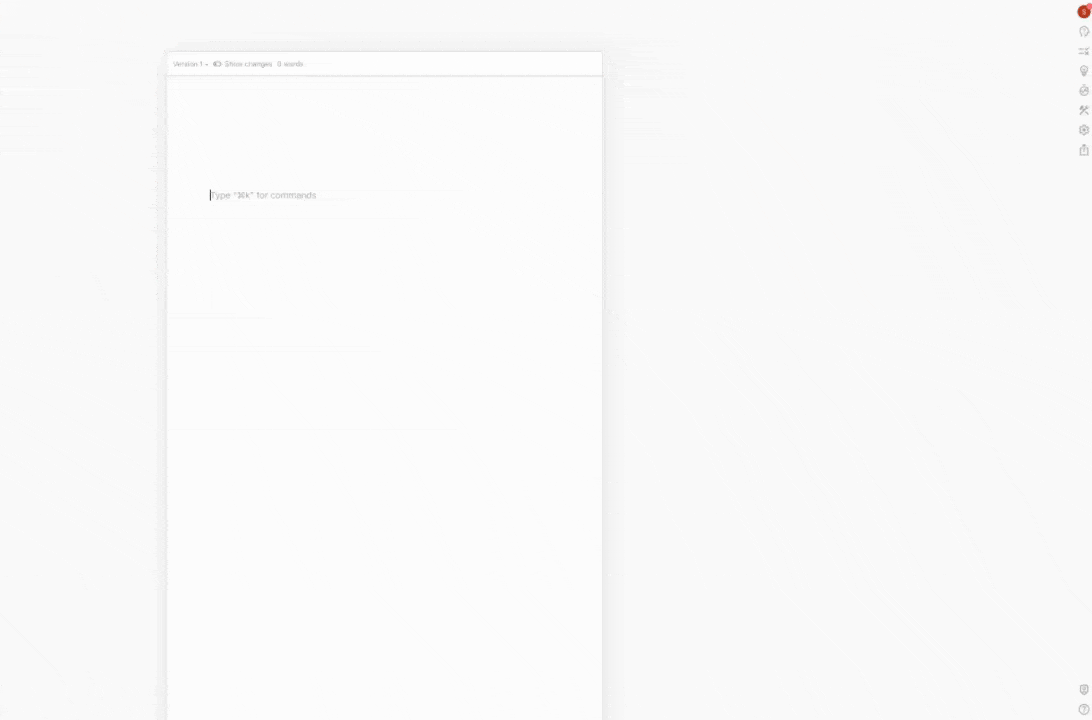
People have been asking for this for some time, and for good reason! Speaking is just so much faster than typing.
If you haven't gotten into a good voice workflow yet with AI, I'd highly recommend giving it a shot. Lately, when I'm at my computer, I've become much more likely to use voice than typing—especially when chatting with AI. It’s the easiest way to brain dump and give the AI a lot of context.
It might be surprising, but this is actually one of the best ways to make AI do a better job. The quality of your AI responses depends on the quality of the context you give it. That’s why much of what we do at Lex is designed around reducing the friction to giving AI this context.
Give it a try and let us know what you think!
(This is available to everyone at no charge, but works best with premium AI models! Click here to try Lex Pro, 7 days free.)
2. A quick question
We’re trying to understand why some users stick and others churn.
If you’re reading this, and you haven’t used Lex in awhile or don’t use Lex often, why?
Is it:
A) You haven’t needed to write, or…
B) You’re using a different writing tool (e.g. Google Docs)
We’d love to know!
Just hit reply and simply type “A” or “B”.
(And if you answer “B”, we’d love to know why! Even a couple words, like “need suggest changes mode” would help.)
3. Smoother AI line edits
The most painful parts of writing happen to share a common cure: a second set of eyes.
Mentioning @Lex in a comment is the best solution: it reads your full document, focuses on the highlighted section, and responds to you like a human would—but the feature felt a bit clunky and was easy to miss, so most Lex users weren't taking advantage of it.
We’re fixing this in two ways:
First, we just improved it. We cleaned up the design, made it feel smoother to use, and swapped out ‘rewrite’ for ‘edit’ (because, honestly, rewrite didn’t give good enough suggestions).
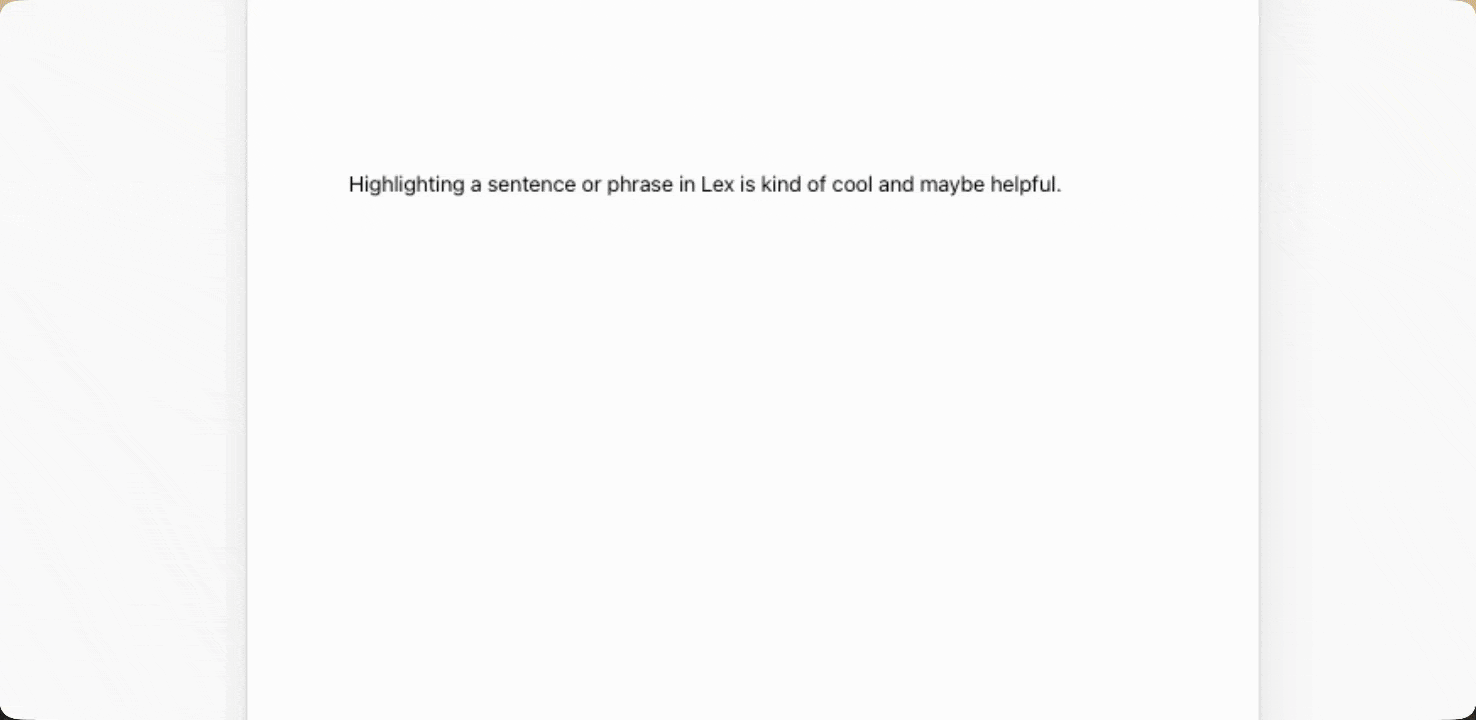
Hit "Chat" to discuss your highlighted text with Lex, or choose "Edit" to see suggested revisions. Don't worry, we know it would be awesome to have an apply button here—we’ll be adding that soon :)
Second, we updated our onboarding. Our new welcome document does a much better job of teaching users how to use these features from day one. Early results are really promising: new users are already ~5x more likely to discover and use this feature!
We’re putting a lot of focus on this right now, and can’t wait to reach out with more updates in the coming weeks!
4. New languages
The global Lex community keeps growing! While AI tools are always pretty good at handling different languages, the experience is better with dedicated support.
Lex just got a lot better at handling:
Chinese (中文)
Danish (Dansk)
Dutch (Nederlands)
Japanese (日本語)
Russian (Русский)
Slovakian (Slovenčina)
Slovenian (Slovenščina)
Swedish (Svenska)
Turkish (Türkçe)
To switch languages, go to your user settings (click the icon in the upper right corner) and use the menu to select your preference.
Don't see your preferred language? Reply to this email and let us know—it’ll help us prioritize future language support!
5. Open documents faster
Finding and switching documents just got easier! Hover over the Lex logo to see all your docs at a glance (or press cmd/ctrl + p if you prefer shortcuts).
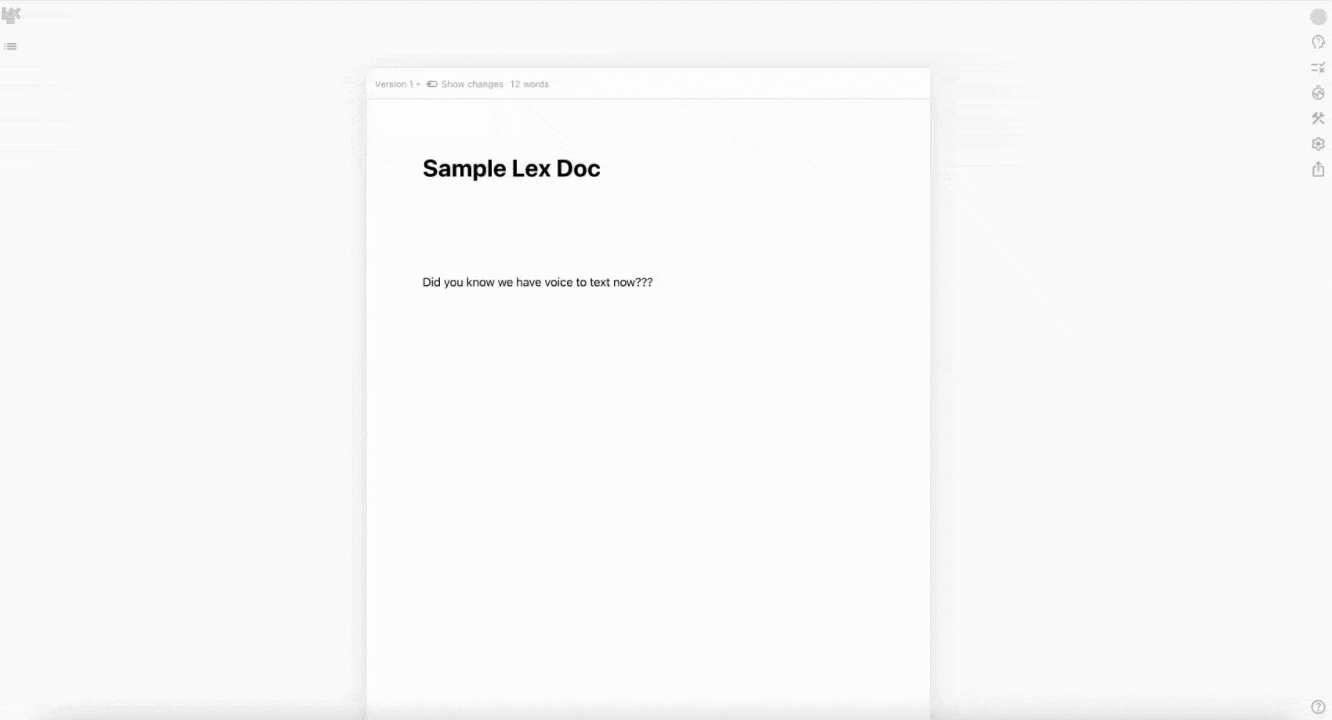
6. Write emails that actually convert, with Ramli John
Next Thursday (March 27th), we're joining a special live session with product onboarding expert Ramli John — the founder of Delight Path, bestselling author of Product-Led Onboarding, and a Lex power-user!
We'll show you how to craft onboarding emails that get results. Whether you're in marketing, product, or just exploring smarter ways to use Lex, register here to save your spot!
That's it for this week! As always, we welcome your feedback and questions – just hit reply to this email.
Thanks for being part of the Lex community!
—Nathan