Introducing the "Prompt Builder"
Hey! Nathan here, founder of Lex. Reaching out because we have a powerful new feature I’m excited to announce!
(You’re getting this email because you signed up for Lex (https://lex.page), the new collaborative word processor with AI editing tools built in. If you don’t want our emails, no worries! The unsubscribe link is at the bottom.)
The short version:
We just launched a new feature that allows you to create your own custom prompts—useful for everything from high-level feedback to low-level edits.
You can use it now at https://lex.page by opening a doc and clicking “Prompt Builder” in the right toolbar.
The backstory:
If you’ve used Lex recently, you may have noticed a new tool in the toolbar on the right:

It’s called Prompt Builder, and it’s quickly becoming one of our most popular tools, because it gives writers more control over AI than ever before.
Why custom prompts?
Generic AI output is usually bland—but the right prompt makes a huge difference. We’ve done our best to create useful default prompts in Lex, but we’ve noticed that writers are often really good at, and interested in, crafting their own prompts. Our general philosophy is to give you as much power and control as possible, so we made the Prompt Builder.
The idea its to enable you to invest in reusable AI workflows in Lex to help you and your team produce better writing, faster.
What can I use it for?
Marketers, journalists, video creators, academics, and writers of all kinds are using the prompt builder for tasks like:
Make a document fit a style guide
Give high-level feedback on a draft, based on a rubric or checklist
Optimize a marketing email for conversion
Make sure your video script has a compelling hook using a popular framework
Anything else you can imagine! (It’s completely flexible.)
How it works
Open a Lex document and click the “Prompt Builder” icon on the right (pictured above).
In it, you’ll see a list of default prompts sorted into two types: Checks (which give line-level suggested edits in a much nicer UI than chat) and Ask Lex prompts (which give high-level feedback or convert content into new forms).
From here you can either create a new prompt, duplicate one of ours, or even disable our default prompts if you don’t like them.
You can also share prompts you create with others! Just click the prompt you want to share, then click the “share” icon in the top right.
To quickly see it in action, click here watch a 2-minute video (or login to https://lex.page and give it a try).
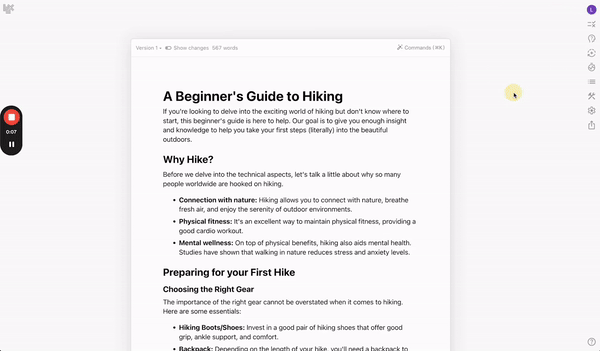
Try it now
The prompt builder is available for Lex Pro subscribers now at https://lex.page! We’re hearing from early users that it makes a huge difference for their writing workflows and overall productivity.
Give it a shot and let us know what you think! As always, we love to hear from you and help any way we can.