Lattepunk Blocker Pro
Lattepunk
I have a confession to make: I hate (and I don't use that word lightly) ads on the web.
Wait...ads?
Yes! Ads. Short for advertisements. They're so obtrusive to viewing the web and they're everywhere! Take a look at ESPN:
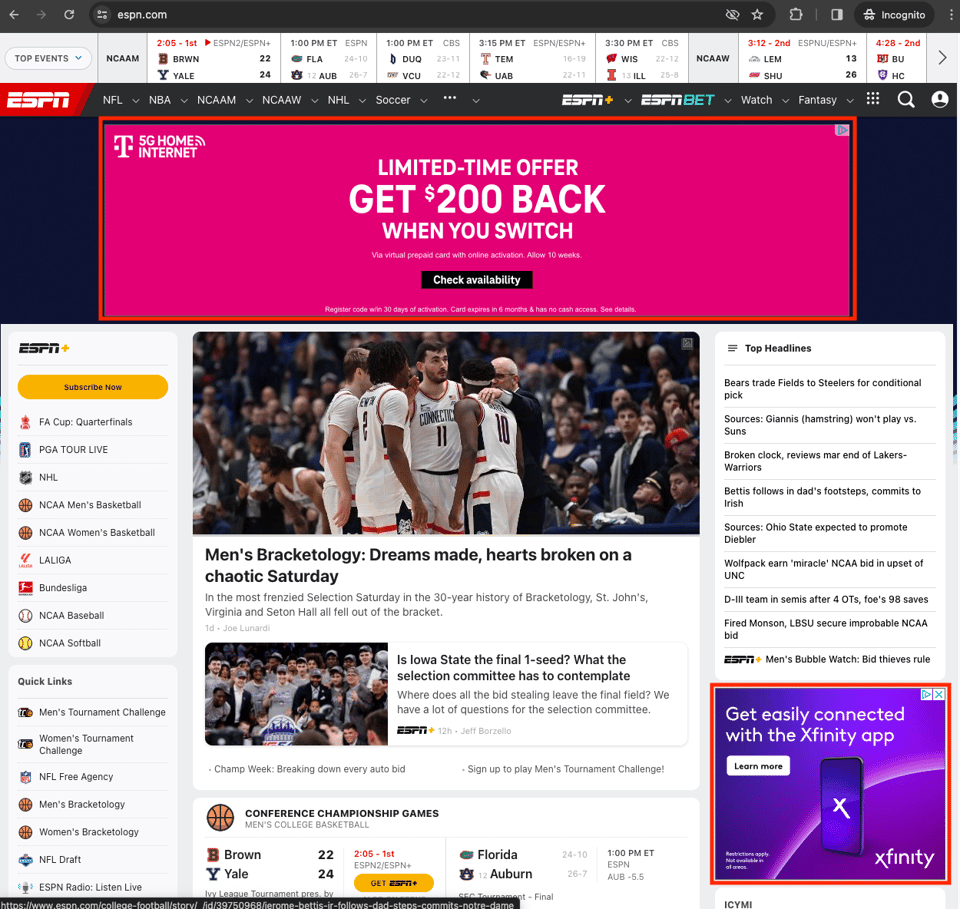
T-Mobile and Xfinity REALLY want me to make sure they exist.
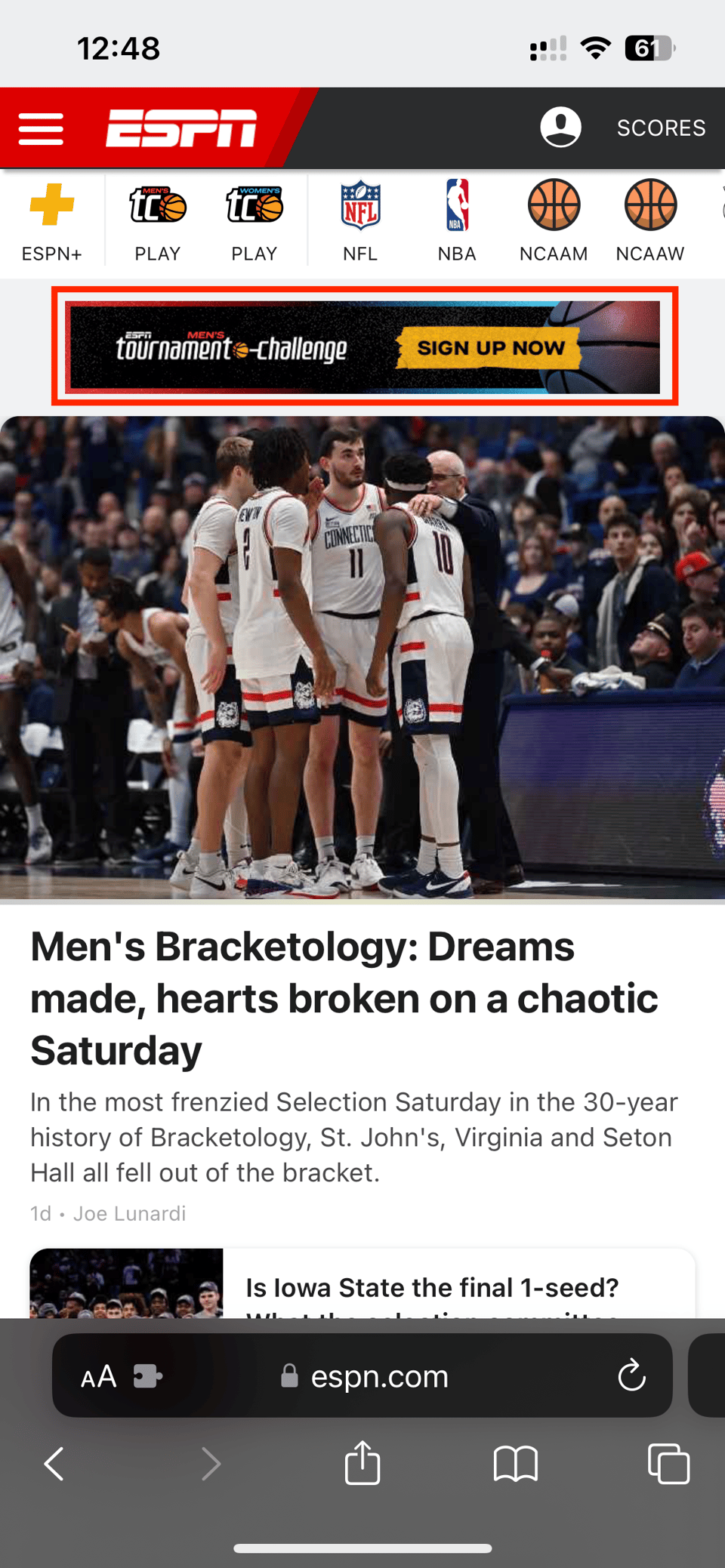
But on my phone, ESPN really wants me to know that I can sign up for their college basketball challenge. Every site is like this. Check out CBS Sports:
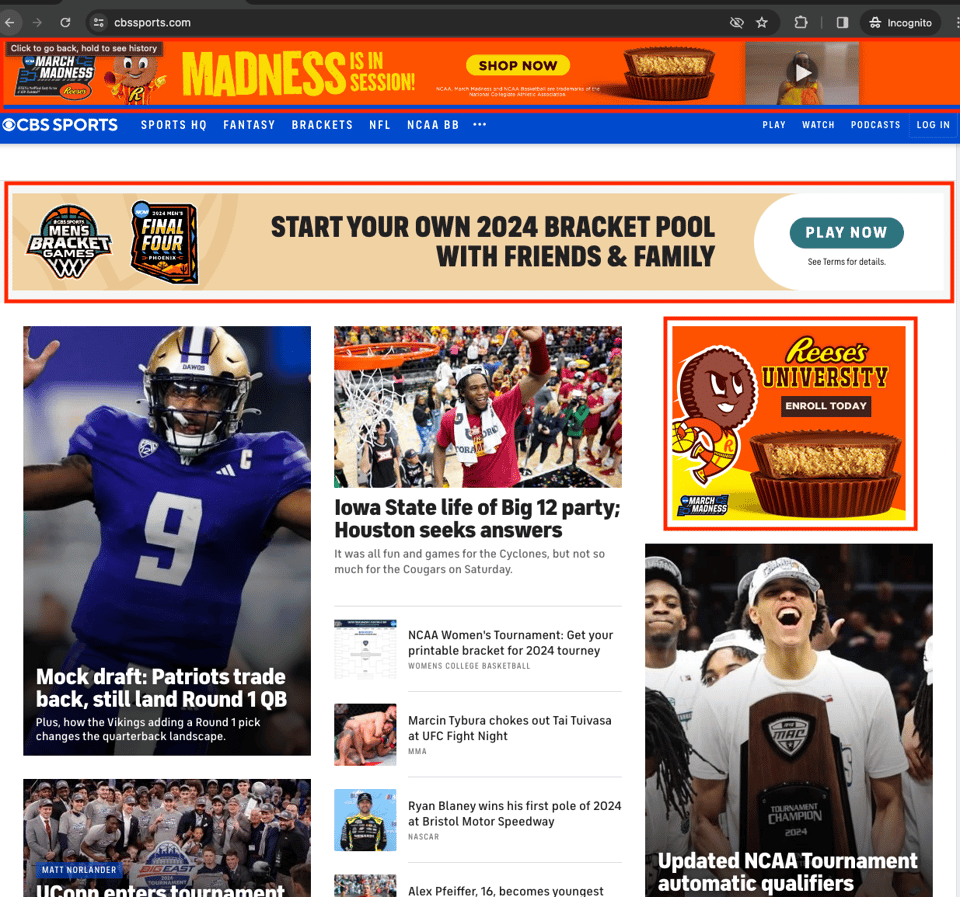
You think Reese's wants me to buy their product? Two ads on one page! TWO!!

Hear me out, I like Reese's as much as the next person, but do I like it enough to block half of my screen on my phone when I visit the site?
We've gotten so used to this. The web has become a fight to get your attention and sell something. Isn't this much better to see:

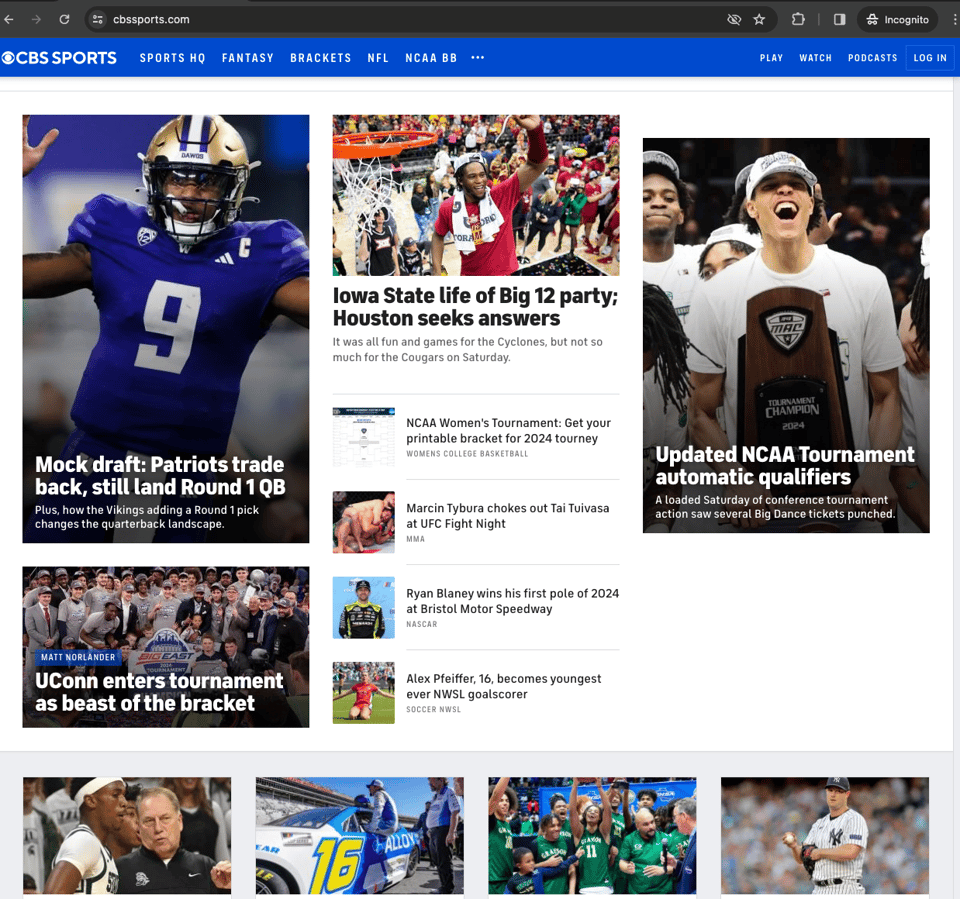
Clean right! But Luis...I dOn'T uSe A cOmPuTeR tO vIsIt ThE wEb! My dear reader...we have the technology:
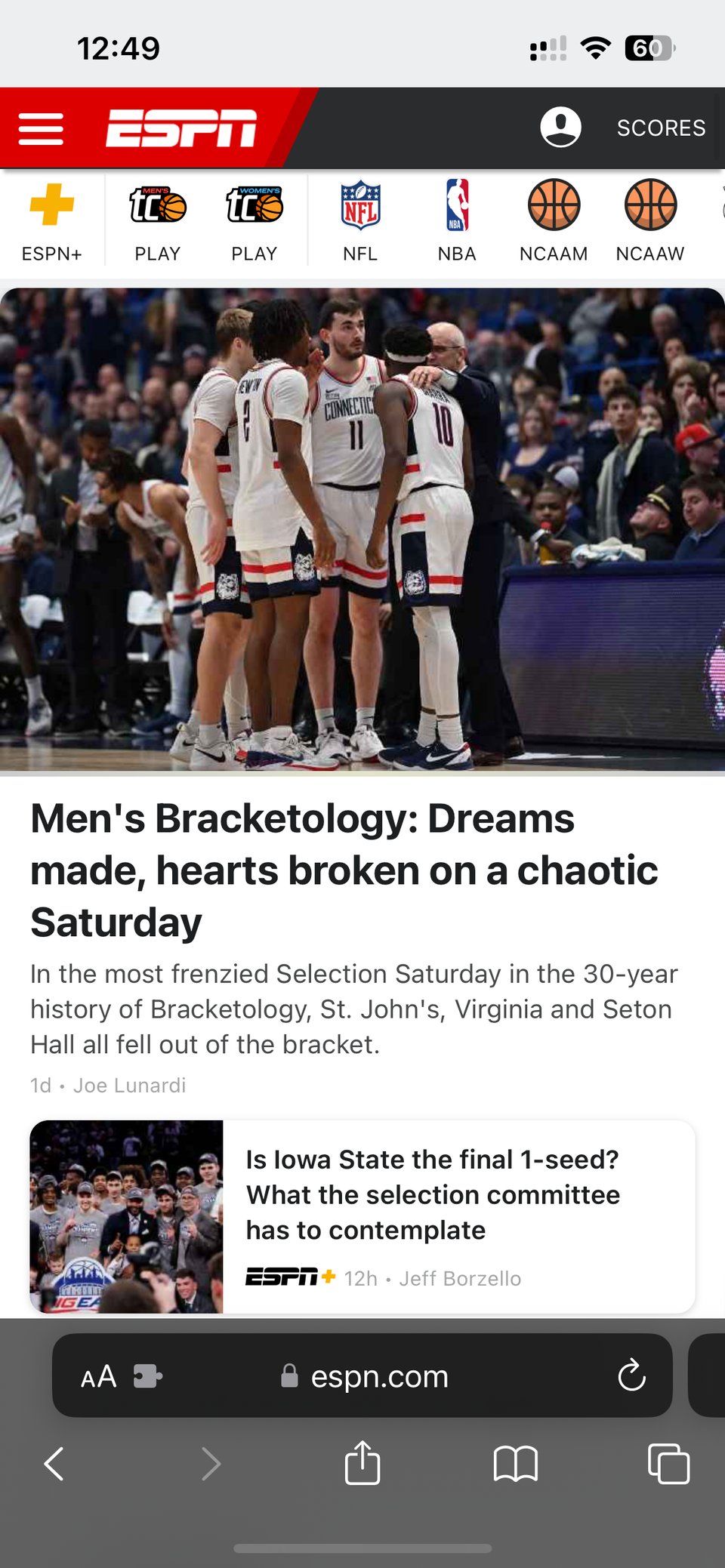
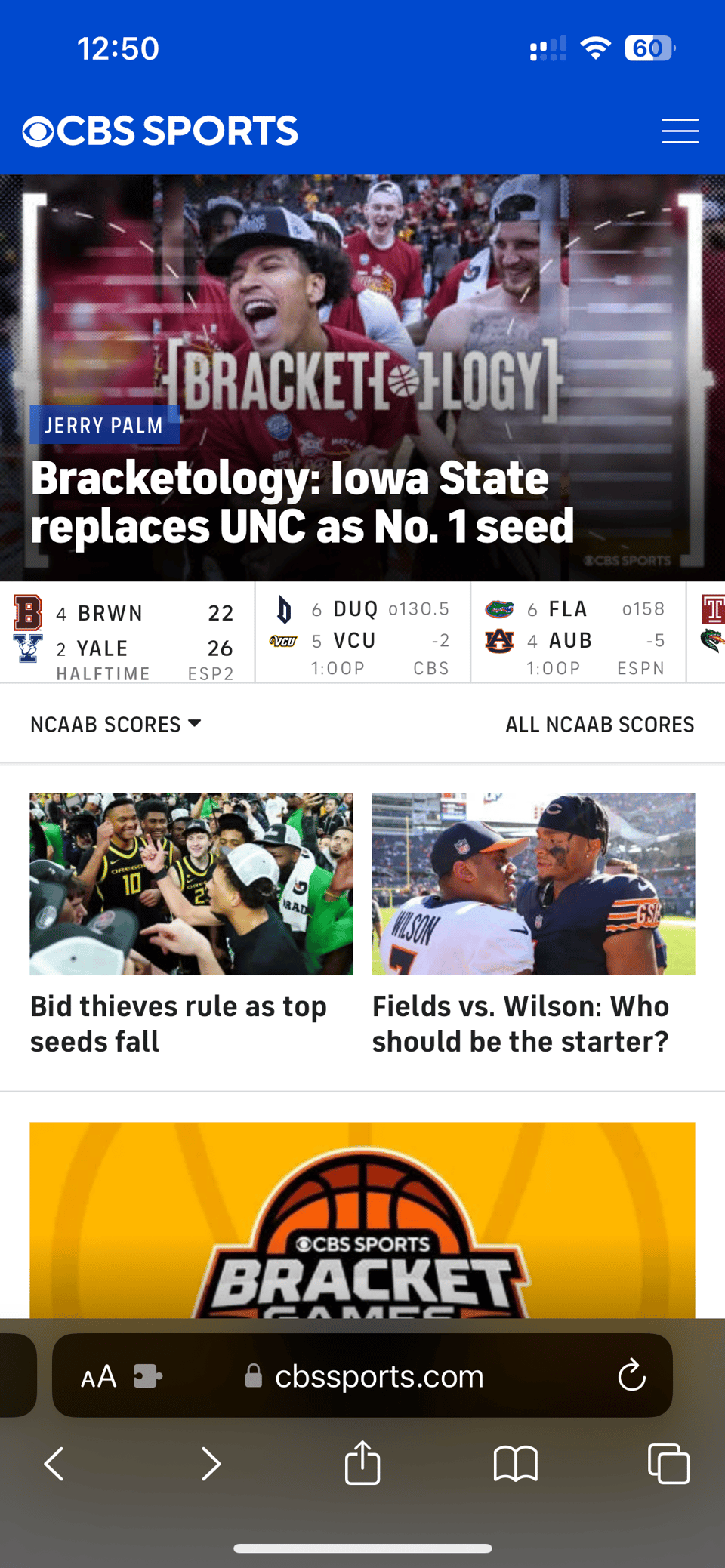
On top of being able to load webpages faster (it doesn't have to actually load them!), you could be falling for a scam. Or worse! Luis, how could it be worse? Oh, I'll tell you. That ad could actually be malware.
Terrifying, I know! But really, it just makes the internet look like shit. You deserve better. Why? Because I said so. So let's use this week as a public service announcement on how to make your daily internet usage suck less.
Let's start with the desktop browsers. I'm only going to cover the popular ones but it'll apply regardless of browser (browser lesson later).
Desktop Browsers
On Chrome and Firefox, the best option is uBlock Origin. It's a simple set it and forget option that does the best job. It's insanely popular AND open source. Why is that important you may be asking. Open source applications means that you can see exactly what the app was coded to do. But I don't understand any of that stuff! Nor do I! That's where the popular comes in. Since so many people use it, it won't go unnoticed if something changes and the app does something it isn't meant to do.
If you're a MacOS user and Safari is your thing, use AdGuard. Install it, set it up, forget it. Works like a charm.
Browser lesson I promised: If you use Edge, Opera, Arc, Brave, (statistically: etc.), they are all using the Blink Engine. It's the engine that is used for Chrome. For all purposes, those are chrome browsers, so install uBlock Origin.
Firefox uses the Gecko engine. A couple browsers use this as their engine (like the Mullvad browser), but I doubt you're using any of them. What about Tor? Dafuq!? If you're using that then this guide isn't for you. But good call! That does use the Gecko engine.
As for Safari, it uses Webkit as it's engine. No one makes a browser using that engine besides Apple. So why bring it up? Well cause if you use ANY browser on your iPhone, it's using Webkit. Did you download Chrome on your iPhone? Basically a yellow version of Safari. Things are little different in Europe, but honestly just use Safari on your iPhone.
On to mobile ad blocking!
Mobile Browsers
Starting with the iPhone, and following my "just use Safari" tip, we using AdGuard again. Similar set up to MacOS. Download the app and it'll walk you through.
On Android, the options are more flavorful. Google (an Ad company) really doesn't want you blocking ads. So Chrome is kind of out of the question. If you want a Blink engine browser, than Brave is your option. It has adblocking features built in.
You could also install Firefox on Android. It let's you install extensions just like the the desktop version, so installing uBlock Origin is a breeze.
If you want to get technical with it, you could sideload Blokada 5. Not only will it block ads on your browser of choice, it'll block them in apps that you install. Pretty good but if sideloading isn't your thing, just stick to one of the two browsers above.
BUT WAIT! THERE'S MORE!
There is a way to just block all ads from any device that connects to your WiFi. This is definitely under the advanced techniques, but I'd never deny you a chance to get technical. AdGuard Home is a very popular option, as is a Pi-hole. I have my adblockers on device but I've always considered it. Set it up, let me know how it goes!
These adblockers work on YouTube as well, but be warned, Google may not like that. A secret between you and I: Install the adblocker and just use YouTube without logging in. Ads be gone and Google won't even know it was you. While you're at it, skip those annoying sponsors as well.
Recommended Reading:
I've realized that I have a passion for journalism. Not me being one, but the art of it. It's struggling and yet thriving. The Guardian wrote a good piece on it. Read it here.
To keep the journalism theme going, Wired teamed up with a few outlets to report on the "com" and "764" networks. These were a network of young adults (under and of age) who manipulated underage girls to make CSAM and to self harm. You'd expect this stuff to happen on "the dark web", but it's happening on the same apps you and I use. Terrifying and eye opening. Read it here.
Lastly, ProPublica dropped a banger about a quadruple murder in Oklahoma revealing the Chinese mafia having deep ties in the American marijuana trade. Yeah. Fascinating stuff. Read it here.