November 25, 2024
November 25, 2024
A video that goes deep into the career of one of the Scattered Spider hackers. Tracing his journey through the Minecraft to Hacking pipeline.
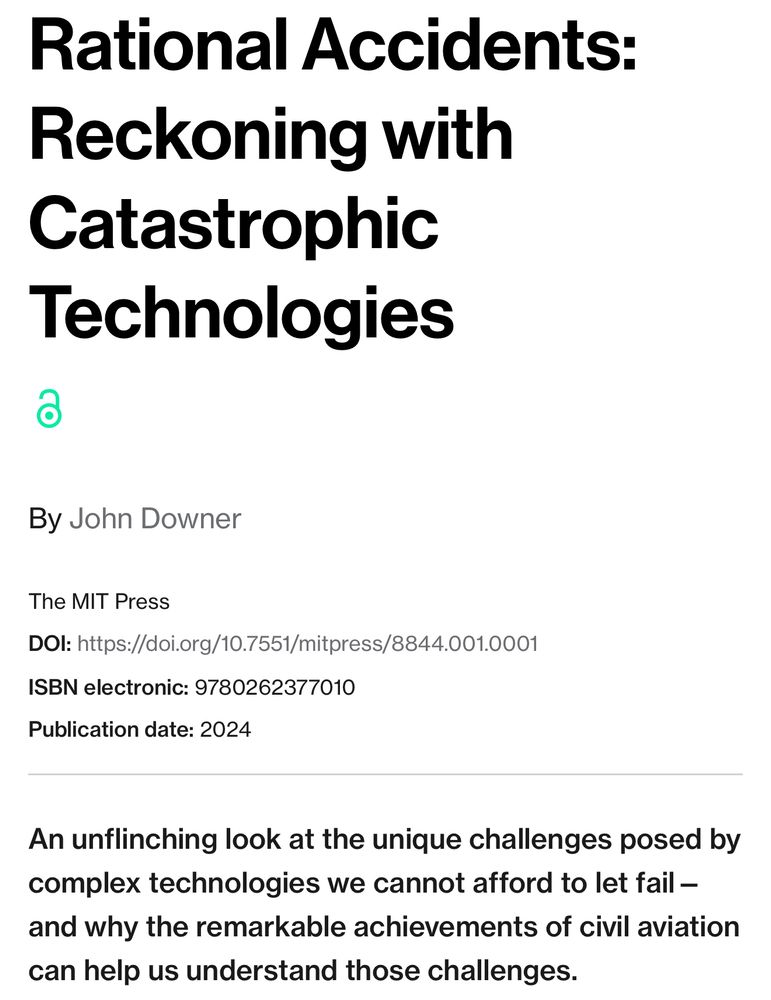
@weld.bsky.social on Bluesky
Free 300 page ebook - "Rational Accidents: Reckoning with Catastrophic Technologies" Looks like there may be some lessons for software security here. https://direct.mit.edu/books/oa-monograph/5714/Rational-AccidentsReckoning-with-Catastrophic
Utilizing Cross-CPU Allocation to Exploit Preempt-Disabled Linux Kernel
— Linux Kernel Security (@linkersec) November 23, 2024
Slides: https://t.co/sA7RuDVBXg
Video: https://t.co/OXRXhdMCm7 pic.twitter.com/Mifgkh67UH
'I'm running a Mud so I can learn C programming!'
— nyxgeek (@nyxgeek) November 25, 2024
[circa 1993]
I found this file, hacker.txt, among the docs for a MUD (Rivers of MUD, but it's originally from Merc).
Good read.https://t.co/Pa3Zf5qlBT pic.twitter.com/4gEoQ4ZS29
merc-mud/doc/hacker.txt at master · alexmchale/merc-mud · GitHub
Merc 2.1. Contribute to alexmchale/merc-mud development by creating an account on GitHub.
DO NOT TRUST VPN PROVIDERS!
— mRr3b00t (@UK_Daniel_Card) November 24, 2024
VPNS DO NOT stop you being HACKED
VPNS rarely provide privacy if you aren't taking extra steps
VPNs DO let you move location of egress.....https://t.co/t6t73ash70
Imagine a land in which Big Tech can't send you down online rabbit holes or use algorithms to overcharge you
China is trying to become that land, with a government crackdown on the things that make the internet no fun
Those commie bastards! Why, an internet not ruled by algorithms is just plain unAmerican.
https://www.theregister.com/2024/11/25/china_algorithm_transparency/Linux sandboxing software
GitHub - containers/bubblewrap: Low-level unprivileged sandboxing tool used by Flatpak and similar projects
Low-level unprivileged sandboxing tool used by Flatpak and similar projects - containers/bubblewrap
Sandboxing Applications with Bubblewrap: Securing a Basic Shell | sloonz's blog
Everybody knows that allowing different applications unlimited access to each other’s data is not exactly optimal from a security point of view. While servers have enjoyed containers to isolate applications from each other, we lack a good solution for the desktop. Or do we? There is, obviously, flatpak. Unfortunately, flatpak present itself as a “Linux application sandboxing and distribution framework”. This will not do. I already have a distribution. I’m pretty happy with it.
Sandboxing Applications with Bubblewrap: Desktop Applications | sloonz's blog
Last time, we discovered how to use bubblewrap to sandbox simple CLI applications. We will now try to sandbox desktop applications. Desktop applications want access to a lot of different resources: for example the Wayland (or X) server socket, sound server socket or D-Bus services. You could grant blanket access to all such resources for every application, but that increases the attack surface quite a lot. An alternative is to give access only to resources used by the application you’re trying t...
Sandboxing Applications with Bubblewrap: A Simple Script | sloonz's blog
Previously in this series, we discovered how to use bubblewrap to sandbox simple applications. Then, we moved on to more complex applications, and concluded that, while it works, the long command lines used were getting very unwieldy. I will now present you the script (unimaginatively called sandbox) I use to sandbox my applications. Its configuration file is located at ~/.config/sandbox.yml. It starts with resources : mostly path binds, but also environment variables and D-Bus services.

Add a comment: