Into the Third Dimension
I'm diving into Blender to enhance my art!
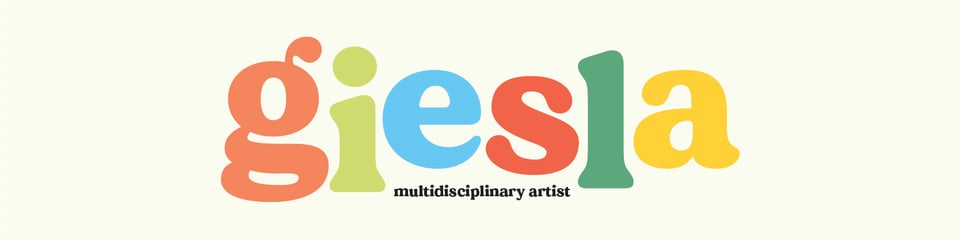
This week will be a short and sweet look at what I’m currently diving into: learning Blender, a 3D modeling program.
I attempted learning Blender a few months ago because I knew the mandala videos needed to be more engaging, but I wasn’t in a place to devote any focus to learning another software program.
This year has been uncomfortably turbulent with the last couple months being the bumpiest of all. I’ve been holding on to the small moments of clarity for dear life and, thankfully, I can feel things beginning to settle a bit.
Want to read the full issue?