How I Use AI to Enhance My Writing Process (Not Replace It)
Dear subscribers,
Happy to have you back for the next installment of my newsletter. As someone who loves exploring new tools, I'm constantly discovering ways to optimize my workflow and make tasks more efficient.
Today, I'll share two game-changing tools that have transformed my content creation process - one that enhances creativity and another that polishes my English.
The Creative Assistant: Obsidian with AI Completion
The foundation of my writing process is Obsidian with its completion plugin. This powerful combination helps generate text as I type, maintaining my creative flow while saving significant time.
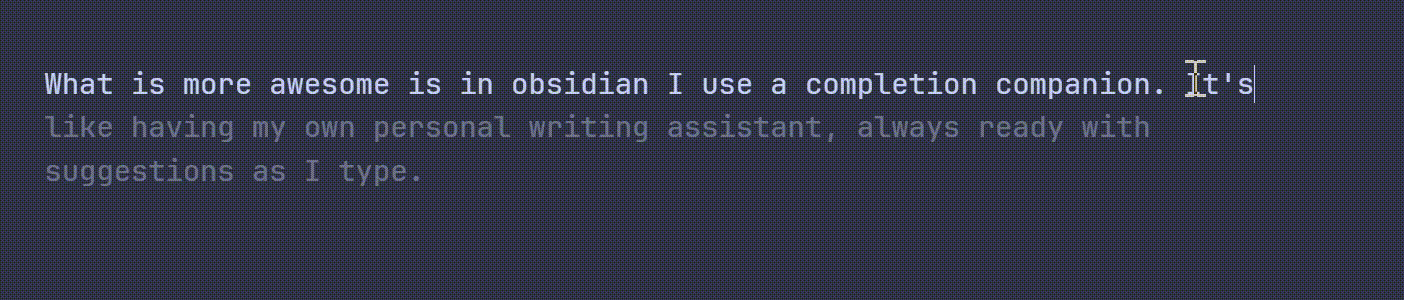
What makes it special is the customizable delay feature - it only suggests completions when you pause, ensuring the AI doesn't interrupt your natural writing rhythm. You remain in complete control, choosing which suggestions to keep and which to discard.
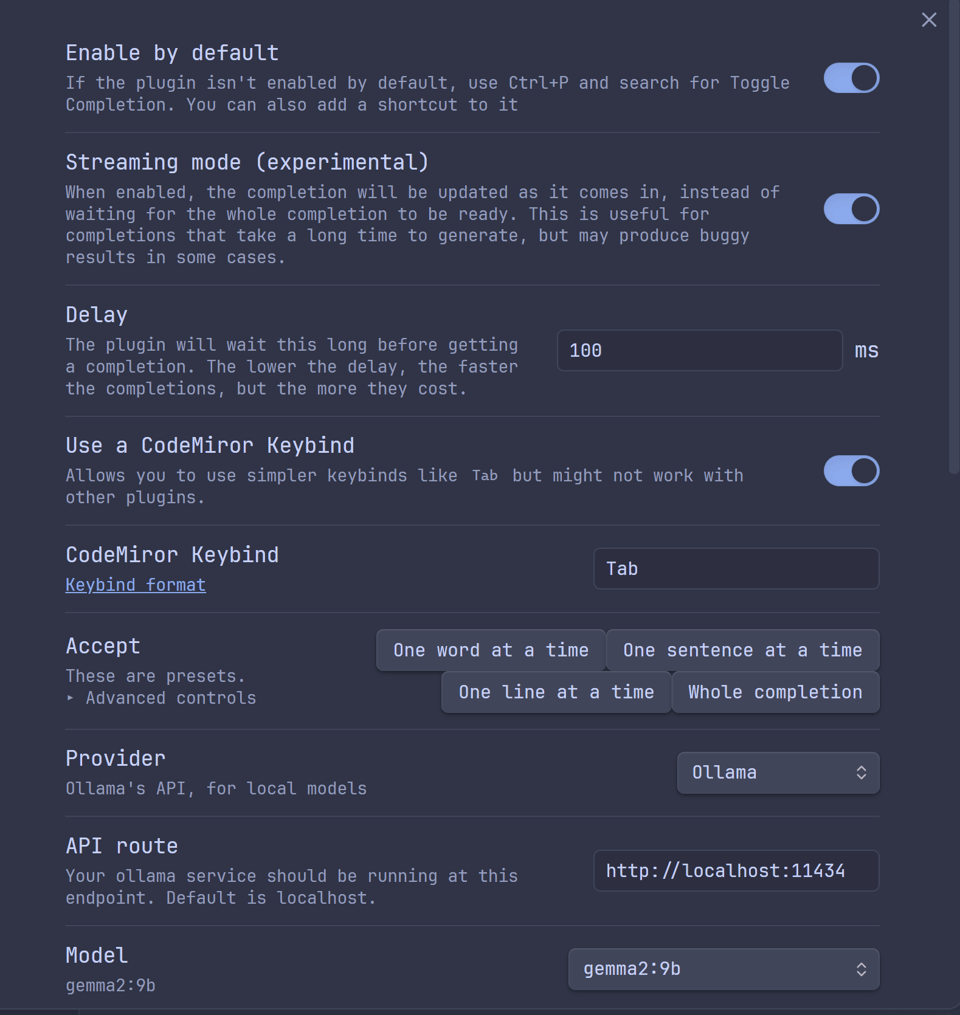
Privacy First A crucial aspect of my setup is using Ollama locally. This means all my writing stays on my machine - no data gets sent to cloud servers. For those wanting to take it further, you can even train your own model through RAG (Retrieval-Augmented Generation) using your personal writing and notes, creating an AI that truly understands your unique style.
The Polish: Grammarly
For browser-based writing like emails, Grammarly serves as my technical editor. While less creative than Obsidian's completion plugin, it excels at ensuring grammatical accuracy and clarity.
These tools have made it possible for me to venture into newsletter writing and blogging - something I wouldn't have considered before due to the time required for polishing content. They're not replacing my creativity but acting as collaborative partners in the writing process.
Bonus: Nushell - The Modern Shell
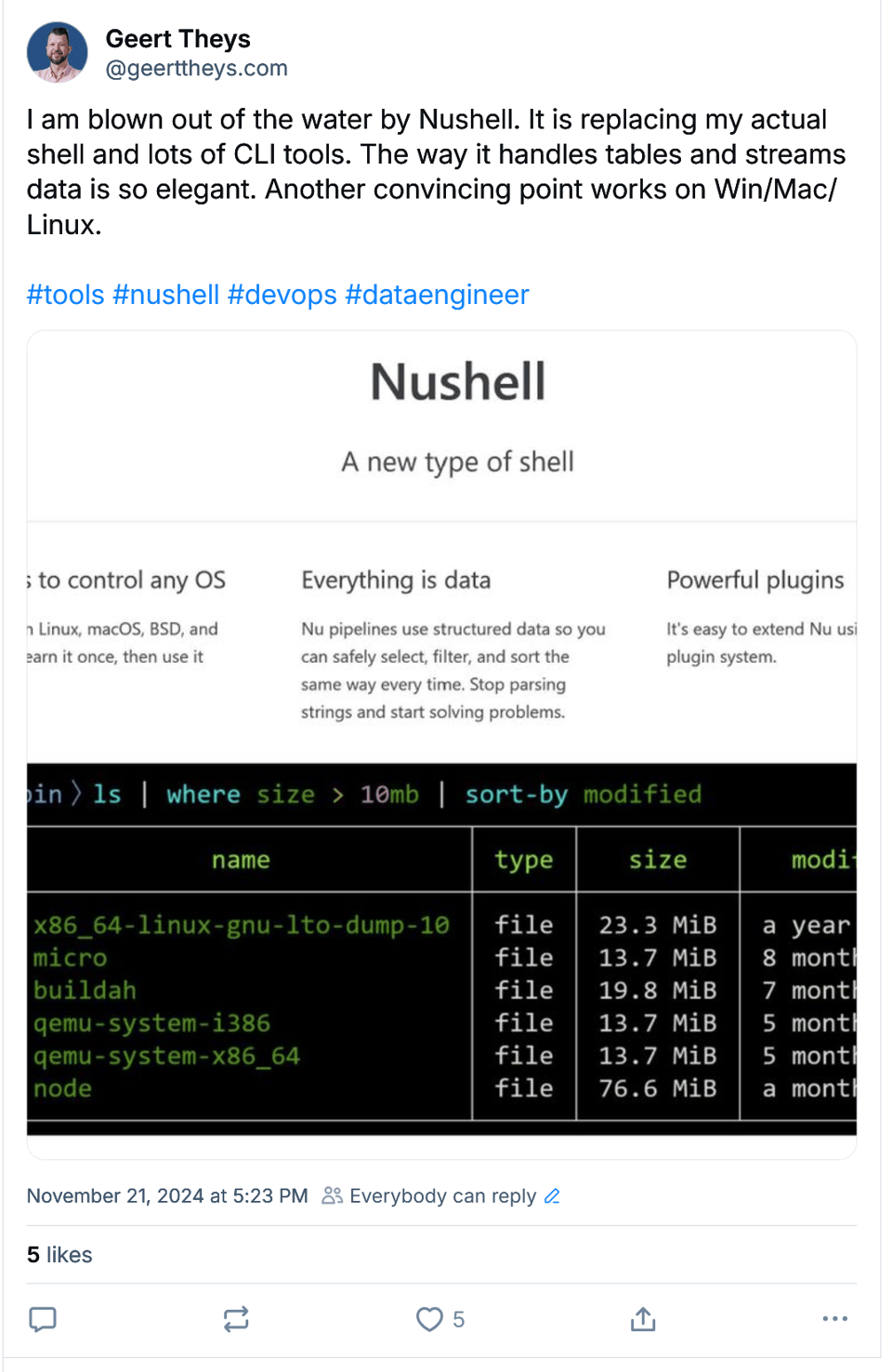
I'm also excited about Nushell, a modern shell that's replacing traditional shells across my Windows, Mac, and Linux systems. It treats everything as structured data, simplifying tasks that typically require multiple tools like sed, awk, and jq. Stay tuned for my upcoming blog post about how it can replace several CLI tools in your workflow.
I'd love to hear about your AI writing experiences in the comments! Do you prefer letting AI take the lead, or do you use it more selectively for specific tasks? Let's share insights and learn from each other.
P.S. Follow me on Bluesky to keep up with my thoughts, rants, and observations. It's bringing back the best parts of the old Twitter experience with a focus on genuine conversations.
Add a comment: