An AI Author & AI Editor Created a Novella
Before I begin, I want you to know there's a link toward the end of this newsletter where you can download the full novella as a DOCX, so if that's all you’re interested in, just scroll down until you see the title Whispers in the Garden.
Where the Idea Came From
Last week I was watching a YouTube video of Andrew Ng presenting on AI agents. If you're not familiar with AI agents, these are separate AIs that are assigned specific tasks within a workflow and can be given varying amounts of autonomy. By specializing each AI and giving them tools that aren't typically available to commercial AIs, they produce a higher-quality output in the end.
A basic workflow that's commonly mentioned is having one AI agent write code and a second AI agent act as a code critic. When the code critic gets the written code, it looks for possible issues and improvements. It then sends the critique back to the coding AI where it will implement the suggested changes and any other changes it thinks it should make. This cycles for a while until the code is as good as it can get, and it finally outputs the final code to the user.
I figured this can be done with a story as well by having an AI author and an AI developmental editor. If you want a real agentic workflow, then you can check out services like Relevance AI, but in this case, I'll be using a basic commercial AI and transferring the data myself between these two AI chats.
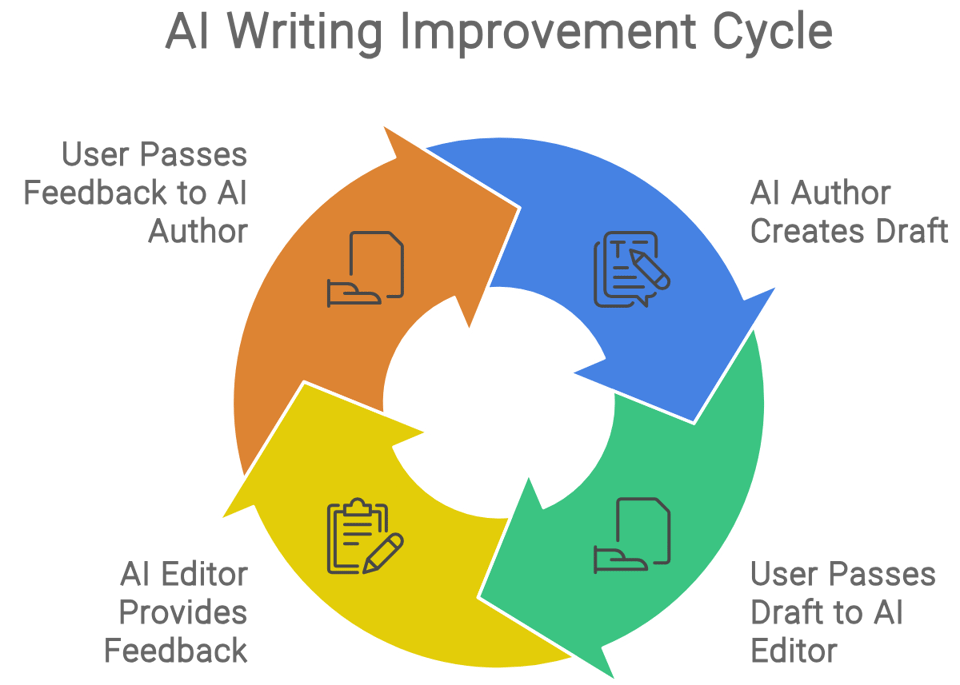
Instructing the Two AIs Chats
I was working in a ChatGPT paid plan when I did this, so I created two custom GPTs, one for each role. In the instructions for the AI author, I spent a good amount of time giving it a persona (this can include the genre(s) it specializes in), explaining its writing style, breaking down the steps it should follow for producing a story, and explaining that it will be receiving input from a developmental editor during the process of making this story. I made it clear in the instructions that all suggestions from the developmental editor aren't necessarily good suggestions and that it must ultimately weigh the pros and cons of the suggestions before deciding which it will implement.
In the instructions for the AI developmental editor, I explained in detail what it as a developmental editor will be doing and the process it and the author will be working through together. I also made it clear that all suggestions it makes should be done in a way where the author understands they will still need to choose what's best.
For clarity, I never told the AIs that they were receiving input from another AI. I also rarely focused too closely on what they were writing since I wanted to be surprised.
If you have a subscription to Claude AI instead of ChatGPT, you can mimic the custom GPT by creating two projects instead. One project for the AI author and another for the AI developmental editor. Place your instructions in the projects as normal.
If you're using an API or a free plan for ChatGPT or Claude AI, then you can place these instructions at the beginning of every input you give it so the AIs are constantly being reminded of their roles, tasks, and goals. (A text expander app is great for this. For example, /aiauthor /aied.)
The Story Creation Workflow
Overview
- Pick Plot
- Create Plot Outline
- Create Character Profiles
- Create Location Profiles
- Write First Draft
- Write Second Draft
- Pick a New Title
Step 1: Pick the Plot
- Tell the AI author to list ten plot ideas.
- Tell it to list pros and cons of each idea.
- Tell it to think about what it said about each plot and rank them from best to worst while also keeping to what its persona would be drawn to.
- Tell it to give a more detailed plot for its top three picks.
- Copy what the author AI said about its top three and give it to the AI developmental editor to give its thoughts.
- Copy what the AI DE says about the top three plots and give it to the AI author, and tell the AI author to weigh everything and pick its favorite.
- Copy title and plot information and paste them into a document. You could place this in Notion or a Word document, for example.
Step 2: Create Plot Outline
- Tell the AI author to make a detailed plot outline.
- Tell the AI to give its thoughts on the outline it gave along with pros and cons.
- Copy the outline, past it into the AI DE chat, and ask the AI DE to give its thoughts on the outline.
- Copy the AI DE's thoughts, paste them into the AI author chat, and tell the AI author to rewrite the outline while keeping its priorly mentioned thoughts and those of AI DE in mind.
- Cycle steps 2 to 4 as many times as you want. I did it two more times, BUT keep in mind that you'll most likely see negative results after a certain number of cycles.
- Copy the plot outline and paste it into your side document.
Step 3: Create Character Profiles
- Tell the AI author to create detailed character profiles for every character.
- Tell the AI to give its thoughts on the character profiles it gave along with pros and cons.
- Copy the character profiles, past it into the AI DE chat, and ask the AI DE to give its thoughts on the profiles.
- Copy the AI DE's thoughts, paste them into the AI author chat, and tell the AI author to rewrite the character profiles while keeping its priorly mentioned thoughts and those of AI DE in mind.
- Cycle steps 2 to 4 as many times as you want. I did it two more times, BUT keep in mind that you'll most likely see negative results after a certain number of cycles.
- Copy character profiles and past them into your side document.
Step 4: Create Location Profiles
- Tell the AI author to create detailed location profiles for every location mentioned in the plot outline.
- Tell the AI to give its thoughts on the location profiles it gave along with pros and cons.
- Copy the location profiles, past it into the AI DE chat, and ask the AI DE to give its thoughts on the profiles.
- Copy the AI DE's thoughts, paste them into the AI author chat, and tell the AI author to rewrite the location profiles while keeping its priorly mentioned thoughts and those of AI DE in mind.
- Cycle steps 2 to 4 as many times as you want. I did it two more times, BUT keep in mind that you'll most likely see negative results after a certain number of cycles.
- Copy the location profiles and paste them into your side document.
Step 5: Write First Draft
- Tell the AI author that you want to remind it of the plot outline it made, and paste the plot outline that you saved in your side document. Do the same for the AI DE.
- Tell the AI author that you want to remind it of the character profiles it made, and paste the character profiles that you saved in your side document. Do the same for the AI DE.
- Tell the AI author that you want to remind it of the location profiles it made, and paste the location profiles that you saved in your side document. Do the same for the AI DE.
- Tell the AI author to write the first chapter or scene while staying faithful to the plot outline, character profiles, and location profiles. Paste what it outputs into your side document. (I did scenes since the plot outline was broken down into chapters and scenes within those chapters.)
- Tell the AI author to write the next chapter or scene, again reminding it to stay faithful to the plot outline, character profiles, and location profiles. Add what it outputs into your side document.
- Repeat step 5 until the first draft is finished.
Step 6: Write Second Draft
- Tell the AI author that you want to remind it of the plot outline it made, and paste the plot outline that you saved in your side document. Do the same for the AI DE.
- Tell the AI author that you want to remind it of the character profiles it made, and paste the character profiles that you saved in your side document. Do the same for the AI DE.
- Tell the AI author that you want to remind it of the location profiles it made, and paste the location profiles that you saved in your side document. Do the same for the AI DE.
- Tell the AI author that you want to remind it of the first chapter or scene it wrote, and paste that portion that you saved in your side document.
- Tell the AI author to think about what it wrote and list how it can be improved.
- Paste the first chapter or scene the AI author wrote into the AI DE chat and tell it to give their thoughts on it.
- Copy the AI DE's thoughts, paste them into the AI author chat, and tell the AI author to rewrite the chapter or scene while keeping its priorly mentioned thoughts and those of AI DE in mind. Add what it outputs into a new side document. (This will be the final story unless you choose to do another draft.)
- Repeat steps 4 to 7, for each chapter or scene until the second draft is complete.
Step 7: Pick a New Title
- Remind the AI author of the title it originally gave for the story and tell it to list 9 more possible titles now that it knows the story so well.
- Tell it to list pros and cons for each title.
- Tell it to think about the pros and cons it just mentioned and to choose its favorite title.
Thoughts and Suggestions
Use Two Browser Windows
If you can, have the AI author in one window and the AI DE in another. This will make copying and pasting text between them easier and save you time compared to bouncing between tabs.
Start with Something Short
If I could do this again, I would definitely have the AI create a short story at first. This would give me time to tweak the persona in the instructions so I get what I'm looking for. Also, I would have more time to try different wording in the prompts so the AI DE's suggestions are weighed appropriately by the AI author.
Try Different AI Models in Different Roles
I plan to see if different models perform the roles of AI Author and DE better. For example, I've heard that Claude 3.5 Sonnet is great at creative writing, so it may do well at the AI author.
For a Novel, Use Google Gemini for Now
While writing this, the amount of words remembered by ChatGPT and Claude isn't enough to cover a novel well through the entire creation process. Google's Gemini, however, will have no problems remembering everything. This will change in the future, though.
Create Character Portraits, if Possible
If you're using a multimodal AI model like ChatGPT 4o, you can have it create character portraits. You can then remind the AI to keep those portraits in mind along with the character profiles so the characters visually stay consistent.
Don't Place Documents in the Custom GPT Area
You might be tempted like me to place the plot outline, character profiles, locations profiles, and even the first draft into the custom GPT area that's beneath the instructions. Unfortunately, this is what I did while this novella was created. It doesn't access those documents enough to stay completely faithful to them, and I saw it steer the story off course because of this. It's best, for now, to paste those references into the chat at the proper times to remind the AI of the roadmap.
Might Be Automated in Zapier or Make.com
Someone might be able to automate this entire fiction creation process in Zapier or Make.com. I have some ideas on how, but I'll probably not try it for now because I'm guessing it's going to eat through my funds due to API costs.
Whispers in the Garden
All right, it's time to actually share the product of all this work. You can download the DOCX through this Proton Drive link: https://drive.proton.me/urls/Z4CJ9FVCZG#3c5xlqNMIXXD
You're more than welcome to read this on any device, including sending it to an Amazon Kindle device.
Closing Thoughts
If you have an AI write a story, please send it to me. I'd love to read it. You can respond to this email to reach me.
I plan to fine-tune my AI author persona, Daniel Lafleur, and have it write more fiction. Depending on how people respond to all this, I might include what it produces in future newsletters, so if you're interested in what it writes, please let me know.
I hope you have a wonderful rest of the week, and thank you for reading my geeky newsletter.