📅 Yearly billing + February updates [Closet Assistant]
Hey! 👋
I rolled out some updates yesterday, but as of this morning all platforms are officially updated to 1.10.1, which introduces yearly billing, a new account management page, and more details.
The past month I've been working on things that should have been in the app since day 1, but I hadn't got around to them.
Yearly billing.
This took a lot longer than I thought it would because I ended up refactoring a lot of the existing app to make it more reliable and flexible for the future.
But, now it's available for those who want it! It's certainly not for everyone, but if you've already been paying for the Closet Assistant for a year, or know you'll be using it for more than a year, it's a good way to save 30% on your yearly bill.
If you're currently a paying customer (thanks!), you can upgrade to the yearly plan by pressing the new "Change Plan 📅" button in the 🔑 tab.
By default, the monthly option will be crossed out (because you're already on it), and you'll be able to upgrade by pressing the "Submit Change Plan 📆" button and confirming.
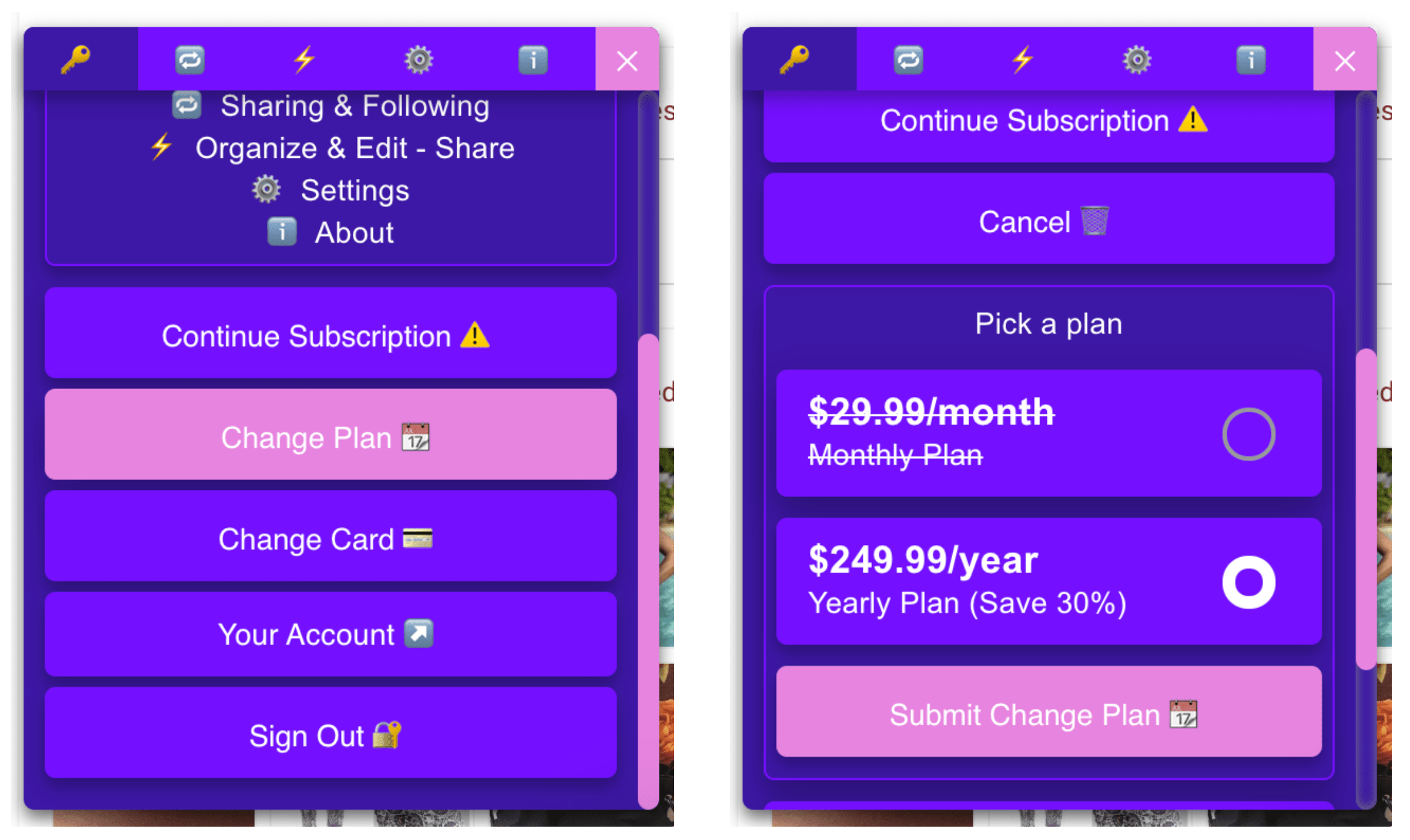
If your subscription is inactive, or you haven't started a free trial, you'll see similar options:
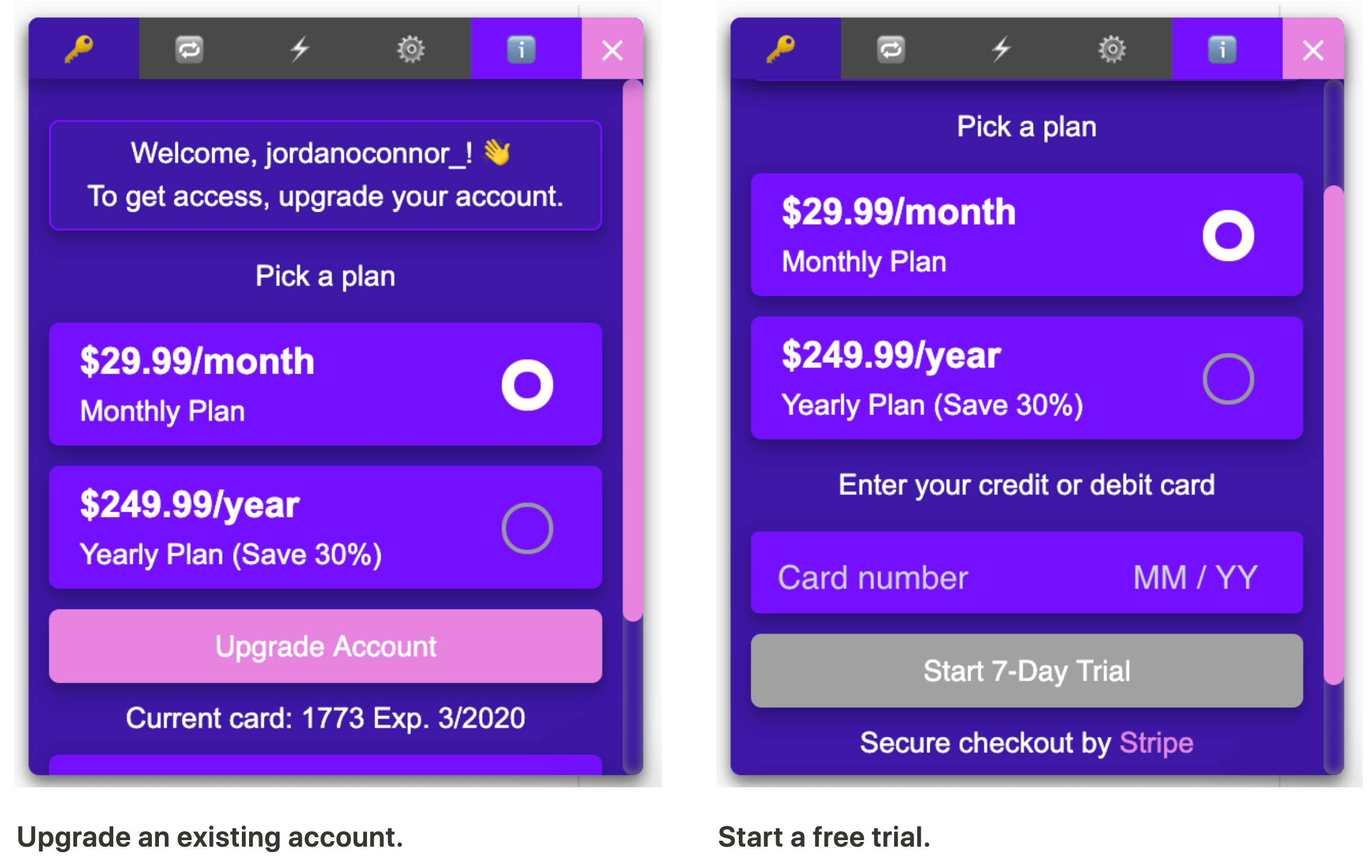
New account management page.
This is also something I've wanted to do for a while and just got around to it!
Now, instead of only managing your account in the app, you can manage it on the website.
This means you can change your account without having the app installed (some people uninstall the app and don't remember to cancel their subscription).
To see your account, head on over to https://closet.tools/account and log in with your Closet Tools login.
It's roughly the same as the things you'll see in the app, but I added an analytics calculator that shows you how much time you've saved using the Closet Assistant, and the value it has provided for you.
Also, at the bottom you will see all of your invoices that you've paid for the application (for you small business folks). You can either view them in your browser, or download them directly.
Definitely check it out! Click here to log in and manage your account.
It's all in the details.
Here's another small detail that makes a big difference.
Now, in the 🔑 tab, you'll see information about your account like your subscription status, what plan you're on, the card that's active on your account, and when your billing date is (or when the end date is if you cancel your subscription).
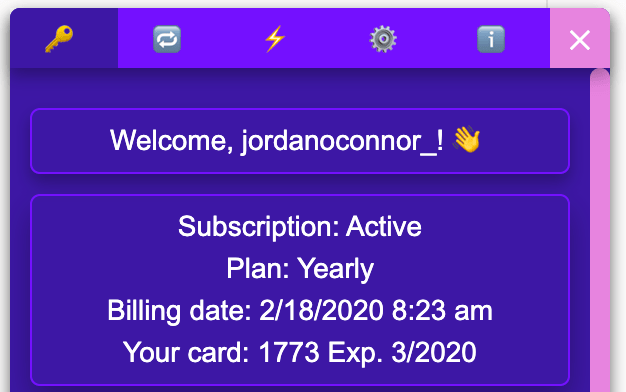
Little details like that give confidence to the user. You know when you'll be billed (and how long you have access if you cancel your subscription). I hope that you appreciate it!
Next, features.
There are so many things I want to do with the tool. I'm not going to list them all out here, but expect some really cool things coming your way (I'm pretty excited!).
You can expect the tool to get much more powerful over the next few weeks and months, and you're going to be able to do things no other Poshmark tool can do.
As always, if you notice any bugs or issues, let me know! This was a big update so sometimes things fall through the cracks.
Thanks for using the Closet Assistant, and I hope you have an awesome day 👊
Jordan