Schedule Sharing Automatically on Poshmark! (Closet Assistant)
Hey!
I hope you’re having a great morning.
I just pushed out an update to Closet Assistant, and now you can schedule sharing! You can read more about that below - but first I had to update some users about a bug.
A Bug In The Update
Right off the bat - there was a bug that was pushed out (in version 1.13.4) that made it so the app defaults to “Custom” speed. For some people it looks like it’s stalling (if you have high numbers in your custom speed) or it looks like it’s going nuts (if you have really low numbers in your custom speed like 0).
If you have this issue, simply use the “custom” speed setting. You can turn it on in the 🔁 tab, and adjust the share interval time in the ⚙️ tab. If you want it at just one speed, you can put the same number of seconds in the min and the max boxes.
For reference, here are the speeds:
- Fast: 1 second between shares.
- Medium: 2 seconds between shares.
- Slow: 4 seconds between shares.
- Sloth: 8 seconds between shares.
I’m really sorry about the hassle. I fixed the issue pretty quickly and pushed out version 1.13.5 to Firefox and mobile (iPad/iPhone), but unfortunately Google is taking its time pushing out the update to the Chrome Web Store.
So, the issue is fixed but if you’re using Google Chrome on your laptop/computer, then use the custom speed setting to get around the bug.
Hopefully the fixed update will push out later today. Not sure how it works on the weekend. If not today, then it should be tomorrow.
Scheduling Actions
Okay! Here’s the good stuff.
I added a “Schedule Actions” button to the ⚡️ tab. It allows you to schedule something on the page you’re on for any time within the next 24 hours.
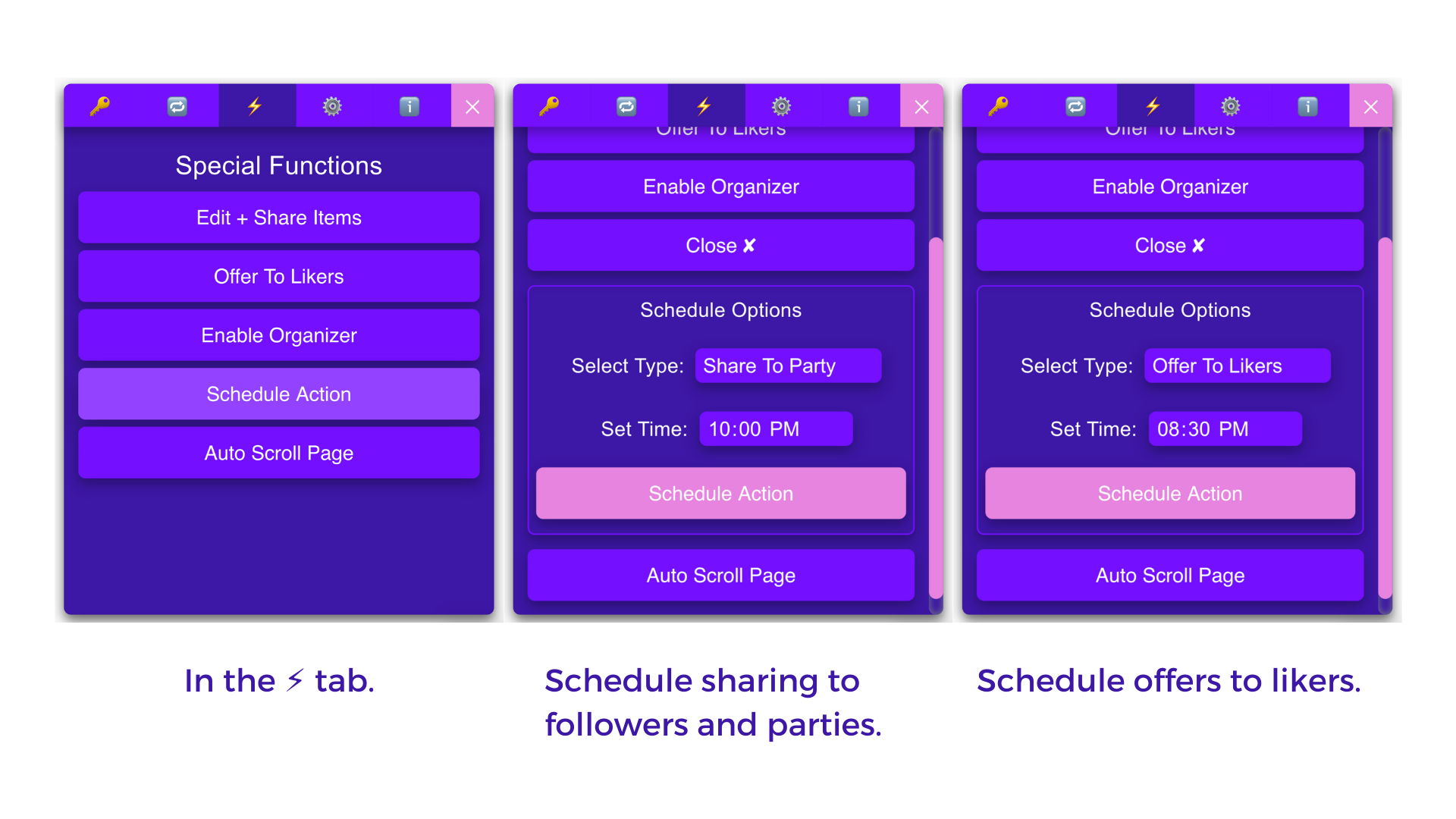
It’s a very simple scheduler. It uses the current settings in the app that are set when the scheduled action starts (basically however you leave it).
Here’s some rules/suggestions:
- You’ll want to make sure all of the items you want to perform actions on are loaded on the page.
- If you’re just sharing, you’ll want to set your speeds and limits accordingly.
- If you’re offering to likers, make sure you set the offer percentages and shipping discount accordingly.
- It doesn’t save the schedules, so if you leave the page or refresh the page, the scheduled action will disappear.
- You can set multiple schedules if you’d like.
- You can cancel actions by clicking the action button that appears below (you’ll see it when you schedule and action).
It’s designed to set a schedule right before you leave your computer alone and go do other things with your life (like sleep!).
So now, you can go out in the evenings and share all of your items to the evening party. For that, I recommend turning off continuous mode (so it just shares your whole closet once).
I’m interested to hear your feedback!
I purposefully kept the feature very simple and not complex. I’m sure it will evolve and get more powerful over time, but I wanted to get something out that people can play with and figure out how they want to use it.
What’s Next
My wife is expecting baby number three any day now (exciting!), so I’ll be taking the next couple of weeks “off” and just be available for support.
After that, expect more awesome stuff! I’ll continue to work hard and build things that help you make more sales every day.
Thanks for reading! Sorry about the bug.
Jordan 🤙