🆕 Automatically Offer *All Items* To Likers On Poshmark
Hey!
I hope you’re having a great morning. I know I am! I’m super pumped to get this update out to you.
After last week’s email, I asked for some feedback about how you use the tool to be successful. With that, I got a lot of requests for this feature.
Today, Offer To Likers is live! Closet Assistant will go through and offer every single item in your closet at the discount you specify.
How long does it take? Minutes. Because Closet Assistant is the most advanced Poshmark Bot - it doesn’t have to navigate to item pages to perform actions. It can do it all in the background incredibly fast and without a hitch.
One customer got the update early last night and noticed the new feature 👇
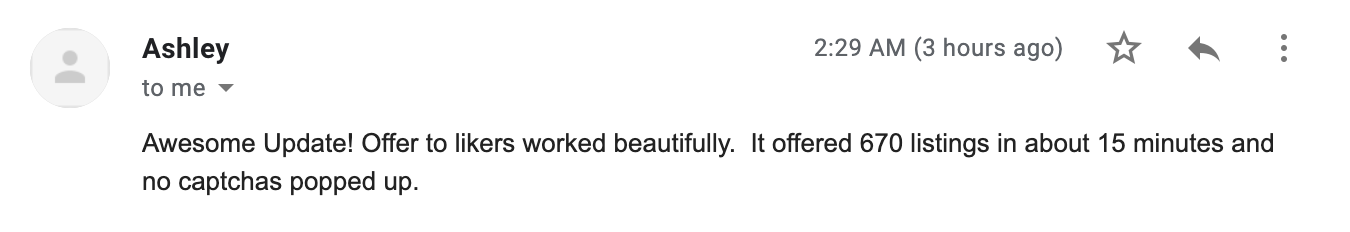
I’m really excited about getting this update out because it’s going to save you a lot of time. I know that offering to likers is a crucial part of making sales on Poshmark, and it’s something most of you do every day.
How do I get it?
First, make sure you have Closet Assistant installed on your computer or added to your mobile device (new and improved iPhone/iPad instructions coming soon!).
Next, make sure you’re on version 1.13.0 in the ℹ️ tab of the app. If you’re not, and you already had Closet Assistant installed, then you can remove it and add it again to get the update instantly.
That’s it! You’ll find it in the ⚡️ tab (which I renamed the “Special Functions” tab).
How do I use it?
Head over to your closet page. Just like with sharing, you’ll need to scroll down the page to load all of your items, or filter by the Poshmark filtering options to show the items you want to offer (alternatively, you can use the “Select Items” option in the 🔁 tab as well to simply pick the items you want to offer).
Then, in Closet Assistant, you’ll want to go to the ⚡️ tab. You’ll see a new button there titled “Offer To Likers”. Go ahead and hit that.
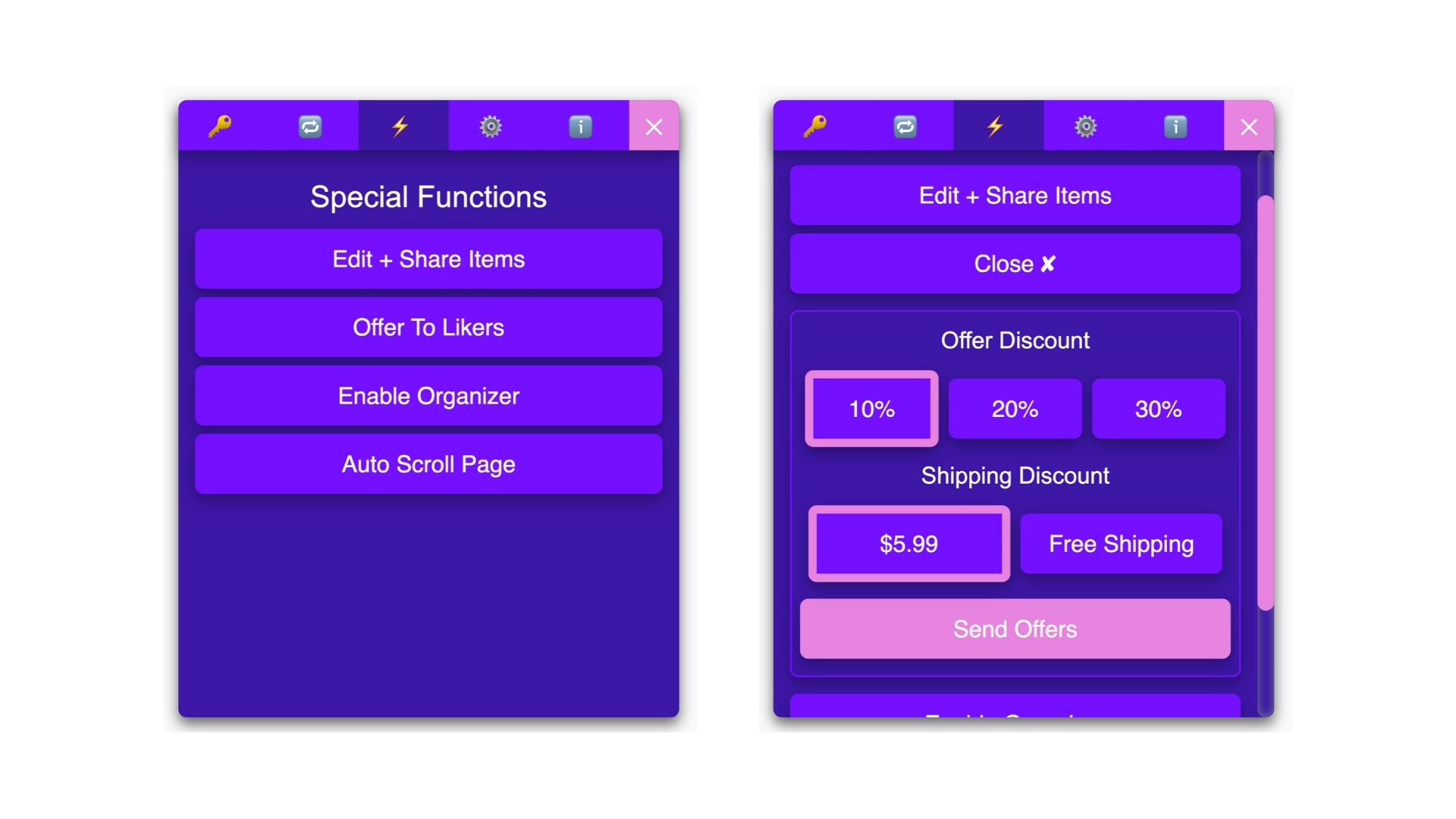
Some options will pop up. You’ll select the offer discount and the shipping discount for all of the items (all items get the same discount parameters).
Once you’ve loaded all the items, and selected the parameters you want, you’re ready to send offers!
Sending offers does respond to the speed you have set in the 🔁 tab for sharing - so be cautious. I would probably operate on slow, or sloth, and maybe medium if you’re in a rush (there’s rarely any times you should use fast in the app for anything).
The function works exactly like Poshmark’s built in offer to likers, which means if you get new likes on an items you can send offers to those new likers anytime and it will only go to the new likers (unless the discount is more than 10% less). I can imagine people running this a couple of times a day on all of their items.
That’s it! It’s super simple, super easy and super fast. That’s mostly why I didn’t do it sooner. I wanted to make sure it was seamless. It’s taken me a while to get the idea fully thought out.
The Ultimate Poshmark Sales Funnel
Now, you have just about all of the tools to make massive sales on Poshmark automatically.
- Share your own items to your followers.
- Share other people’s items and follow people.
- Other people share your items
- New people like your items.
- You send offers to those likers.
- Rinse and repeat.
I’m excited to see how this impacts your business. I know it will impact your time spent in the app!
If you don’t already have Closet Assistant - check it out here.
That’s all for now. Until next time.
Jordan 👌