Master Your Environment Variables
In the previous email, we started looking at ways to use the [System.Environment] .NET class. Even though the ENV: PSDrive exposes some of the class's functionality, there are other features we might want to take advantage of.
Special Folders Revisited
For example, at the end of the last article I asked you to think about how you would enumerate all special folders and resolve the paths. I hope you took up this scripting challenge. Here's something I came up with.
Function Get-SpecialFolder {
[cmdletbinding()]
[Alias('gsf')]
[OutputType("PSSpecialFolder")]
Param(
[Parameter(Position = 0,HelpMessage = 'Enter one or more of the special folder names. Leave blank to get all special folders')]
[ValidateScript({ [enum]::GetNames([Environment+SpecialFolder]) -contains $_ },
ErrorMessage = '{0} is an invalid special folder')]
[string[]]$Name
)
#if no name is specified then get all special folders
if (-Not $Name) {
$Name = [enum]::GetNames([Environment+SpecialFolder])
}
foreach ($item in $Name) {
$ResolvedPath = [Environment]::GetFolderPath($item)
[PSCustomObject]@{
PSTypeName = 'PSSpecialFolder'
Name = $item
Path = $ResolvedPath
Exists = Test-Path -Path $ResolvedPath
IsEmpty = (Get-ChildItem -path $ResolvedPath | Select-Object -first 1) ? $false : $true
User = [Environment]::UserName
Computername = [Environment]::MachineName
}
} #foreach item
} #end function
Register-ArgumentCompleter -CommandName Get-SpecialFolder -ParameterName Name -ScriptBlock {
param($commandName, $parameterName, $wordToComplete, $commandAst, $fakeBoundParameter)
([enum]::GetNames([Environment+SpecialFolder])).Where({$_ -match $wordToComplete}) |
ForEach-Object {
# completion text,listItem text,result type,Tooltip
[System.Management.Automation.CompletionResult]::new($_, $_, 'ParameterValue', $_)
}
}
This is by no means the only way to accomplish the goal. My code uses the ternary operator to return a value indicating if the folder is empty.
(Get-ChildItem -path $ResolvedPath | Select-Object -first 1) ? $false : $true
This means the function requires PowerShell 7. The function also uses an argument completer for the Name parameter so that the user can tab-complete the special folder names.
PS C:\> Get-SpecialFolder Startup
Name : Startup
Path : C:\Users\Jeff\AppData\Roaming\Microsoft\Windows\Start Menu\Programs\Startup
Exists : True
IsEmpty : False
User : Jeff
Computername : PROSPERO
If you don't specify a special folder name, the function will return all special folders.
Get-SpecialFolder | Out-GridView -Title "Special Folders"
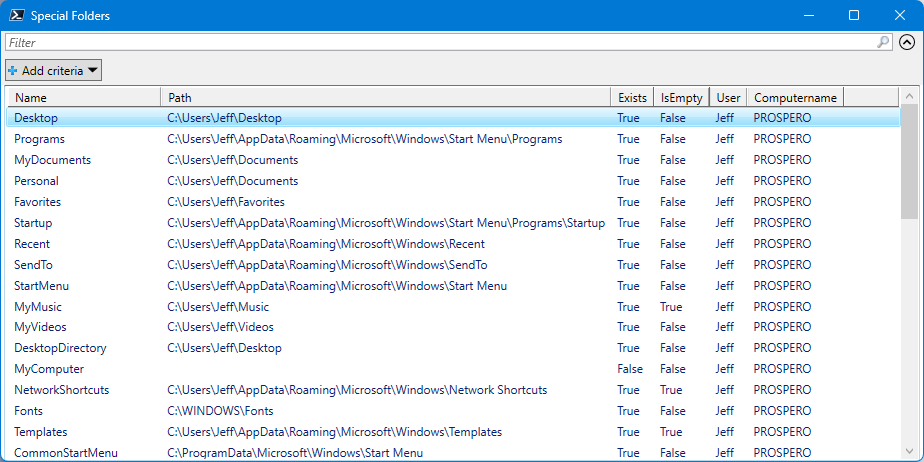
The [Environment] class is designed to be used locally. There is nothing in .NET that allows you to access the environment variables of a remote machine. However, as an experiment and proof-of-concept, I wanted to see what was possible.
Function Get-SpecialFolderRemote {
[cmdletbinding()]
[Alias('gsf')]
[OutputType("PSSpecialFolder")]
Param(
[Parameter(Position = 0,HelpMessage = 'Enter one or more of the special folder names. Leave blank to get all special folders')]
[ValidateScript({ [enum]::GetNames([Environment+SpecialFolder]) -contains $_ },
ErrorMessage = '{0} is an invalid special folder')]
[string[]]$Name,
[string]$Computername = $env:COMPUTERNAME
)
Write-Verbose "[$((Get-Date).TimeOfDay)] Creating temporary PSSession to $Computername"
Try {
$ts = New-PSSession -computername $Computername -ErrorAction Stop
}
Catch {
Throw $_
}
Write-Verbose "[$((Get-Date).TimeOfDay)] Getting who and where"
$who = Invoke-Command {
@{
User= [Environment]::UserName
Computer =[Environment]::MachineName
}
} -Session $ts
#if no name is specified then get all special folders
if (-Not $Name) {
$Name = Invoke-Command {[enum]::GetNames([Environment+SpecialFolder])} -Session $ts
}
foreach ($item in $Name) {
Write-Verbose "[$((Get-Date).TimeOfDay)] Resolving $item"
$Resolved = Invoke-Command {
$out= @{}
$out["Path"] = $rp = [Environment]::GetFolderPath($using:item)
if ($rp) {
$out["Test"] = Test-Path -Path $rp
}
$out
} -Session $ts
if ($Resolved.Path) {
$exists = $Resolved.Test
if ($Exists) {
Write-Verbose "[$((Get-Date).TimeOfDay)] Testing IsEmpty $($Resolved.Path)"
$isEmpty = (Invoke-Command {Get-ChildItem -path $rp | Select-Object -first 1} -session $ts) ? $false : $true
}
else {
$Exists = $false
}
}
else {
$Exists = $false
$IsEmpty = $true
}
Write-Verbose "[$((Get-Date).TimeOfDay)] Sending output"
[PSCustomObject]@{
PSTypeName = 'PSSpecialFolder'
Name = $item
Path = $Resolved.Path
Exists = $Exists
IsEmpty = $IsEmpty
User = $who.User
Computername = $who.Computer
}
} #foreach item
if ($ts) {
Write-Verbose "[$((Get-Date).TimeOfDay)] Removing temporary PSSession"
Remove-PSSession $ts
}
} #end function