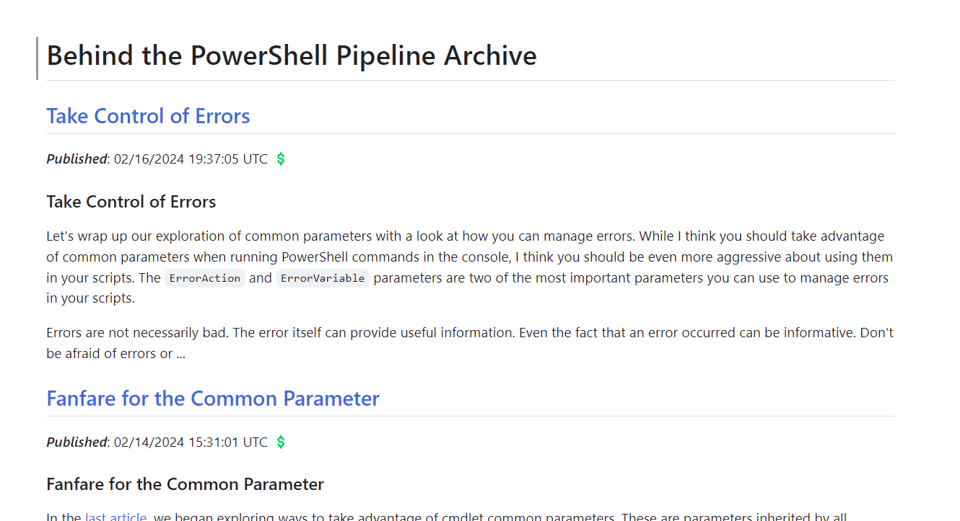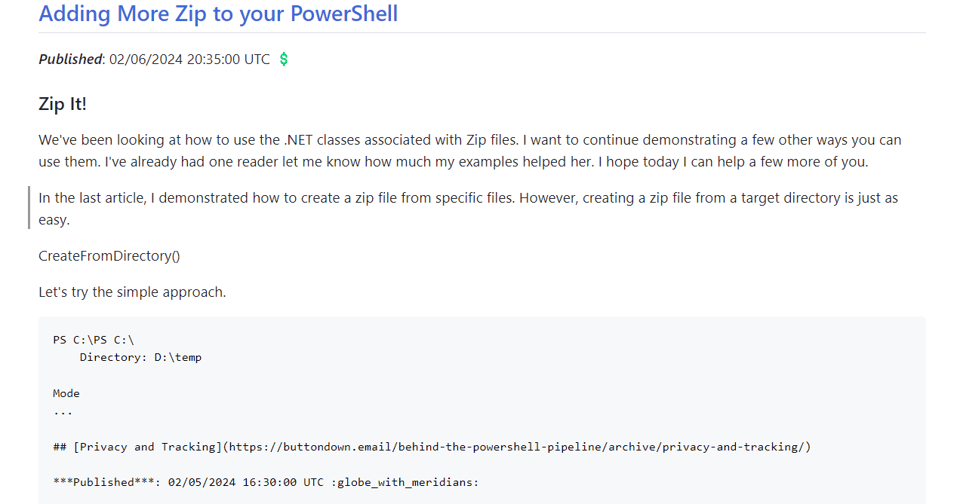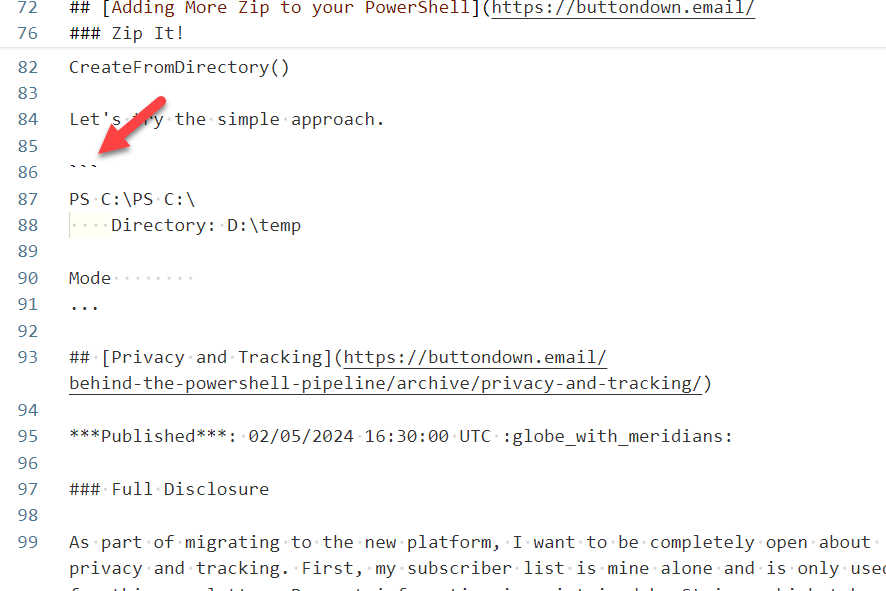Documents and Objects
Over the course of the last few weeks, I've been sharing my experiences in building PowerShell tooling that I can use to create an archive index for this newsletter. I'm still unsure on how I want to present this information to you I've been able to get a list of all archived emails from the Buttondown API. I've been using that data to create a content summary with excerpts. This has involved a lot more string parsing than I had hoped, but regular expressions help a lot.
Because this is a long process, I've saved data to an an XML file using Export-Clixml. At some point, I'll need to revisit the code I used to get the data via the API, and turn it into a proper PowerShell tool. For now, I'll import this data to continue parsing it.
$all = Import-Clixml C:\scripts\behind-api-emails.xml
Want to read the full issue?