Creating a GitHub Repository Tool - Part 2
I've been sharing my experiences and work process in building a PowerShell tool to manage my GitHub repositories. Instead of fussing with the GitHub API, I've been using the gh command-line tool. One terrific feature is that I can create JSON output with only the field I need. Although, as I showed you last time, I still need to organize the output into a meaningful PowerShell object.
Importing and Exporting
Using the concepts and techniques I've shown you so far, I can meet a lot of my requirements. For example, I don't always need the most up-to-date information on my repositories. Instead of worrying about API rate limits, I can work with offline data. I wrote this PowerShell function to export my GitHub repository information to a JSON file.
Function Export-GitHubRepos {
[cmdletbinding()]
Param(
[int32]$Count = 200,
[string]$Path = 'C:\scripts\jdhitsolutions-github.json'
)
#JSON field names are case-sensitive
#don't include spaces between field names
$fields = 'id,name,url,description,diskUsage,pushedAt,updatedAt,latestRelease,stargazerCount,watchers,defaultBranchRef,visibility'
#do not include my repos that are forks
gh repo list --no-archived --source -L $count --json $fields |
Out-File -FilePath $Path -Encoding utf8
Get-Item -Path $Path
}
A few notes on this function. There's no way to tell GitHub, "Give me everything." If you want more than the default number of results you have to specify a count. Fortunately, when you run gh repo list, the output shows you how many repositories you have. As long as I set a count greater than the total number of repositories, I'll get everything.
After more testing, I also added a parameter to the gh command. I am using --source to only show non-fork repositories. In other words, I don't need to see my repositories that are forks of other repositories. I only want to see the repositories I've created. I also recommend that when exporting data to a JSON file to specify the utf8 encoding. This will ensure that any special characters or emojis are preserved.
I want to pause here and mention a design decision I had to ponder. I have code to create rich PowerShell objects from the GitHub JSON data. Why not export those objects? The challenge, I realized, is on importing the objects back into PowerShell. JSON won't capture the type information. If I get the contents of the JSON file and send them through ConvertFrom-JSON, I'll get a custom object with all of the properties, but it will be a generic PSCustomObject. There are ways I can inject a type name, but that adds a little complexity to the process. I could use Export-Clixml, but then the file is harder to read and tends to be a little larger than JSON.
I decided that exporting the raw JSON data was the best approach. This makes it easier to import the raw JSON as I continue developing commands. I can use this cached data instead of hitting the GitHub API. Of course, I can always import the data and convert it to rich PowerShell objects. Here's my import function.
Function Import-GitHubRepos {
[CmdletBinding()]
Param(
[Parameter(Position=0,HelpMessage="The path to JSON file created with Export-GitHubRepos.")]
[ValidateScript({Test-Path $_})]
[string]$Path = 'C:\scripts\jdhitsolutions-github.json'
)
Write-Verbose "Importing repository data from $Path"
$data = Get-Content -Path $Path | ConvertFrom-Json
Write-Verbose "Importing $($data.Count) repositories"
foreach ($item in $data) {
#DateTime values from GitHub are in UTC
#I am converting them to local time
Write-Verbose "Processing $($Item.Name)"
if ($item.latestRelease) {
$latestPublished = $item.latestRelease.publishedAt.ToLocalTime()
$latestRelease = $item.latestRelease.name
}
else {
#set both variables to Null
$latestPublished = $latestRelease = $null
}
#this import process does not handle emojis
[PSCustomObject]@{
PSTypeName = 'GitHubRepoInfo'
Name = $item.name
Description = $item.description
LastUpdate = $item.updatedAt.ToLocalTime()
Visibility = $item.visibility
DefaultBranch = $item.defaultBranchRef.name
LatestReleaseName = $latestRelease
LatestReleaseDate = $latestPublished
LastPush = $item.pushedAt.ToLocalTime()
StargazerCount = $item.stargazerCount
WatcherCount = $item.watchers.totalCount
URL = $item.url
DiskUsage = $item.diskUsage
ID = $item.id
}
} #foreach item
Write-Verbose "Import complete"
}
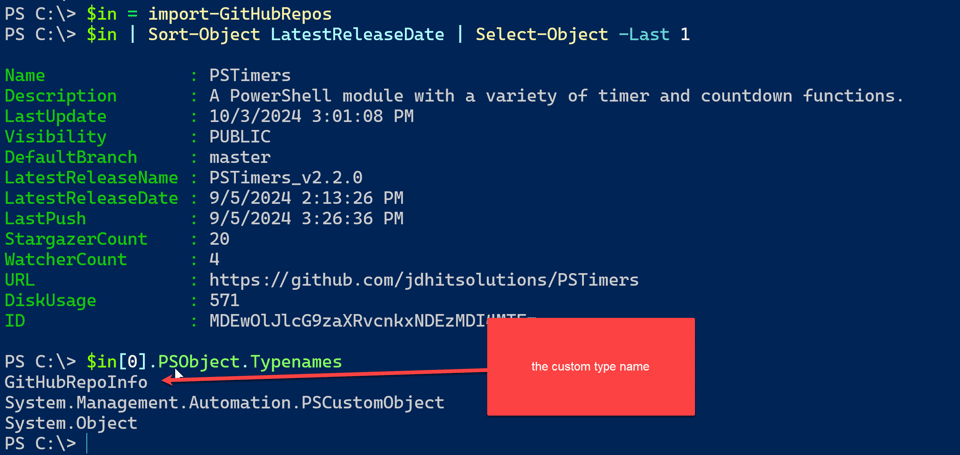
The import process doesn't have the emoji-related code. I also realized that the datetime values from GitHub are in UTC. I am converting them to local time.
LastPush = $item.pushedAt.ToLocalTime()
Of course, I can always get the content of the JSON file and use that in my development process.
Defining a Class
I have also reached another design decision. At this point, I realize I have code to define my custom object in at least two places, the Get and Import functions. If I make a change in the object design, I need to change it in multiple files. Instead of defining a custom object with a hashtable, if I define a PowerShell class, I can separate the code to define the object from the commands that need to use the object.
I'll put my class definitions in a separate PowerShell script file. You can probably sense that I will want to eventually create a module, but for now I'll stick to dot-sourcing separate script files. Although, I am writing my code for PowerShell 7 from this point forward.
Using my hashtable as a guide, I can define the class like this.
Class GitHubRepoInfo {
[string]$Name
[string]$Description
[DateTime]$LastUpdate
[ghRepoVisibility]$Visibility
[string]$DefaultBranch
[string]$LatestReleaseName
[DateTime]$LatestReleaseDate
[DateTime]$LastPush
[int32]$StargazerCount
[int32]$WatcherCount
[string]$URL
[int32]$DiskUsage
[string]$ID
#this class has no methods
#overloaded constructor
GitHubRepoInfo([string]$Name) {
$this.name = $Name
}
GitHubRepoInfo([string]$Name,[string]$url,[ghRepoVisibility]$Visibility) {
$this.Name = $Name
$this.Url = $url
$this.Visibility = $Visibility
}
}
Because the Visibility property can only be Private or Public, at least for my purposes, i can define them as an enumeration.
Enum ghRepoVisibility {
Public
Private
}