
Resolving The Registry Challenge
In this issue: Using Registry PSDrives Get-LocalAutoRun Formatting the Output Using Win32_Registry Get-AutoRun Summary At the end of last month, I gave you,...

Proxy Problems
In this issue: Documentation Building Your Own Creating Custom Comment-Based Help Dynamic Parameters Copy Parameters A Function Template Copy-...

Enhancing the Proxy Command
In this issue: Adding Remoting Defining Parameters Updating PSBoundParameters Where Are the Parameters? Creating the Script Block Get-Service Proxy with...
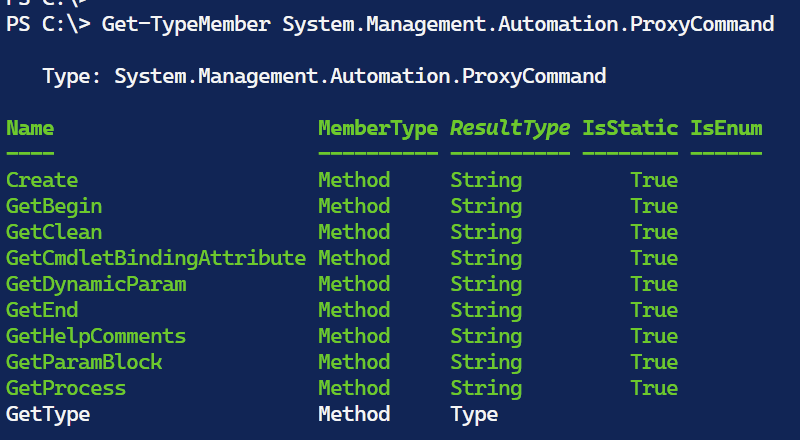
Getting Behind PowerShell Proxy Functions
In this issue: What Is a Proxy Function? Creating a Proxy Function Getting Command Info Getting Command Metadata Generating the Proxy Function Code Clean Up...
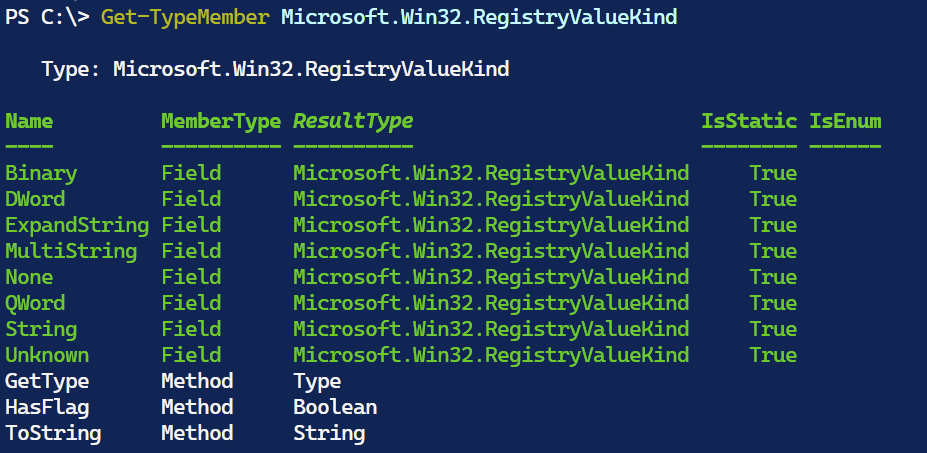
Registry Management with PowerShell and .NET
In this issue: Creating Registry Keys Creating Registry Values Registry Value Types Updating Registry Values Creating a Registry Tree Removing Registry Items...
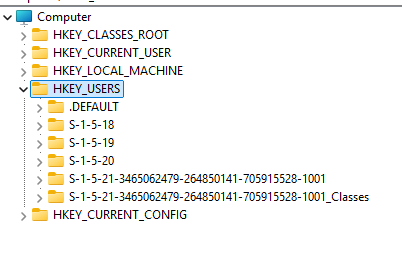
More Registry Roaming
In this issue: Exploring Other Registry Hives Resolving SIDs Querying User Registry Keys Get-RegistryKeyInfo What About Remoting? Get-PwshRegistryInfo...
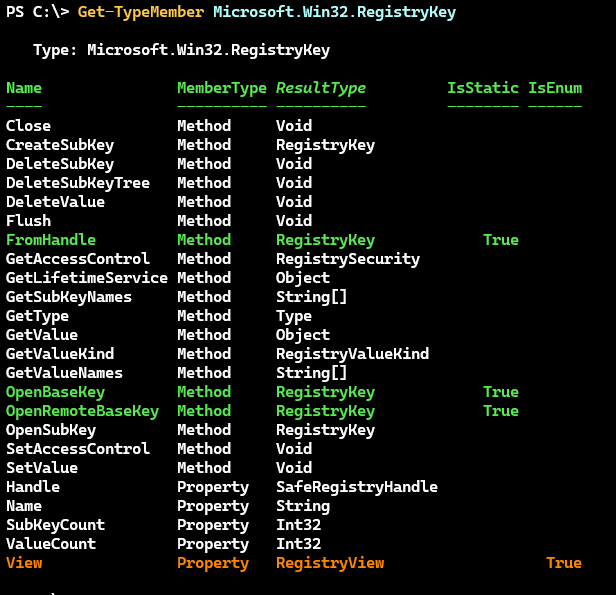
Capturing The Registry With A (dot)Net
In this issue: Microsoft.Win32.RegistryKey Opening A Registry Hive Opening A Subkey Accessing Registry Values Get-RegistryKeyData Creating a Registry Tree...

January 2026 PowerShell Roundup
In this issue: PSIntro Are You Using That? Try/Catch Error Types Conference Planning PowerShell Summit PSConfEU The End of an Era A New Scripting Challenge...

A Custom PSVersionTable Solution
In this issue: A Few Notes on History Streams December 2025 Scripting Challenge Copy Confusion Attack of the Clones Hashtable Updates Operating System Info...

Streaming File History
In this issue: Getting Content Content Options Adding a Stream Getting Stream Data Updating a Stream What About Add-Content? Helper Functions Get-...
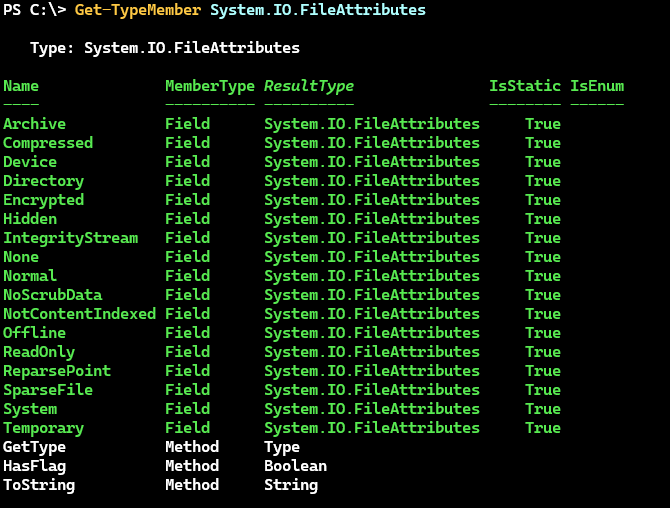
PowerShell Hide And Seek
In this issue: Files and Folders Hiding Files and Folders Un-Hiding Files and Folders Command Parameters DontShow Hidden Members Show-HiddenMember Defining...

PowerShell Category Streams
In this issue: Defining Categories Parsing Commands Parsing Scripts with the AST ParseFile() Processing AST Tokens Writing to Alternate Data Streams...

Dynamic Type Formatting in PowerShell
In this issue: TypeFormat Dynamic Formatting Using Custom Views Non-Persistent Custom Objects Existing Types Formatting New Types Exporting Format Data...

More Fancy PowerShell Formatting Options
In this issue: Format-Fine HasValue Selecting on TypeName Formatting Numbers Custom Format Functions Format-Percent Format-Value Format-String...
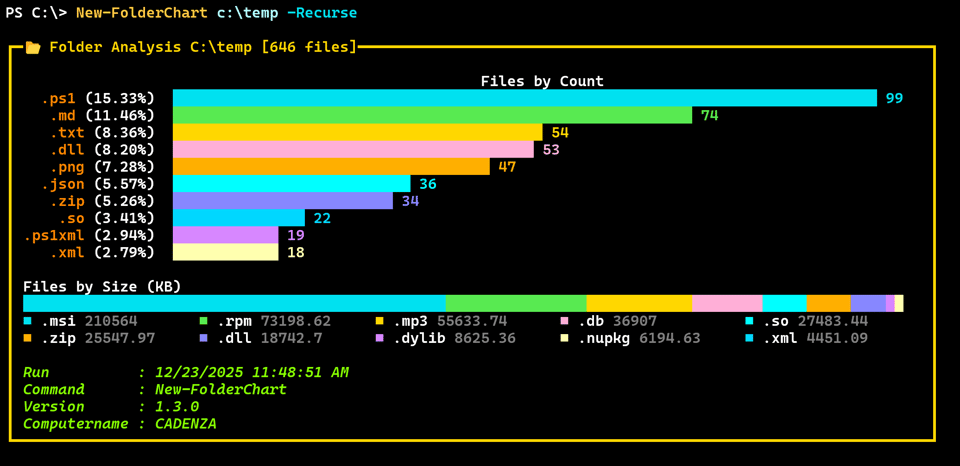
December 2025 PowerShell Last Call
In this issue: Multiple Grouping Folder Chart PSAstViewer Look Who's Talking PowerShell Wednesday PowerShell Podcast PDQ Live Finale 2026 Events PowerShell...
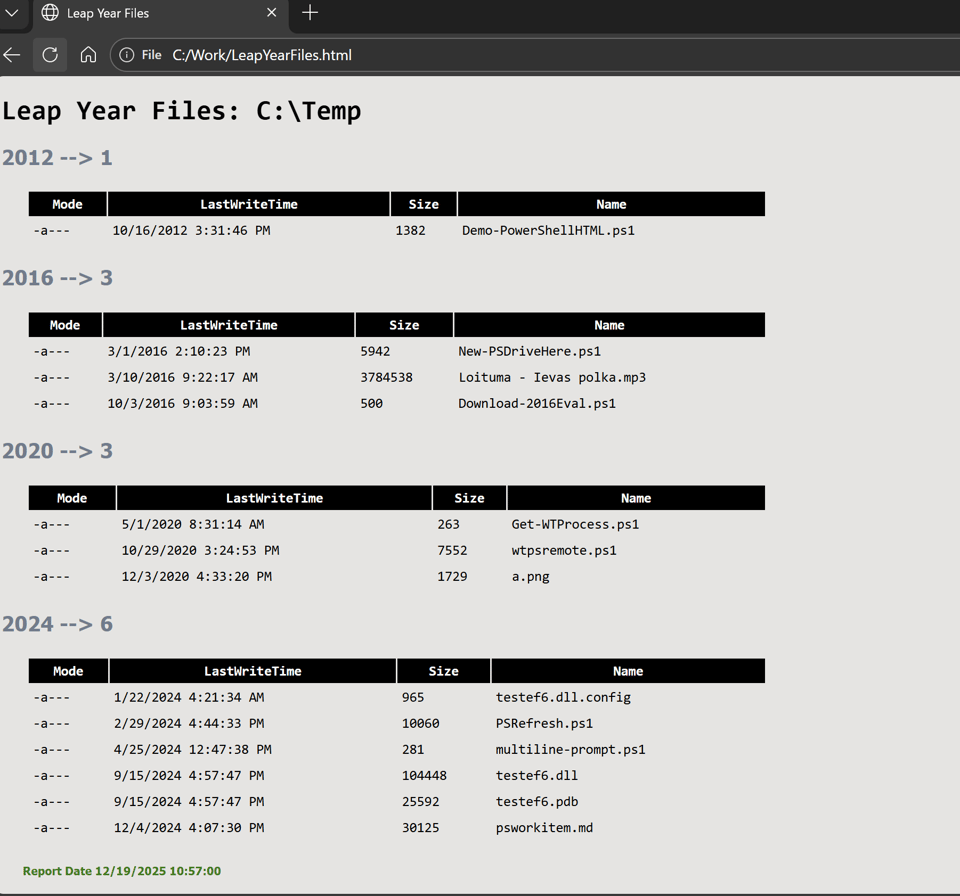
Leaping to a PowerShell Solution
In this issue: Getting Started IsLeapYear Finding Leap Year Files Formatted Grouping Creating an HTML Report Bonus: SpectreConsole Integration Summary Time...
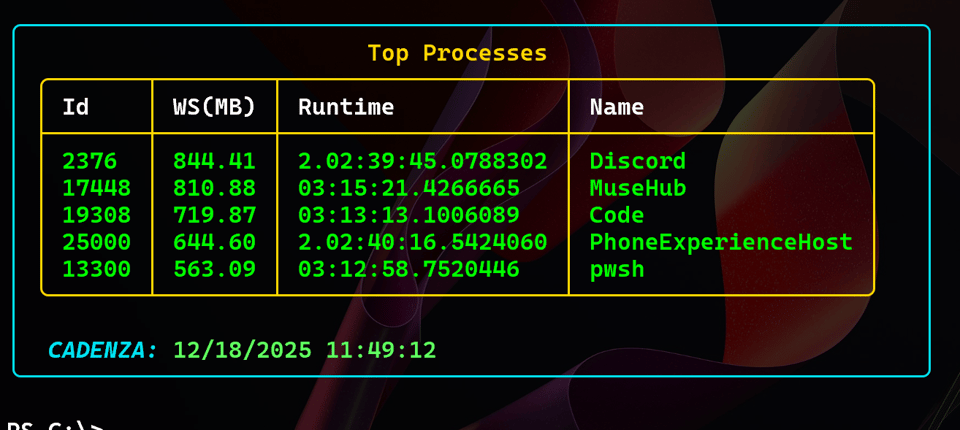
More Formatting Fun with pwshSpectreConsole
In this issue: Write-SpectreHost Host vs Pipeline Adding Links Emojis Get-SpectreEmoji Ruler Line JSON Adding Style Using Trees Out-SpectreTree SystemTree...
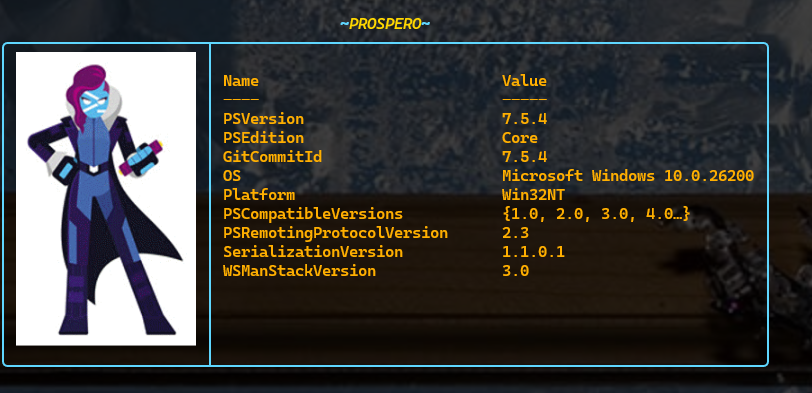
Formatting with SpectreConsole
In this issue: Grids Tables Charts Breakdown Chart Bar Chart Panels Summary I've written about the PwshSpectreConsole module before and I hope you've...
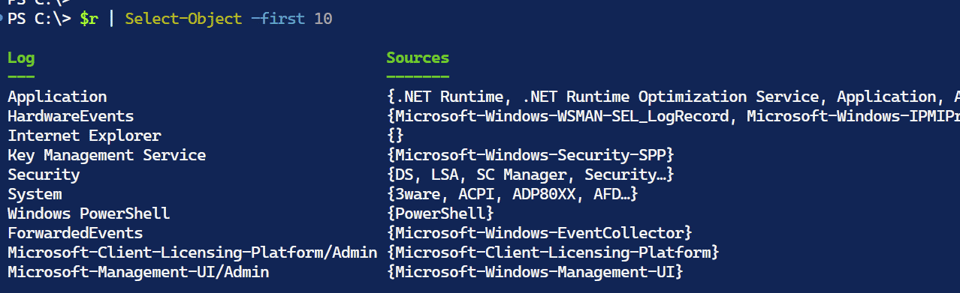
PowerShell Scripting With Custom Event Logs
In this issue: Event Log Design Adding a Custom Event Log Source Write-Event Creating a Custom Event Log Removing a Custom Event Log Summary Over the last...

More Eventlog Eventing
In this issue: Operational and Admin Logs EventLogWatcher Creating a Watcher Registering an Event Subscriber Processing an Event Retrieving Event Data...