[ActionsDotWork] Browser Actions has LAUNCHED!
Hello, Productivity Friends!
My name is Carlo and I'm the author of the Actions for Obsidian app for macOS & iOS, and Browser Actions for macOS. You're receiving this email because you signed up for updates about the ActionsDotWork apps on my website some time ago.

Browser Actions has LAUNCHED 🚀
The day has finally come, Browser Actions is available for macOS!
My new app adds macOS Shortcuts support for Google Chrome, Microsoft Edge, Safari, Vivaldi, Chromium, and Brave Browser.
That means that now you can use Shortcuts to …
create, find, filter, and manipulate browser windows, tabs, and pages
work with the browser's menus
send keystrokes and mimic typing
interact with page elements and links, click and scroll
fill out forms
extract information, such as titles, URLs, current selections both as plain text and Markdown (tables and everything!), the current DOM, all text content, etc.
And of course, everything's properly documented.
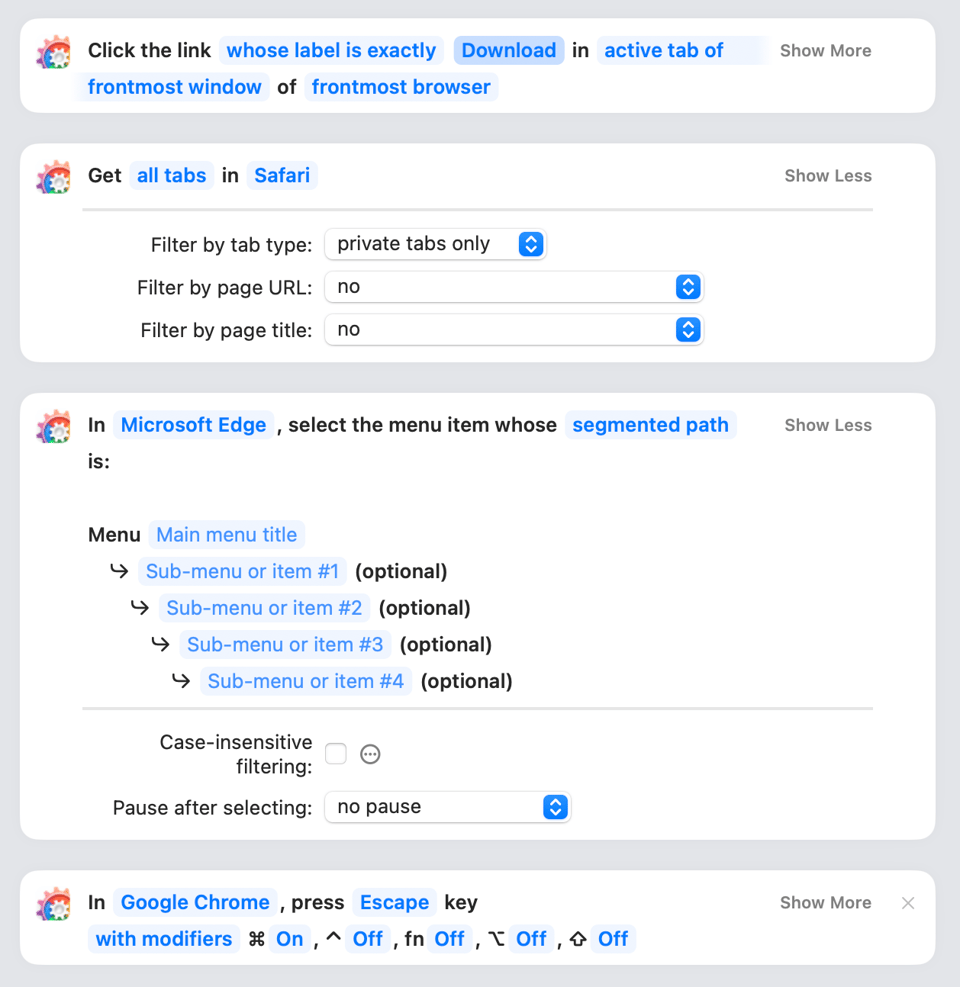
There’s a trial period of 2+ weeks where you can test Browser Actions without limitations. Just download, launch, and go – it’s just good, old-fashioned shareware. 😉
And if you decide to buy, there’s no subscriptions but so-called perpetual upgrade licenses:
Any new version released within 12 months of your purchase will be available to you, as part of the Upgrade Plan. When your Upgrade Plan expires, your license will continue to work with the latest version of the app that you received.
Also, it's a good idea to keep an eye on the Browser Actions message board as it's the best place for sharing feedback and discussing ideas. (You can sign in there with your Apple/ GitHub/ Google accounts, pretty convenient!)
Thanks for reading!
If you have questions or ideas for actions or tutorial videos, or have written or recorded something about my apps, please email me, say Hi on Mastodon or Bluesky, or post on the ActionsDotWork Forum! I'm always happy to chat with customers! 🤙🏼
Thanks again for your interest in my work, it means a lot to me 🙏🏼
Talk to you soon,
– Carlo