How I Plan My Week
complete with photos!
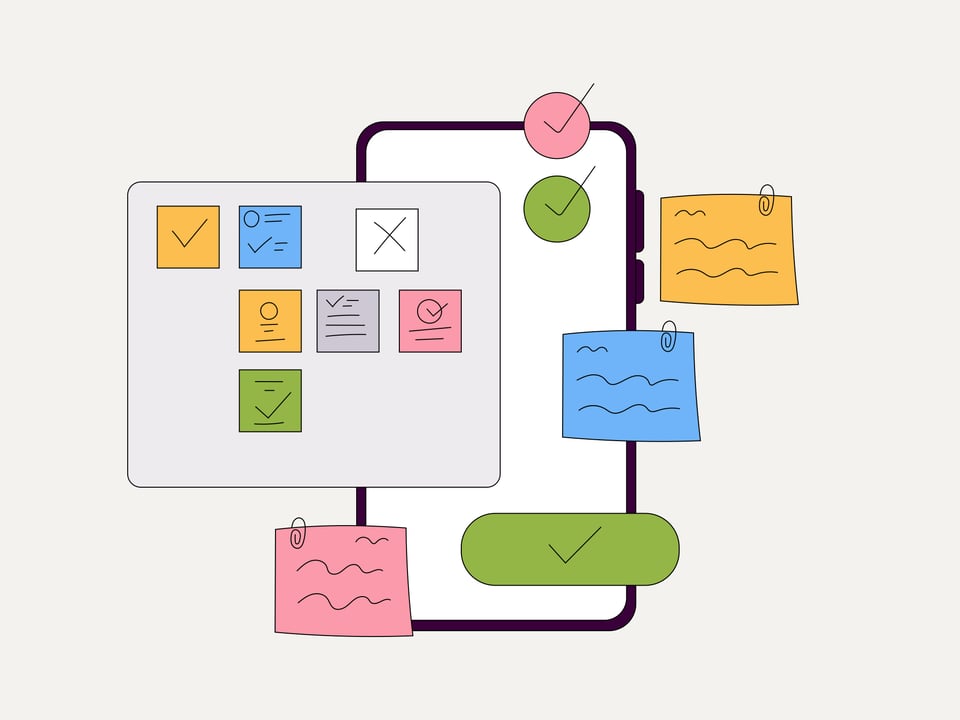
Hello!
I wanted to share something fun and more personal for this month's bonus newsletter, so I'm giving you a behind-the-scenes look into my system for planning my week.
This is a system I’ve been honing for years and I like it for many reasons, but here are the two biggest ones:
It provides me with an overview of my week, which helps me predict when I might feel overwhelmed and as such need to build in space for rest and recovery.
It blends scheduling with prioritization and task management, so my plans can function both as a calendar and as a to-do list.
Super nerdy and also incredibly satisfying!
If you’re a paid subscriber, keep scrolling to read the steps in my system, including photos! I’ll be back next week with a free newsletter for paid and free subscribers, and you can always catch more reflections on productivity and creativity on my podcast, Honing In, or in the archive of previous newsletters.