Hey There - happy Easter to everyone who celebrates, and if you don't then I hope you had a great month!
Here in the UK the weather has been poor over the last week but it's the Easter holidays so my son is home from school and we've spent the last few days doing Easter trails. 9 of them so far, and probably more to come. My son is very full of chocolate!
Last month was busy as ever with all sorts of updates and changes made, plus, I was on my first ed-tech podcast!
Classroom Dynamics Podcast
I've been on podcasts before but it's not something I am entirely comfortable with so tend to avoid them - but since this was going to be about Brush Ninja I had to give it a try!
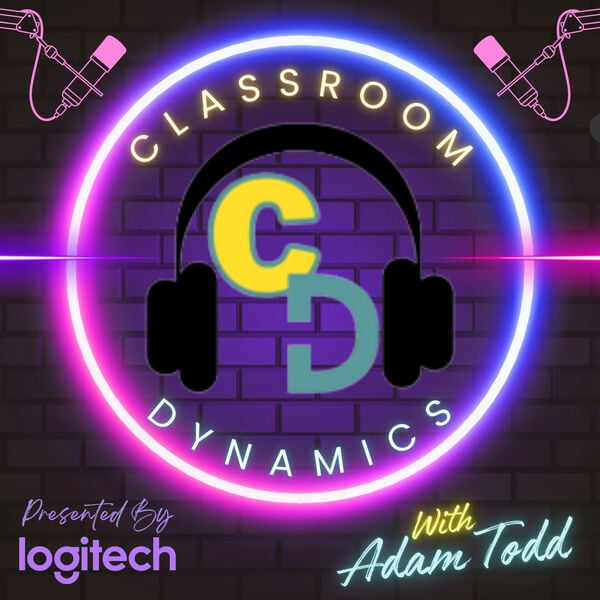
Classroom Dynamics is a podcast by Adam Todd all about technology in education. Adam was a great host and helpfully sent me the proposed script beforehand so I could prepare - that helped a lot with my nerves.
I think I came across ok - and hopefully shared some interesting things about my little animation app. If you're interested you can listen to the podcast, and get a load of my South London accent (more Oliver Twist than Downton Abbey).
Optimizing Brush Ninja Animation Maker
During March I got an email about using Brush Ninja for animations that are 150+ frames long - on Chromebooks! Unfortunately Brush Ninja has been slowing down with these longer animations. 150 frames is much longer than the average animation made with the app. Chromebooks aren't powerful machines, so I did some thinking and hopefully I've improved things somewhat.
Firstly, I've reduced the amount of undos for longer animations. I know this isn't ideal, but saving an undo involves saving the entire animation, and at 150 frames that can be a lot of data.
In addition I've added an option to disable the auto browser saving. This is the feature that saves the animation to the browser so that it's there when you reload the page.
This is also a helpful feature and it's quite well optimised for more powerful machines, but Chromebooks aren't capable of running multiple threads, which makes this a lot slower. This can be disabled by going to the settings in the top right and toggling off the "Enable Automatic Browser Save" mode. This will need to be done for every animation, so you can keep it on for shorter ones. You can still save an animation file manually and export the animations as you always have.
Code Ninja
Code Ninja has seen some love over the last month. You can now save and load code files, and there's been a few new commands added allowing for more creative coding. Specifically I've added a delay command that allows for a pause during the drawing, and a clear command, that clears the canvas. I have a few other commands I want to add that will hopefully allow you to create simple animations with code!
In addition, I have made some tutorials to try and make learning Code Ninja a bit easier.
A lot of these changes happened because it was Mario Day on March the 10th (Mar10) and so I made a pixellated Mario in Code Ninja. You can watch the process on Youtube or load the file on the website.
Gallery Updates
A couple of updates to the Gallery this month. Always nice to see what people are making. Would love to see any Code Ninja creations you've made!
We are loving using brush ninja in the tech lab! I love getting to watch their creativity come out! @HumbleISD_WHE pic.twitter.com/1rb6kDwISB
— Molly Tierney (@Mrs_T_theIT) March 5, 2024
3rd grade animators are blowing our minds in Media Arts with @BinaryMoon’s #BrushNinja Animations! 🤯 👏 🤩 🎞️ pic.twitter.com/OljLspo4GZ
— PS101Q 🐝 (@PS101Q) March 13, 2024
Thanks
Well that's a longer update than I expected, it seems I was busier than I realised. I didn't even mention the embeddable app I made that allows people to color in images (as seen on Ninja Puzzles. I'm off to eat some more chocolate.
Have a great April, and speak to you next month!
Ben
You just read issue #34 of Ninja Sparks. You can also browse the full archives of this newsletter.
